
Contoh dalam artikel ini menerangkan pelaksanaan menu navigasi menegak alternatif dengan kesan segera menggunakan JS CSS. Kongsikan dengan semua orang untuk rujukan anda. Butirannya adalah seperti berikut:
Ini adalah JS CSS untuk mencipta menu navigasi menegak alternatif dengan gesaan Saya rasa ia agak bagus, tetapi tahap seni adalah terhad. Rakan yang berminat, sila teruskan.
Tangkapan skrin kesan berjalan adalah seperti berikut:
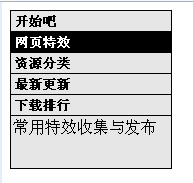
Alamat demo dalam talian adalah seperti berikut:
http://demo.jb51.net/js/2015/js-css-alert-txt-nav-menu-demo/
Kod khusus adalah seperti berikut:
<html>
<head>
<title>带提示的竖向导航菜单</title>
<style type="text/css">
#coolmenu{
border: 1px solid black;
width: 160px;
background-color: #E6E6E6;
}
#coolmenu a{
font: bold 13px Verdana;
padding: 2px;
padding-left: 4px;
display: block;
width: 100%;
color: black;
text-decoration: none;
border-bottom: 1px solid black;
}
html>body #coolmenu a{
width: auto;
}
#coolmenu a:hover{
background-color: black;
color: white;
}
#tabledescription{
width: 100%;
height: 3em;
padding: 2px;
filter:alpha(opacity=0);
-moz-opacity:0;
}
</style>
<script type="text/javascript">
var baseopacity=0
function showtext(thetext){
if (!document.getElementById)
return
textcontainerobj=document.getElementById("tabledescription")
browserdetect=textcontainerobj.filters? "ie" : typeof textcontainerobj.style.MozOpacity=="string"? "mozilla" : ""
instantset(baseopacity)
document.getElementById("tabledescription").innerHTML=thetext
highlighting=setInterval("gradualfade(textcontainerobj)",50)
}
function hidetext(){
cleartimer()
instantset(baseopacity)
}
function instantset(degree){
if (browserdetect=="mozilla")
textcontainerobj.style.MozOpacity=degree/100
else if (browserdetect=="ie")
textcontainerobj.filters.alpha.opacity=degree
else if (document.getElementById && baseopacity==0)
document.getElementById("tabledescription").innerHTML=""
}
function cleartimer(){
if (window.highlighting) clearInterval(highlighting)
}
function gradualfade(cur2){
if (browserdetect=="mozilla" && cur2.style.MozOpacity<1)
cur2.style.MozOpacity=Math.min(parseFloat(cur2.style.MozOpacity)+0.2, 0.99)
else if (browserdetect=="ie" && cur2.filters.alpha.opacity<100)
cur2.filters.alpha.opacity+=20
else if (window.highlighting)
clearInterval(highlighting)
}
</script>
</head>
<body>
<div id="coolmenu">
<a href="#" onMouseover="showtext('精品脚本代码下载!')" onMouseout="hidetext()">开始吧</a>
<a href="#" onMouseover="showtext('常用特效收集与发布')" onMouseout="hidetext()">网页特效</a>
<a href="#" onMouseover="showtext('网站地图索引')" onMouseout="hidetext()">资源分类</a>
<a href="#" onMouseover="showtext('最新更新的资源')" onMouseout="hidetext()">最新更新</a>
<a href="#" onMouseover="showtext('网站最热的下载')" onMouseout="hidetext()">下载排行</a>
<div id="tabledescription"></div>
</div>
</body>
</html>
Saya harap artikel ini akan membantu pengaturcaraan JavaScript semua orang.




