securecrt是什么工具?
SecureCRT是一款支持SSH(SSH1和SSH2)的终端仿真程序,简单来说就是Windows下登录UNIX或Linux服务器主机的软件,通过使用内含的VCP命令行程序可以进行加密文件的传输。
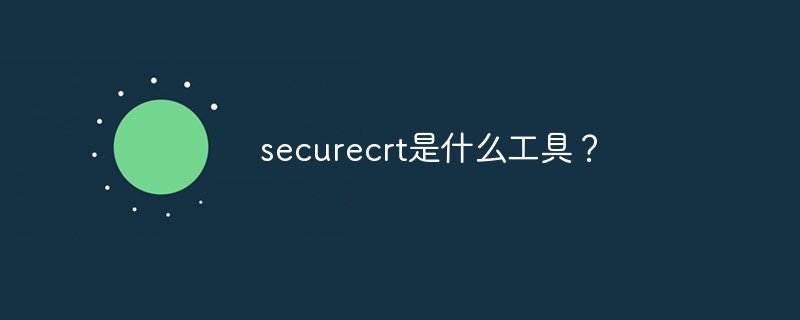
SecureCRT简单介绍
SecureCRT是一款支持SSH(SSH1和SSH2)的终端仿真程序,简单地说是Windows下登录UNIX或Linux服务器主机的软件。
SecureCRT支持SSH,同时支持Telnet和rlogin协议。SecureCRT是一款用于连接运行包括Windows、UNIX和VMS的理想工具。通过使用内含的VCP命令行程序可以进行加密文件的传输。
有流行CRTTelnet客户机的所有特点,包括:自动注册、对不同主机保持不同的特性、打印功能、颜色设置、可变屏幕尺寸、用户定义的键位图和优良的VT100,VT102,VT220和ANSI竞争。
能从命令行中运行或从浏览器中运行.其它特点包括文本手稿、易于使用的工具条、用户的键位图编辑器、可定制的ANSI颜色等。
SecureCRT的SSH协议支持DES,3DES和RC4密码和密码与RSA鉴别。
SSH (安全外壳协议)介绍
SSH 为 Secure Shell 的缩写,由 IETF 的网络小组(Network Working Group)所制定;SSH 为建立在应用层基础上的安全协议。SSH 是目前较可靠,专为远程登录会话和其他网络服务提供安全性的协议。利用 SSH 协议可以有效防止远程管理过程中的信息泄露问题。SSH最初是UNIX系统上的一个程序,后来又迅速扩展到其他操作平台。SSH在正确使用时可弥补网络中的漏洞。SSH客户端适用于多种平台。几乎所有UNIX平台—包括HP-UX、Linux、AIX、Solaris、Digital UNIX、Irix,以及其他平台,都可运行SSH。
项目中应用
在SecureCRT中配置本地端口转发,涉及到本机、跳板机、目标服务器,因为本机与目标服务器不能直接ping通,所以需要配置端口转发,将本机的请求转发到目标服务器。
1、登录跳板机【192.168.247.128】
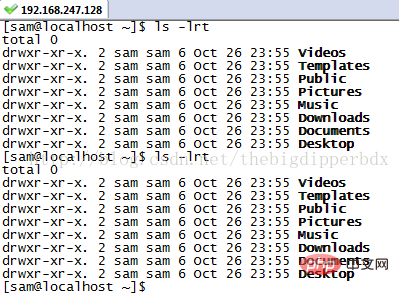
2、配置本地端口转发
选项--->会话选项--->端口转发-->添加--->本地端口转发属性--->确定
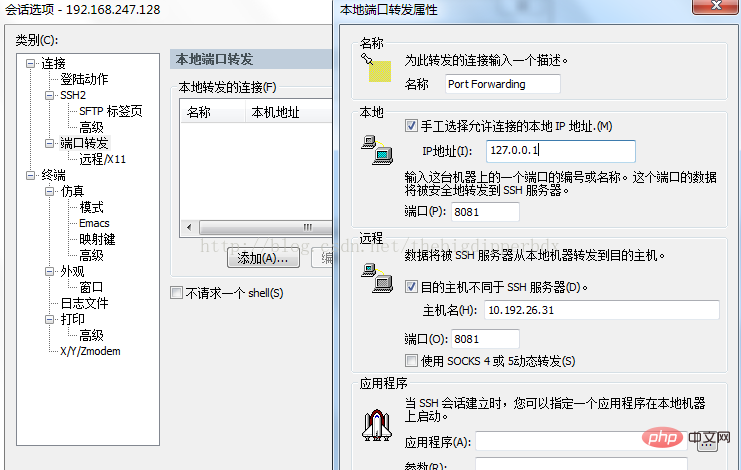
3、此时,会将本机(127.0.0.1)8081端口的请求通过跳板机(192.168.247.128)转发的目标服务器(10.192.26.31)的8081端口
4、转发过程中,SecureCRT (跳板机)必须处于连接状态,否则端口转发失效
Atas ialah kandungan terperinci securecrt是什么工具?. Untuk maklumat lanjut, sila ikut artikel berkaitan lain di laman web China PHP!

Alat AI Hot

Undress AI Tool
Gambar buka pakaian secara percuma

Undresser.AI Undress
Apl berkuasa AI untuk mencipta foto bogel yang realistik

AI Clothes Remover
Alat AI dalam talian untuk mengeluarkan pakaian daripada foto.

Clothoff.io
Penyingkiran pakaian AI

Video Face Swap
Tukar muka dalam mana-mana video dengan mudah menggunakan alat tukar muka AI percuma kami!

Artikel Panas

Alat panas

Notepad++7.3.1
Editor kod yang mudah digunakan dan percuma

SublimeText3 versi Cina
Versi Cina, sangat mudah digunakan

Hantar Studio 13.0.1
Persekitaran pembangunan bersepadu PHP yang berkuasa

Dreamweaver CS6
Alat pembangunan web visual

SublimeText3 versi Mac
Perisian penyuntingan kod peringkat Tuhan (SublimeText3)
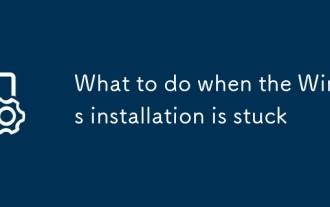 Apa yang perlu dilakukan apabila pemasangan Windows tersekat
Aug 06, 2025 am 03:45 AM
Apa yang perlu dilakukan apabila pemasangan Windows tersekat
Aug 06, 2025 am 03:45 AM
Tunggu1-2hoursifdiskactivitycontinues, aswindowssetupmayappearfrozenduringfileexpanionorupdateInstallation.2.RecognInormalslowPhasesLy
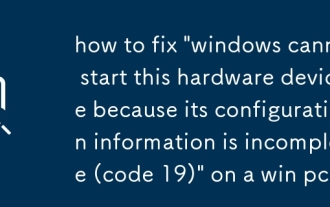 Cara Memperbaiki 'Windows tidak dapat memulakan peranti perkakasan ini kerana maklumat konfigurasinya tidak lengkap (kod 19)' pada pc menang
Aug 06, 2025 am 11:37 AM
Cara Memperbaiki 'Windows tidak dapat memulakan peranti perkakasan ini kerana maklumat konfigurasinya tidak lengkap (kod 19)' pada pc menang
Aug 06, 2025 am 11:37 AM
Code19iscaussedbycomplete corruptdeviconfiguration, eftentuetotototovistultultaluativersectwareentries.1.oundeviceusviawin x, clickview → showhiddevices, anduninstallanygrayed-outvices.2.Tuualbarebx r, filleare
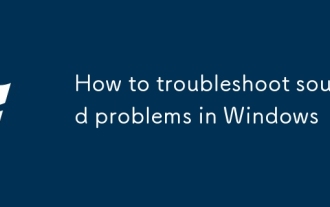 Cara Menyelesaikan Masalah Bunyi di Windows
Aug 06, 2025 am 03:54 AM
Cara Menyelesaikan Masalah Bunyi di Windows
Aug 06, 2025 am 03:54 AM
Checkvolumelevelsandconnections,ensuringspeakersorheadphonesareproperlypluggedinandnotmutedintheapporsystem.2.RunWindows’built-inaudiotroubleshooterviathespeakericontodetectandfixcommonissues.3.UpdateorreinstallaudiodriversthroughDeviceManager,ordown
 Bagaimana untuk memperbaiki cahaya malam yang kelabu atau tidak berfungsi di tingkap?
Aug 06, 2025 pm 02:44 PM
Bagaimana untuk memperbaiki cahaya malam yang kelabu atau tidak berfungsi di tingkap?
Aug 06, 2025 pm 02:44 PM
UpdateYourgraphicsDriverviViceManagerOrthemanufacturer'Swebsite, asoutdatedorgenericdriversile "MicrosoftBasicDisplayAdapter" disablenightlight.2.ensurewowowsisisfullyupdatedbyCheckingForupdateStings> Update & Security> Windowsup
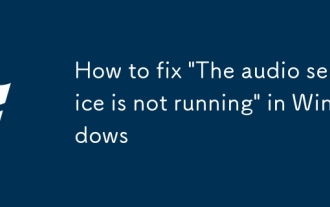 Cara Memperbaiki 'Perkhidmatan Audio tidak berjalan' di Windows
Aug 08, 2025 am 09:52 AM
Cara Memperbaiki 'Perkhidmatan Audio tidak berjalan' di Windows
Aug 08, 2025 am 09:52 AM
Restartthewindowsaudioservicebysettingitsstartuptypetoautomaticandstartingitinservices, andensurewindowsudioendpointbuilderisalsorunning; 2.RunteTheBuilt-vaudiotroUbleshooterviasets> Sistem> soundtoautomicallyfixcommonissues;
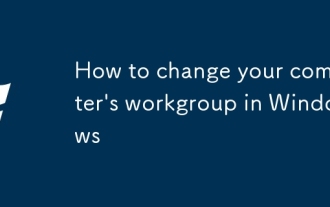 Cara menukar kumpulan kerja komputer anda di Windows
Aug 05, 2025 pm 01:39 PM
Cara menukar kumpulan kerja komputer anda di Windows
Aug 05, 2025 pm 01:39 PM
Tochangeyourcomputer'sworkgroupinwindows10or11,1.presswindowskey x, selectsystem, thenclickadvancedsystemsettings.2.IntHecomputerNametab, ClickChange, CoreanWorkGroupSelected, Enteranewnameusinguppercasewithoutspaces.
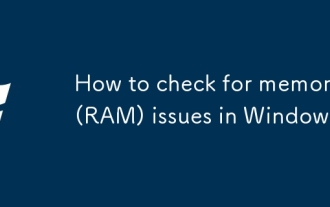 Cara memeriksa masalah memori (RAM) di Windows
Aug 08, 2025 am 10:49 AM
Cara memeriksa masalah memori (RAM) di Windows
Aug 08, 2025 am 10:49 AM
RunwindowsmemorydiagnosticbypressingWindows R, typingmdsched.exe, andchoosingtorestartnowtocheckforproblems.2.Afterthetest, OpenEventViewer (eventvwr.msc), gotowindowslogs>
 Bagaimana cara membetulkan komputer yang tidak akan mengenali monitor kedua di Windows?
Aug 05, 2025 pm 05:23 PM
Bagaimana cara membetulkan komputer yang tidak akan mengenali monitor kedua di Windows?
Aug 05, 2025 pm 05:23 PM
Pertama, EnsurethemonitorispoweredonAndCableseReSecurelyConnected, cubaDifferentCable, Port, Ordevicetoruleouthardwareissues.2.Next, secara manualDetectthemonitorinwindowsbygoingtodislaysettingsandClickingDetect, orusingwin ptosporteDorduSt






