
关闭方法:1、在php.ini文件中,将“error_reporting”项的值改为“E_ALL & ~E_NOTICE”;2、在需要禁止notice提示的页面中添加“error_reporting(E_ALL^E_NOTICE);”代码。

推荐:《PHP视频教程》
PHP的Notice报错提示级别不是致命的,即使发生了错了,脚本并不会停止运行,那么怎么关闭notice级别的错误提示?下面本篇文章给大家介绍一下。
Notice的产生原因,使用了未定义的变量或者数组索引;例如,访问未定义的变量或数组索引。
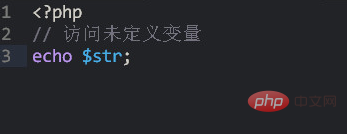
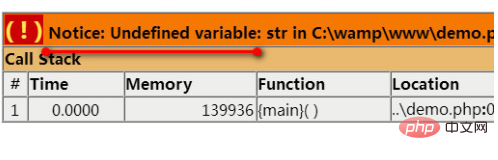
php关闭notice级别的错误提示
方法1、修改php.ini配置文件
在php.ini文件中改动error_reporting
改为:
error_reporting = E_ALL & ~E_NOTICE
方法2、在PHP文件中使用error_reporting()函数
如果你不能操作php.ini文件,你可以使用如下方法
在你想禁止notice错误提示的页面中加入如下代码:
error_reporting(E_ALL^E_NOTICE);
或
error_reporting(0);
更多编程相关知识,请访问:编程入门!!
Atas ialah kandungan terperinci php怎么关闭notice级别的错误提示?. Untuk maklumat lanjut, sila ikut artikel berkaitan lain di laman web China PHP!
 Bagaimana untuk membuka fail php
Bagaimana untuk membuka fail php
 Bagaimana untuk mengalih keluar beberapa elemen pertama tatasusunan dalam php
Bagaimana untuk mengalih keluar beberapa elemen pertama tatasusunan dalam php
 Apa yang perlu dilakukan jika penyahserialisasian php gagal
Apa yang perlu dilakukan jika penyahserialisasian php gagal
 Bagaimana untuk menyambungkan php ke pangkalan data mssql
Bagaimana untuk menyambungkan php ke pangkalan data mssql
 Bagaimana untuk menyambung php ke pangkalan data mssql
Bagaimana untuk menyambung php ke pangkalan data mssql
 Bagaimana untuk memuat naik html
Bagaimana untuk memuat naik html
 Bagaimana untuk menyelesaikan aksara bercelaru dalam PHP
Bagaimana untuk menyelesaikan aksara bercelaru dalam PHP
 Bagaimana untuk membuka fail php pada telefon bimbit
Bagaimana untuk membuka fail php pada telefon bimbit