
今天,从两个方面来讲一讲Git的仓管。建立仓库以及跟踪仓库里文件的变化。
获取Git仓库
获取git仓库有两种方法:
将本地未初始化的目录作为仓库目录
从远程主机克隆一个已存在的Git项目
下面来演示这两种方法:
# mkdir learngit # cd learngit/ # git init Initialized empty Git repository in /root/learngit/.git
这样,一个本地的仓库就建立完了。接下来看如何从远程克隆仓库。
# mkdir learngit2 # cd learngit2 # git clone git@github.com:*****/blog.git learngit2
该指令表示从远程克隆Git仓库,并将目录修改为learngit2。默认没有该参数的话,目录名即为blog。
追踪仓库的每一次更新
首先需要讲述下文件的状态,从大的方面来说,文件的状态有两种:
未跟踪(Untracked)
已跟踪
已跟踪的状态又分为未修改、已修改、已暂存。未跟踪的文件表示版本库没有跟踪该文件。
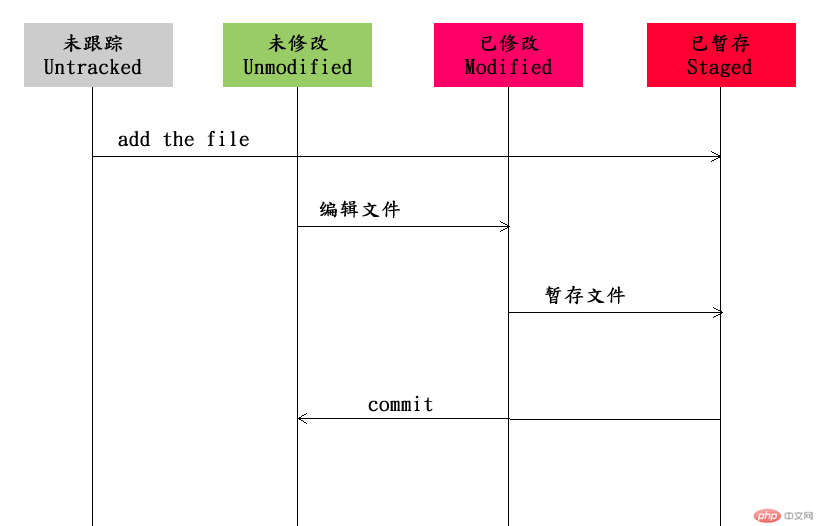
下面,我们来演示这几种文件的状态。
首先,在项目目录下新建立一个文件
# touch README.md
然后,我们来查看该文件的状态。git status 可以列出文件的状态,如果不加文件则表示列出所有的。
# git status README.md # On branch master # # Initial commit # # Untracked files: # (use "git add <file>..." to include in what will be committed) # # README.md nothing added to commit but untracked files present (use "git add" to track)
可以看到,README.md状态是untracked。现在,我们再建立一个文件,并将添加到暂存区,然后看看该文件的状态。
# cat > index.php <<eof > <?php > phpinfo(); > eof # git add index.php # git status index.php # On branch master # # Initial commit # # Changes to be committed: # (use "git rm --cached <file>..." to unstage) # # new file: index.php #
只要出现在Changes to be committed下面的文件即表示该文件是已暂存状态。然后,将index.php文件再修改,看看会出现什么情况。
# git status index.php # On branch master # # Initial commit # # Changes to be committed: # (use "git rm --cached <file>..." to unstage) # # new file: index.php # # Changes not staged for commit: # (use "git add <file>..." to update what will be committed) # (use "git checkout -- <file>..." to discard changes in working directory) # # modified: index.php #
看到没有,index.php文件即出现在了暂存区,也出现在了非暂存区。大家注意了哦!这种情况是经常出现的哦。
git add
该命令的作用有,跟踪新的文件、将修改的文件提交到暂存区、将合并时候出现冲突的文件标记为已解决的状态。
查看修改
如何向查看工作区和暂存区文件的修改。直接使用git diff即可。
# git diff 1.txt diff --git a/1.txt b/1.txt index 3b18e51..a042389 100644 --- a/1.txt +++ b/1.txt @@ -1 +1 @@ -hello world +hello world!
那么如何查看暂存区和仓库的修改的。这个时候需要加上--staged选项。
# git diff --staged 1.txt diff --git a/1.txt b/1.txt new file mode 100644 index 0000000..3b18e51 --- /dev/null +++ b/1.txt @@ -0,0 +1 @@ +hello world
总结一下
查看工作区和暂存区文件的修改,使用git diff [文件名]
查看暂存区和仓库文件的修改,使用git diff --staged [文件名]
提交更新
我们使用git commit 提交更新,让暂存区的内容提交到仓库里。
一般的,我们喜欢用-m选项,将本次提交的更新信息写在一起。如下:
# git commit -m 'first commit.add a txt file'
如果你不添加-m选项的话,会跳出一个编辑器,让你在编辑器里提交更新的信息。如果你更新的内容较多的话,一两句说不完,那么建议使用该方法。
Atas ialah kandungan terperinci 版本控制工具Git——仓库管理.md. Untuk maklumat lanjut, sila ikut artikel berkaitan lain di laman web China PHP!
 Bina pelayan git anda sendiri
Bina pelayan git anda sendiri
 Perbezaan antara git dan svn
Perbezaan antara git dan svn
 git undo menyerahkan komit
git undo menyerahkan komit
 Bagaimana untuk membatalkan ralat komit git
Bagaimana untuk membatalkan ralat komit git
 Bagaimana untuk membandingkan kandungan fail dua versi dalam git
Bagaimana untuk membandingkan kandungan fail dua versi dalam git
 Syiling kurang nilai untuk disimpan pada tahun 2024
Syiling kurang nilai untuk disimpan pada tahun 2024
 Apa yang perlu dilakukan jika memuatkan dll gagal
Apa yang perlu dilakukan jika memuatkan dll gagal
 Penyelesaian ralat AccessDenied
Penyelesaian ralat AccessDenied