
微信小程序如何生成参数二维码?下面本篇文章给大家介绍一下小程序生成参数二维码的方法。有一定的参考价值,有需要的朋友可以参考一下,希望对大家有所帮助。

参数二维码,顾名思义,就是带参数的二维码。因为参数不是固定不变的,所以带参二维码需要根据参数进行变动,根据不同的参数生成不同的二维码。
参数二维码在很多小程序中都会用到。比方说,如果是一款简历制作的小程序,很可能需要给用户提供这样的功能:上传自己的简历,生成属于自己的二维码。又比如说,一款在线相册制作的小程序,在用户结束制作之后需要提供二维码给用户,这样任何人都可以扫码查看相册内容。这些就是参数二维码的真实应用场景。在今天的小程序开发教程中,我们就来讲解一下微信小程序如何生成参数二维码。
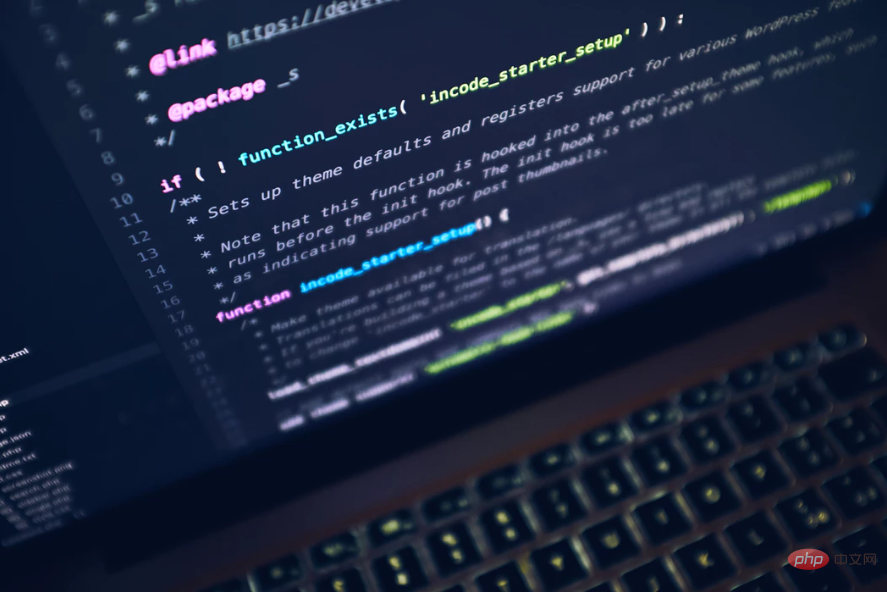
首先,微信官方获取小程序页面api的接口地址如下:
https://api.weixin.qq.com/cgi-bin/wxapp/createwxaqrcode?access_token=ACCESS_TOKEN
由于小程序参数二维码API提供的帮助有限,以下是我的操作方法。我主要通过thinkphp的后台接口来实现。具体代码如下:
步骤一,先获取ACCESS_TOKEN
$tokenUrl=https://api.weixin.qq.com/cgi-bin/token?grant_type=client_credential&appid=.$this->appid.&secret=.$this->secret;
$getArr=array();
$tokenArr=json_decode($this->send_post($tokenUrl,$getArr,GET));
$access_token=$tokenArr->access_token;send_post:
function send_post($url, $post_data,$method=\'POST\') {
$postdata = http_build_query($post_data);
$options = array(
\'http\' => array(
\'method\' => $method, //or GET
\'header\' => \'Content-type:application/x-www-form-urlencoded\',
\'content\' => $postdata,
\'timeout\' => 15 * 60 // 超时时间(单位:s)
)
);
$context = stream_context_create($options);
$result = file_get_contents($url, false, $context);
return $result;
}步骤二,生成二维码:
$path=pages/index?query=1;
$width=430;
$post_data=\'{path:\'.$path.\',width:\'.$width.\'}\';
$url=https://api.weixin.qq.com/cgi-bin/wxaapp/createwxaqrcode?access_token=.$access_token;
$result=$this->api_notice_increment($url,$post_data);api_notice_increment:
function api_notice_increment($url, $data){
$ch = curl_init();
$header = Accept-Charset: utf-8;
curl_setopt($ch, CURLOPT_URL, $url);
curl_setopt($ch, CURLOPT_CUSTOMREQUEST, POST);
curl_setopt($ch, CURLOPT_SSL_VERIFYPEER, FALSE);
curl_setopt($ch, CURLOPT_SSL_VERIFYHOST, FALSE);
curl_setopt($curl, CURLOPT_HTTPHEADER, $header);
curl_setopt($ch, CURLOPT_USERAGENT, \'Mozilla/5.0 (compatible; MSIE 5.01; Windows NT 5.0)\');
curl_setopt($ch, CURLOPT_FOLLOWLOCATION, 1);
curl_setopt($ch, CURLOPT_AUTOREFERER, 1);
curl_setopt($ch, CURLOPT_POSTFIELDS, $data);
curl_setopt($ch, CURLOPT_RETURNTRANSFER, true);
$tmpInfo = curl_exec($ch);
// var_dump($tmpInfo);
// exit;
if (curl_errno($ch)) {
return false;
}else{
// var_dump($tmpInfo);
return $tmpInfo;
}
}步骤三,根据返回的二进制数据生成图片并上传到自己的服务器
file_put_contents($filepath, $result)
不同的人使用的服务器不一样,这个涉及到隐私,上传部分的代码就不贴了。
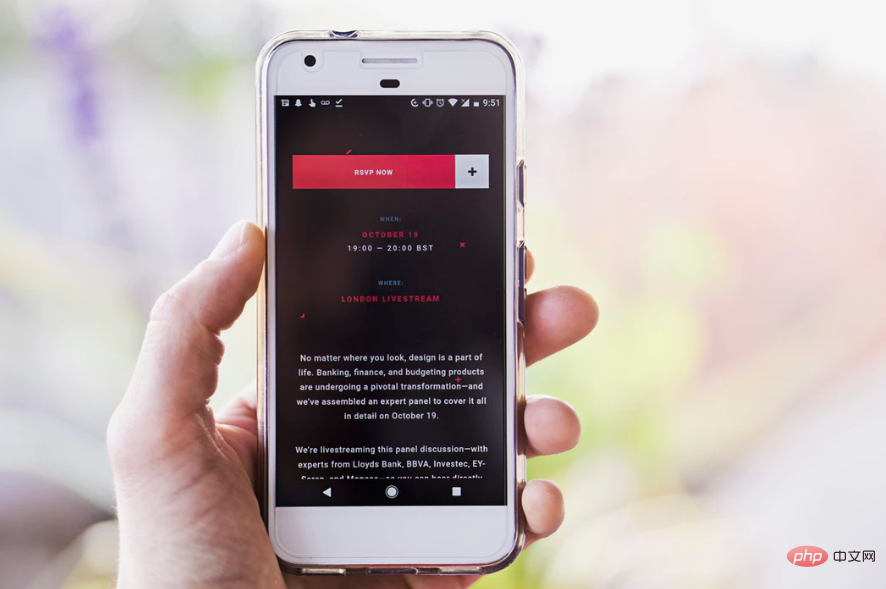
推荐:《小程序开发教程》
Atas ialah kandungan terperinci 小程序生成参数二维码的方法介绍. Untuk maklumat lanjut, sila ikut artikel berkaitan lain di laman web China PHP!
 Pemerolehan laluan program mini
Pemerolehan laluan program mini
 Apakah yang perlu saya lakukan jika chaturbate tersekat?
Apakah yang perlu saya lakukan jika chaturbate tersekat?
 Apakah perbezaan antara Douyin dan Douyin Express Edition?
Apakah perbezaan antara Douyin dan Douyin Express Edition?
 Bandingkan persamaan dan perbezaan antara dua lajur data dalam excel
Bandingkan persamaan dan perbezaan antara dua lajur data dalam excel
 java export excel
java export excel
 Excel menjana kod QR
Excel menjana kod QR
 Cara menggunakan fungsi pertengahan
Cara menggunakan fungsi pertengahan
 Perkara yang perlu dilakukan jika ikon desktop komputer tidak boleh dibuka
Perkara yang perlu dilakukan jika ikon desktop komputer tidak boleh dibuka