vscode如何安装中文扩展

1、打开VS code,点击“扩展”
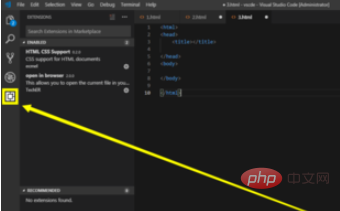
2、输入“Chinese”
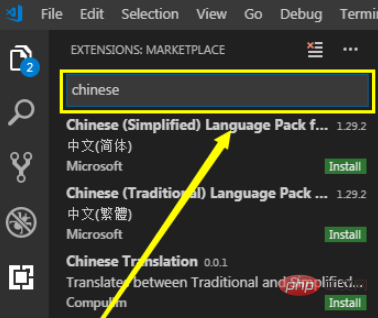
3、选择第一个,点击“ install”,关闭软件,重新打开
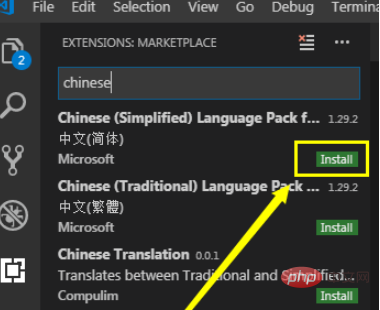
完成!
推荐教程:vscode教程
Atas ialah kandungan terperinci vscode如何安装中文扩展. Untuk maklumat lanjut, sila ikut artikel berkaitan lain di laman web China PHP!

Alat AI Hot

Undress AI Tool
Gambar buka pakaian secara percuma

Undresser.AI Undress
Apl berkuasa AI untuk mencipta foto bogel yang realistik

AI Clothes Remover
Alat AI dalam talian untuk mengeluarkan pakaian daripada foto.

Clothoff.io
Penyingkiran pakaian AI

Video Face Swap
Tukar muka dalam mana-mana video dengan mudah menggunakan alat tukar muka AI percuma kami!

Artikel Panas

Alat panas

Notepad++7.3.1
Editor kod yang mudah digunakan dan percuma

SublimeText3 versi Cina
Versi Cina, sangat mudah digunakan

Hantar Studio 13.0.1
Persekitaran pembangunan bersepadu PHP yang berkuasa

Dreamweaver CS6
Alat pembangunan web visual

SublimeText3 versi Mac
Perisian penyuntingan kod peringkat Tuhan (SublimeText3)
 Panduan untuk pilihan pemasangan Windows tersuai
Aug 01, 2025 am 04:48 AM
Panduan untuk pilihan pemasangan Windows tersuai
Aug 01, 2025 am 04:48 AM
Pilih "Custom: InstallWindowSonly (Advanced)" forfullControl, asitallowsacleanStallThatRemoveSoldIssuesInseMentPrenance.2.DuringSetup, ManagePartitionSbyDeletingOldones (afterbackingupdata), creatingNewPartitions, formatting (formatts)
 Apakah perbezaan antara vscode dan visual studio
Jul 30, 2025 am 02:38 AM
Apakah perbezaan antara vscode dan visual studio
Jul 30, 2025 am 02:38 AM
Vscodeisalis, cross-platformcodeeditorwithide-likefeaturesviaextensions, idealforwebandopen-sourcevelopment; 2.visualstudioisafull-capeured, windows-onlyesignedforcomplex.net, c, andenterprisplications;
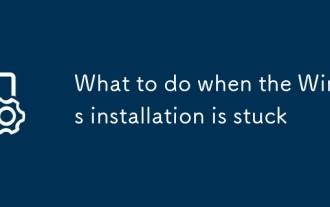 Apa yang perlu dilakukan apabila pemasangan Windows tersekat
Aug 06, 2025 am 03:45 AM
Apa yang perlu dilakukan apabila pemasangan Windows tersekat
Aug 06, 2025 am 03:45 AM
Tunggu1-2hoursifdiskactivitycontinues, aswindowssetupmayappearfrozenduringfileexpanionorupdateInstallation.2.RecognInormalslowPhasesLy
 Cara memasang vscode pada tingkap
Jul 27, 2025 am 03:16 AM
Cara memasang vscode pada tingkap
Jul 27, 2025 am 03:16 AM
GotoHttps: //code.visualstudio.comAndWownloadTheWindowSUserInstaller.2.runthe.Exefile,AlloWChanges.andSelectReCommendedOptionsonCludingAddingTopArdCreatAdesKtopShortcut.3.ClickFinShoShB
 Cara Menggunakan VSCode dengan WSL (Subsistem Windows untuk Linux)
Aug 01, 2025 am 06:26 AM
Cara Menggunakan VSCode dengan WSL (Subsistem Windows untuk Linux)
Aug 01, 2025 am 06:26 AM
Installwslandalinuxdistribusionbyrunningwsl-installinpowershellasadministrator, thenrestartandsetupthelinuxdistribusi.2Stallthe "extensioniNvscodetoenableIntrationWithwsl.3.openapojamslbywslbymslymslymslymslymslymslymslymslymslymslymslymslymslymsly
 Cara Debug Ujian Unit Di VSCOD
Aug 01, 2025 am 06:12 AM
Cara Debug Ujian Unit Di VSCOD
Aug 01, 2025 am 06:12 AM
CreateOrmodifyLaunch.jsoninvscodebyopeningtherunanddebugview, SelectingYourenVironment (mis., Python, node.js), danConfiguringitfo RyourtestFramework (mis., Pytest, jest) .2.SetBreakPointSinyourtestFile, SelectthedebugConfiguration, andStartDebuggingWithf5topaus
 Bagaimana cara menukar saiz fon dalam vscode?
Aug 02, 2025 am 02:37 AM
Bagaimana cara menukar saiz fon dalam vscode?
Aug 02, 2025 am 02:37 AM
Tochangethefontsizeinvscode, useoneofthesemethods: 1.opensettingsviactrl, (orcmd, onmac), carian "fontsize", dan lustthe "editor: fontsize" value.2.opensettings (json)
 Cara menjalankan skrip python dengan argumen di vscode
Jul 30, 2025 am 04:11 AM
Cara menjalankan skrip python dengan argumen di vscode
Jul 30, 2025 am 04:11 AM
TorunaPythonscriptwithargumentsinVSCode,configurelaunch.jsonbyopeningtheRunandDebugpanel,creatingoreditingthelaunch.jsonfile,andaddingthedesiredargumentsinthe"args"arraywithintheconfiguration.2.InyourPythonscript,useargparseorsys.argvtoacce







