
Windows环境从Apache2.2改成Apache2.4后httpd.conf中的设置异同。
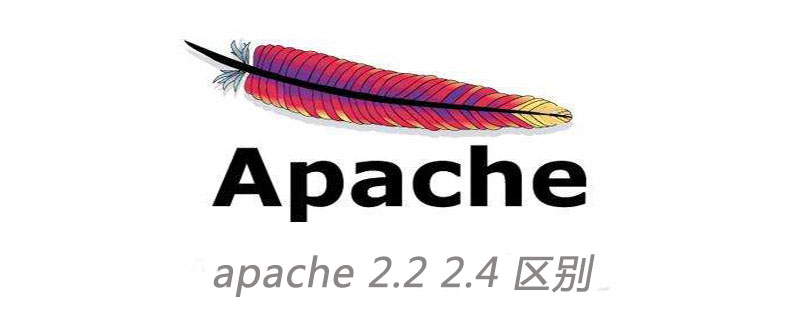
1、权限设定方式变更
2.2使用Order Deny / Allow的方式,2.4改用Require
apache2.2:
Order deny,allow
Deny from all
apache2.4:
Require all denied
此处比较常用的有如下几种:
Require all denied Require all granted Require host xxx.com Require ip 192.168.1 192.168.2 Require local
注意:若有设定在htaccess文件中的也要修改
2、设定日志记录方式变更
RewriteLogLevel 指令改为 logLevel
LOGLEVEL设置第一个值是针对整个Apache的预设等级,后方可以对指定的模块修改此模块的日志记录等级
比如:
LogLevel warn rewrite: warn
3、Namevirtualhost 被移除
4、需载入更多的模块
开启Gzip在apache2.2中需载入mod_deflate,apache2.4中需载入mod_filter和mod_deflate
开启SSL在apache2.2中需载入mod_ssl,apache2.4中需载入mod_socache_shmcb和mod_ssl
5、在windows环境建议的设置
EnableSendfile Off EnableMMAP Off
当Log日志出现AcceptEx failed等错误时建议设置
AcceptFilter http none AcceptFilter https none
说明:Win32DisableAcceptEx在apache2.4中被AcceptFilter None取代
6、Listen设定的调整
以443为例,不可以只设定Listen 443
会出现以下错误:
(OS 10048)一次只能用一个通讯端地址(通讯协定/网路位址/连接) : AH00072: make_sock: could not bind to address [::]:443
(OS 10048)一次只能用一个通讯端地址(通讯协定/网路位址/连接) : AH00072: make_sock: could not bind to address 0.0.0.0:443
AH00451: no listening sockets available, shutting down
AH00015: Unable to open logs
因此需指定监听的IP,可设定多个
更多Apache相关技术文章,请访问Apache使用教程栏目进行学习!
Atas ialah kandungan terperinci apache 2.2 2.4 区别. Untuk maklumat lanjut, sila ikut artikel berkaitan lain di laman web China PHP!