
本篇文章给大家带来的内容是关于Python爬虫---汽车之家字体反爬,有一定的参考价值,有需要的朋友可以参考一下,希望对你有所帮助。
目标网站:汽车之家
目标网址:https://club.autohome.com.cn/bbs/thread/2d8a42404ba24266/77486027-1.html#pvareaid=2199101
缘由:
今天原来的同事让我看一个网站:“汽车之家”,起初看了看感觉应该没有反爬措施吧,但是实际在操作中,发现原来是字体进行了反爬加密。
查看源码:
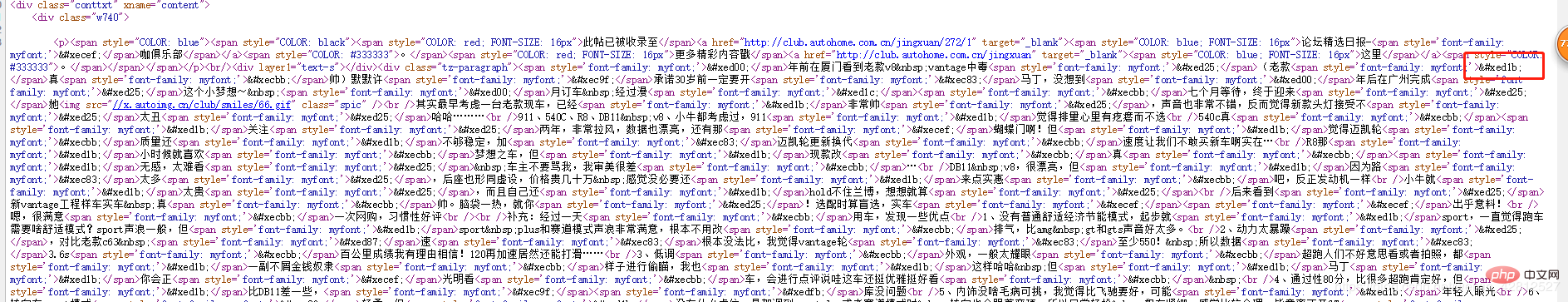
不禁惊讶,难道是UTF-8编码的文字吗?于是在线转换,
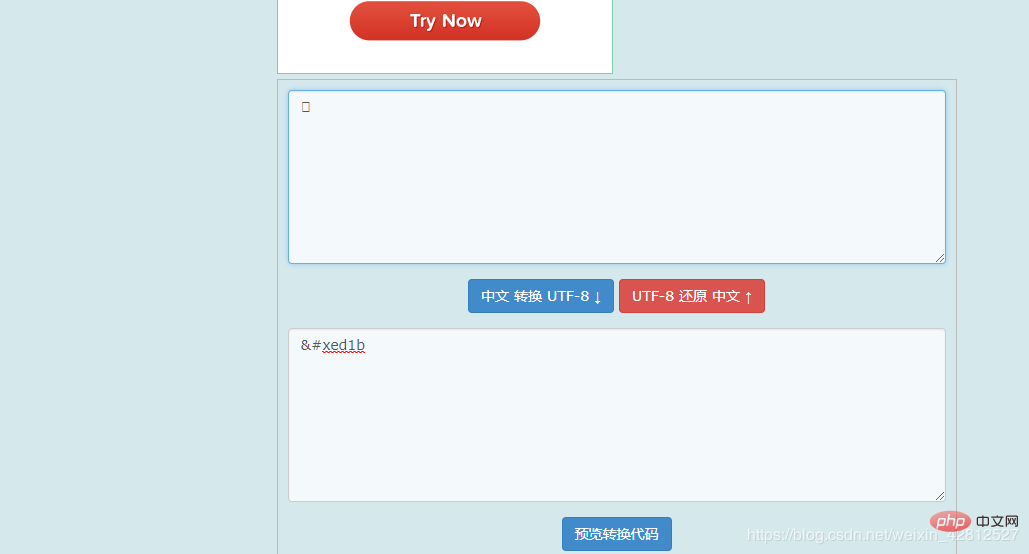
通过转换还是发现,获取到的竟然还是假的字体。不信邪的我重新把文章给粘贴到NotePad++上结果发现:
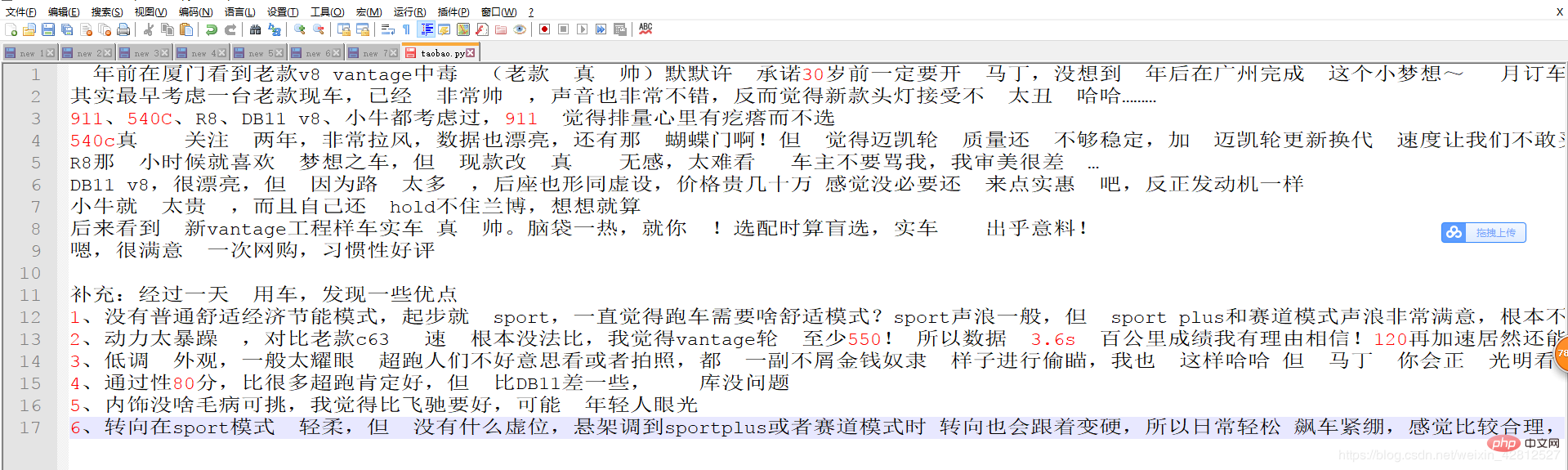
原来这些字体是粘贴不上去的。好吧,只能考虑字体设置了反爬。看到源码中
那么便通过myfont看是否能发现点东西不?结果还真有所发现
这不是..ttf字体吗?难道是使用这种字体加密的吗?那么先下载下来这种字体看是否猜测正确,下载过字体后这边推荐一款查看..ttf字体的一个工具:Font Creator(自行下载…)下载打开查看
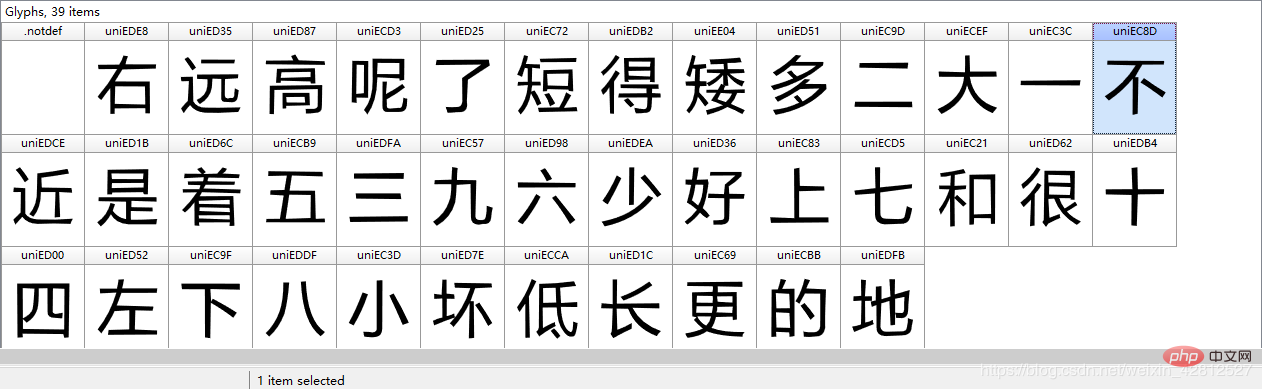
上边每个字显示其字形和其字形编码,那么不禁想了想,这两种字体是怎么转换的呢?翻看好多大佬博客找到一款专门解析font的python包,fonttools。自行安装pip install fonttools 参考链接:https://darknode.in/font/font-tools-guide/
# 那么便开始通过字体库进行解析 world = TTFont('./world.ttf') # 读取响应的映射关系 uni_list = world['cmap'].tables[0].ttFont.getGlyphOrder() # 'cmap' 表示汉字对应的映射 为unicode编码 print(uni_list) # 按顺序拿到各个字符的unicode编码 # 打印结果: ['.notdef', 'uniEDE8', 'uniED35', 'uniED87', 'uniECD3', 'uniED25', 'uniEC72', 'uniEDB2', 'uniEE04', 'uniED51', 'uniEC9D', 'uniECEF', 'uniEC3C', 'uniEC8D', 'uniEDCE', 'uniED1B', 'uniED6C', 'uniECB9', 'uniEDFA', 'uniEC57', 'uniED98', 'uniEDEA', 'uniED36', 'uniEC83', 'uniECD5', 'uniEC21', 'uniED62', 'uniEDB4', 'uniED00', 'uniED52', 'uniEC9F', 'uniEDDF', 'uniEC3D', 'uniED7E', 'uniECCA', 'uniED1C', 'uniEC69', 'uniECBB', 'uniEDFB'] # .notdef 并不是汉字的映射, 而是表示字体家族名称。 将映射列表转换成unicode的类型,因为自己文中获取的是字符串unicode类型的,当然你也可以转化为utf-8,不过你获取的文章内容也要转化为utf-8 unicode_list= [eval(r"u'\u" + uni[3:] + "'") for uni in uni_list[1:]]
关于映射这点,其实是有点疑问的utf-8和unicode之间有什么关系?建议参考知乎详解:
https://www.zhihu.com/question/23374078
好了,上边已经把所有的东西准备好了,写一下代码吧。
# coding:utf-8
import re
import requests
from scrapy import Selector
from fontTools.ttLib import TTFont
class QiCheZhiJiaSpider:
def article_content(self):
url = 'https://club.autohome.com.cn/bbs/thread/2d8a42404ba24266/77486027-1.html#pvareaid=2199101'
headers = {
'User-Agent': 'Mozilla/5.0 (Windows NT 10.0; WOW64) AppleWebKit/537.36 (KHTML, like Gecko) Chrome/64.0.3282.119 Safari/537.36'
}
try:
response = requests.get(url=url, headers=headers).text
response_info = Selector(text=response)
except BaseException as e:
print(e)
else:
content = response_info.xpath('//div[@class="tz-paragraph"]//text()').extract() # 获取列表的形式内容。
# print(content)
content_str = ''.join(content)
# 紧接着获取字体的链接
world_href = re.findall(r",url\('(//.*\.ttf)'\).*", response, re.M or re.S)[0]
world_href = 'https:' + world_href
world_content = requests.get(url=world_href, headers=headers).content
# 对获取到的字体进行下载..........
with open('./world.ttf', 'wb') as f:
f.write(world_content)
# 那么便开始通过字体库进行解析
world = TTFont('./world.ttf')
# 读取响应的映射关系
uni_list = world['cmap'].tables[0].ttFont.getGlyphOrder()
unicode_list = [eval(r"u'\u" + uni[3:] + "'") for uni in uni_list[1:]]
world_list = ["右", "远", "高", "呢", "了", "短", "得", "矮", "多", "二", "大", "一", "不", "近",
"是", "着", "五", "三", "九", "六", "少", "好", "上", "七", "和", "很", "十",
"四", "左", "下", "八", "小", "坏", "低", "长", "更", "的", "地"] # # 录入字体文件中的字符。必须要以国际标准的unicode编码
for i in range(len(unicode_list )):
content_str = content_str.replace(unicode_list [i], world_list[i])
print(content_str)
if __name__ == '__main__':
qi_che_zhi_jia = QiCheZhiJiaSpider()
qi_che_zhi_jia.article_content()结果展示:
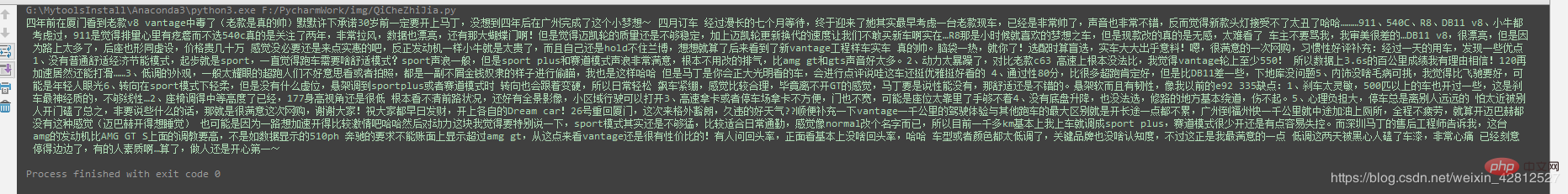
以上就是对的全部介绍,希望大家可以有所收获,更多Python视频教程请关注PHP中文网。
Atas ialah kandungan terperinci Python爬虫---汽车之家字体反爬. Untuk maklumat lanjut, sila ikut artikel berkaitan lain di laman web China PHP!
 Kaedah crawler Python untuk mendapatkan data
Kaedah crawler Python untuk mendapatkan data
 Apakah maksud rakaman skrin?
Apakah maksud rakaman skrin?
 Penyelesaian virus exe folder
Penyelesaian virus exe folder
 Bagaimana untuk mencari lokasi telefon bimbit orang lain
Bagaimana untuk mencari lokasi telefon bimbit orang lain
 Excel menjana kod QR
Excel menjana kod QR
 Pengenalan kepada kandungan kerja utama bahagian belakang
Pengenalan kepada kandungan kerja utama bahagian belakang
 Bagaimana untuk menyelesaikan masalah yang document.cookie tidak boleh diperolehi
Bagaimana untuk menyelesaikan masalah yang document.cookie tidak boleh diperolehi
 Apakah aplikasi Internet of Things?
Apakah aplikasi Internet of Things?