
这次给大家带来怎样使用JS实现文件拖拽上传,使用JS实现文件拖拽上传的注意事项有哪些,下面就是实战案例,一起来看一下。
<!doctype html>
<html>
<head>
<meta charset="utf-8">
<title>JS文件拖拽上传</title>
<style>
p{
width: 300px;
height: 300px;
border:1px dashed #000;
position:absolute;
top: 50%;
left: 50%;
margin:-150px 0 0 -150px;
text-align:center;
font:20px/300px '微软雅黑';
display:none;
}
</style>
<script>
window.onload = function () {
var oBox = document.getElementById('box');
var oM = document.getElementById('m1');
var timer = null;
document.ondragover = function(){
clearTimeout(timer);
timer = setTimeout(function(){
oBox.style.display = 'none';
},200);
oBox.style.display = 'block';
};
//进入子集的时候 会触发ondragover 频繁触发 不给ondrop机会
oBox.ondragenter = function(){
oBox.innerHTML = '请释放鼠标';
};
oBox.ondragover = function(){
return false;
};
oBox.ondragleave = function(){
oBox.innerHTML = '请将文件拖拽到此区域';
};
oBox.ondrop = function(ev){
var oFile = ev.dataTransfer.files[0];
var reader = new FileReader();
//读取成功
reader.onload = function(){
console.log(reader);
};
reader.onloadstart = function(){
alert('读取开始');
};
reader.onloadend = function(){
alert('读取结束');
};
reader.onabort = function(){
alert('中断');
};
reader.onerror = function(){
alert('读取失败');
};
reader.onprogress = function(ev){
var scale = ev.loaded/ev.total;
if(scale>=0.5){
alert(1);
reader.abort();
}
oM.value = scale*100;
};
reader.readAsDataURL(oFile,'base64');
return false;
};
};
</script>
</head>
<body>
<meter id="m1" value="0" min="0" max="100"></meter>
<p id="box">请将文件拖拽到此区域</p>
</body>
</html>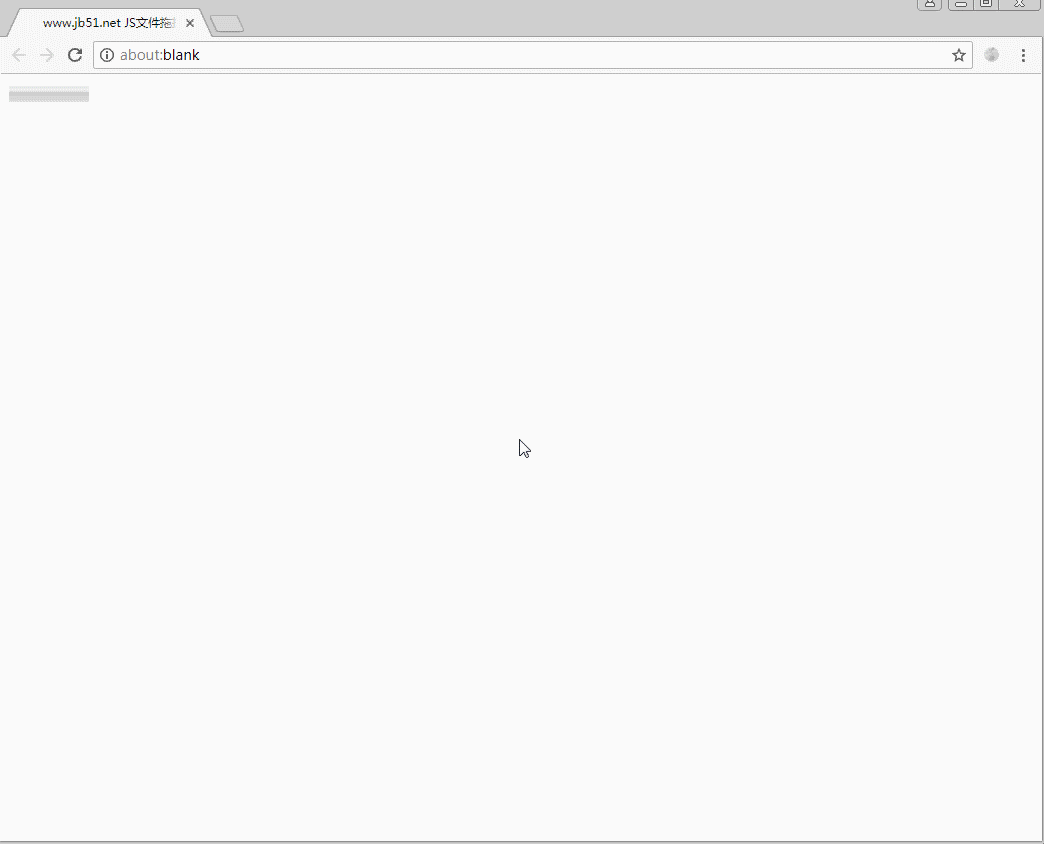
相信看了本文案例你已经掌握了方法,更多精彩请关注php中文网其它相关文章!
推荐阅读:
Atas ialah kandungan terperinci 怎样使用JS实现文件拖拽上传. Untuk maklumat lanjut, sila ikut artikel berkaitan lain di laman web China PHP!




