
这次给大家带来jQuery做出图文高亮滚动切换效果详解,jQuery做出图文高亮滚动切换效果的注意事项有哪些,下面就是实战案例,一起来看一下。
这里介绍jQuery图文高亮滚动切换特效,jQuery鼠标滑过图文开关灯切换特效,背景变暗,子内容向上滑动显示出来,鼠标的操作感极强,希望大家喜欢本效果。
运行效果截图如下:
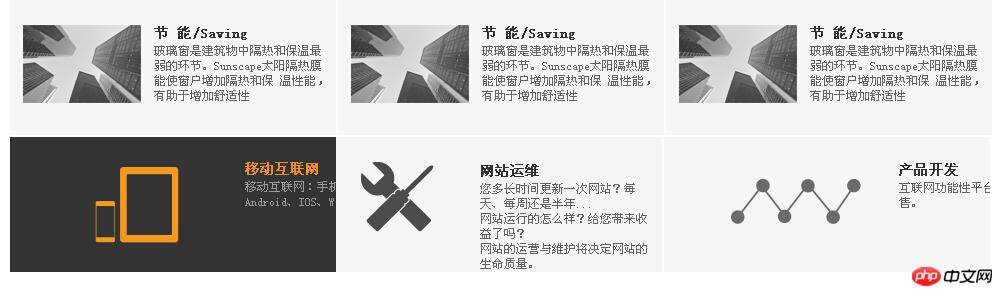
具体代码如下:
<!DOCTYPE html>
<html lang="en">
<head>
<title>jQuery图文高亮滚动切换</title>
<style>
*{ margin:0; padding:0;}
body{ font-family:"宋体"; font-size:12px;text-decoration:none; color:#292929; }
h1,h2,h3,h4,h5,h6,p,input,select,td{margin:0;padding:0;}
li{list-style:none;}
.fl{float:left;}
a{text-decoration:none;color:#353535;}
img{border:0; vertical-align:top;}
.clear{clear:both;}
.grid1k {
width: 990px;
margin: 0 auto;
}
.grid_full {
width: 100%;
}
.grid1024 {
width: 1024px;
margin: 0 auto;
}
.fr {
float: right;
}
.fl {
float: left;
}
.color_blue {
color: #29388c;
}
.color_fff {
color: #fff;
}
.color_333 {
color: #333;
}
.color_666 {
color: #666;
}
.color_999 {
color: #999;
}
.color_orange {
color: #e88d27;
}
.one_fourth_box {
display: block;
position: relative;
width: 326px;
height: 135px;
margin: 0 2px 2px 0;
background: #f6f6f6;
overflow: hidden;
}
.ofb-r {
margin-right: 0!important;
}
.ofb-bg {
display: none;
width: 100%;
height: 100%;
position: absolute;
z-index: 2;
background: #333;
}
.ofb-img {
position: absolute;
top: 32px;
left: 13px;
z-index: 10;
}
.ofb-img-bottom {
position: absolute;
top: 160px;
left: 13px;
z-index: 10;
}
.ofb-text {
position: absolute;
top: 25px;
left: 144px;
width:178px;
z-index: 10;
}
.ofb-text-top {
position: absolute;
top: -110px;
left: 144px;
width: 178px;
z-index: 10;
}
.ofb-text h5,.ofb-text-top h5 {
font-size: 14px; line-height:16px;
}
.ofb-text p,.ofb-text-top p {
margin-top: 3px; font-size:12px; font-family:"宋体"; line-height:15px;
}
.ofb-r .ofb-img,.ofb-r .ofb-img-bottom {
left: 65px;
}
.ofb-r .ofb-text,.ofb-r .ofb-text-top {
left: 235px;
width: 265px;
}
.color_111{ font-size:14px; color: #999;}
.color_222{ font-size:14px; color: #000;}
</style>
<script src="jquery-1.6.2.min.js"></script>
<script>
$(function(){
//服务
$('.one_fourth_box').each(function(){
$(this).hover(function(){
$(this).children('.ofb-img').stop(true).animate({top:'-135px'})
$(this).children('.ofb-img-bottom').stop(true).animate({top:'25px'})
$(this).children('.ofb-text').stop(true).animate({top:'160px'})
$(this).children('.ofb-text-top').stop(true).animate({top:'25px'})
$(this).children('.ofb-bg').stop(true,true).fadeIn();
},function(){
$(this).children('.ofb-img').stop(true).animate({top:'25px'})
$(this).children('.ofb-img-bottom').stop(true).animate({top:'160px'})
$(this).children('.ofb-text').stop(true).animate({top:'25px'})
$(this).children('.ofb-text-top').stop(true).animate({top:'-110px'})
$(this).children('.ofb-bg').stop(true,true).fadeOut();
})
})
})
</script>
<meta http-equiv="Content-Type" content="text/html; charset=utf-8"></head>
<body>
<p class="grid1k"> <a href="/" class="one_fourth_box fl">
<p class="ofb-bg" style="display: none;"></p>
<p class="ofb-img mypng" style="top: 25px;"><img src="http://files.jb51.net/file_images/article/201508/2015810113025969.jpg" width="118" height="78" alt=""></p>
<p class="ofb-img-bottom mypng" style="top: 160px;"><img src="http://files.jb51.net/file_images/article/201508/2015810113025969.jpg" width="118" height="78" alt=""></p>
<p class="ofb-text" style="top: 25px;">
<h5 class="color_333">节 能/Saving</h5>
<p class="color_666">玻璃窗是建筑物中隔热和保温最弱的环节。Sunscape太阳隔热膜能使窗户增加隔热和保
温性能,有助于增加舒适性</p>
</p>
<p class="ofb-text-top" style="top: -110px;">
<h5 class="color_orange">节 能/Saving</h5>
<p class="color_999">玻璃窗是建筑物中隔热和保温最弱的环节。Sunscape太阳隔热膜能使窗户增加隔热和保
温性能,有助于增加舒适性</p>
</p>
</a> <a href="/" class="one_fourth_box fl">
<p class="ofb-bg" style="display: none;"></p>
<p class="ofb-img mypng" style="top: 25px;"><img src="http://files.jb51.net/file_images/article/201508/2015810113025969.jpg" width="118" height="78" alt=""></p>
<p class="ofb-img-bottom mypng" style="top: 160px;"><img src="http://files.jb51.net/file_images/article/201508/2015810113025969.jpg" width="118" height="78" alt=""></p>
<p class="ofb-text" style="top: 25px;">
<h5 class="color_333">节 能/Saving</h5>
<p class="color_666">玻璃窗是建筑物中隔热和保温最弱的环节。Sunscape太阳隔热膜能使窗户增加隔热和保
温性能,有助于增加舒适性</p>
</p>
<p class="ofb-text-top" style="top: -110px;">
<h5 class="color_orange">节 能/Saving</h5>
<p class="color_999">玻璃窗是建筑物中隔热和保温最弱的环节。Sunscape太阳隔热膜能使窗户增加隔热和保
温性能,有助于增加舒适性</p>
</p>
</a> <a href="/" class="one_fourth_box fl">
<p class="ofb-bg" style="display: none;"></p>
<p class="ofb-img mypng" style="top: 25px;"><img src="http://files.jb51.net/file_images/article/201508/2015810113025969.jpg" width="118" height="78" alt=""></p>
<p class="ofb-img-bottom mypng" style="top: 160px;"><img src="http://files.jb51.net/file_images/article/201508/2015810113025969.jpg" width="118" height="78" alt=""></p>
<p class="ofb-text" style="top: 25px;">
<h5 class="color_333">节 能/Saving</h5>
<p class="color_666">玻璃窗是建筑物中隔热和保温最弱的环节。Sunscape太阳隔热膜能使窗户增加隔热和保
温性能,有助于增加舒适性</p>
</p>
<p class="ofb-text-top" style="top: -110px;">
<h5 class="color_orange">节 能/Saving</h5>
<p class="color_999">玻璃窗是建筑物中隔热和保温最弱的环节。Sunscape太阳隔热膜能使窗户增加隔热和保
温性能,有助于增加舒适性</p>
</p>
</a> <a href="/" class="one_fourth_box ofb-r fl">
<p class="ofb-bg" style="display: none;"></p>
<p class="ofb-img mypng" style="top: 25px;"><img src="http://files.jb51.net/file_images/article/201508/2015810113741210.png" alt=""></p>
<p class="ofb-img-bottom mypng" style="top: 160px;"><img src="http://files.jb51.net/file_images/article/201508/2015810113518952.png" alt=""></p>
<p class="ofb-text" style="top: 25px;">
<h5 class="color_333">移动互联网</h5>
<p class="color_666">移动互联网:APP客户端开发,Android、IOS、Winphone 多平台支持</p>
</p>
<p class="ofb-text-top" style="top: -110px;">
<h5 class="color_orange">移动互联网</h5>
<p class="color_999">移动互联网:手机网站建设、APP客户端开发,Android、IOS、Winphone 多平台支持</p>
</p>
</a> <a href="/" class="one_fourth_box fl">
<p class="ofb-bg" style="display: none;"></p>
<p class="ofb-img mypng" style="top: 25px;"><img src="http://files.jb51.net/file_images/article/201508/2015810113138004.png" alt=""></p>
<p class="ofb-img-bottom mypng" style="top: 160px;"><img src="http://files.jb51.net/file_images/article/201508/2015810113033195.png" alt=""></p>
<p class="ofb-text" style="top: 25px;">
<h5 class="color_333">网站运维</h5>
<p class="color_666">您多长时间更新一次网站?每天、每周还是半年...<br>
网站运行的怎么样?给您带来收益了吗?<br>
网站的运营与维护将决定网站的生命质量。</p>
</p>
<p class="ofb-text-top" style="top: -110px;">
<h5 class="color_orange">网站运维</h5>
<p class="color_999">您多长时间更新一次网站?每天、每周还是半年...网站运行的怎么样?给您带来收益了吗?网站的运营与维护将决定网站的生命质量。</p>
</p>
</a> <a href="/" class="one_fourth_box ofb-r fl">
<p class="ofb-bg" style="display: none;"></p>
<p class="ofb-img mypng" style="top: 25px;"><img src="http://files.jb51.net/file_images/article/201508/2015810114041131.png" alt=""></p>
<p class="ofb-img-bottom mypng" style="top: 160px;"><img src="http://files.jb51.net/file_images/article/201508/2015810114120324.png" alt=""></p>
<p class="ofb-text" style="top: 25px;">
<h5 class="color_333">产品开发</h5>
<p class="color_666">互联网功能性平台建设,定制化功能性网站产品销售。</p>
</p>
<p class="ofb-text-top" style="top: -110px;">
<h5 class="color_orange">产品开发</h5>
<p class="color_999">互联网功能性平台建设,定制化网站产品开发服务。</p>
</p>
</a> </p>
<p style="text-align:center;clear:both"><br>
</p>
</body>
</html>相信看了本文案例你已经掌握了方法,更多精彩请关注php中文网其它相关文章!
推荐阅读:
Atas ialah kandungan terperinci jQuery做出图文高亮滚动切换效果详解. Untuk maklumat lanjut, sila ikut artikel berkaitan lain di laman web China PHP!




