
这次给大家带来Vue.jS的ul-li标签仿select标签,使用Vue.jS的ul-li标签仿select标签注意事项有哪些,下面就是实战案例,一起来看一下。
目标:用ul-li标签结合Vue.js知识做一个模仿select标签的下拉选项列表。
知识点:
组件的写法及运用
组件之间的数据传递(props的运用)
组件之间的数据传递($emit的运用)
动态数据的绑定(v-bind)
自定义事件通信
效果图:
1、未做任何操作前,下拉列表为隐藏状态

2、点击输入框显示下拉列表
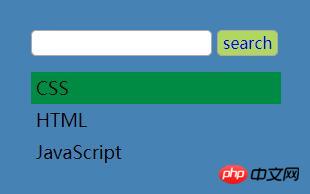
3、 点击列表项,输入框值跟随改变
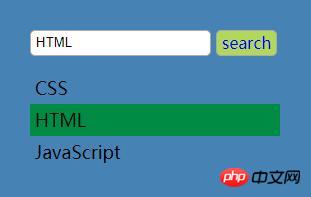
PS: 为了演示data1, data2两组数据的绑定,实例中创建了两个列表

html代码:
JavaScript代码
CSS样式
ul, li { margin: 0; padding: 0; list-style: none; } #selectWrap { width: 250px; padding: 2rem; background: #4682b4; } .searchBox input, .searchBox a { line-height: 1.5rem; height: 1.5rem; margin-bottom: 1rem; padding: 0 5px; vertical-align: middle; border: 1px solid #aaa; border-radius: 5px; outline: none; } .searchBox a { display: inline-block; text-decoration: none; background-color: #b1d85c; } .skill li { font-size: 18px; line-height: 2rem; height: 2rem; padding-left: 5px; cursor: pointer; } .skill li:hover { background-color: #008b45; }
相信看了本文案例你已经掌握了方法,更多精彩请关注php中文网其它相关文章!
推荐阅读:
Atas ialah kandungan terperinci Vue.jS的ul-li标签仿select标签. Untuk maklumat lanjut, sila ikut artikel berkaitan lain di laman web China PHP!




