
PHP7 整合了 Fastcgi
启动项变成了 php-fpm
首先要安装php所需要的依赖库
yum -y install libjpeg libjpeg-devel libpng libpng-devel freetype freetype-defel libxml2 libxml2-devel pcre-devel curl-devel libxslt-devel
// 下载php
wget http://php.net/distributions/php-7.0.23.tar.xz
//解压
xz -d php-7.0.23.tar.xz
//拆包
tar xvf php-7.0.23.tarcd php-7.0.23
//编译-具体配置选项 google 百度查询 都有解释
# ./configure --prefix=/usr/local/php \ --sbin-path=/usr/sbin/php \ --bin-path=/usr/bin/php \ --with-curl \ --with-freetype-dir \ --with-gd \ --with-gettext \ --with-iconv-dir \ --with-kerberos \ --with-libdir=lib64 \ --with-libxml-dir \ --with-mysqli \ --with-openssl \ --with-pcre-regex \ --with-pdo-mysql \ --with-pdo-sqlite \ --with-pear \ --with-png-dir \ --with-xmlrpc \ --with-xsl \ --with-zlib \ --enable-fpm \ --enable-bcmath \ --enable-libxml \ --enable-inline-optimization \ --enable-gd-native-ttf \ --enable-mbregex \ --enable-mbstring \ --enable-opcache \ --enable-pcntl \ --enable-shmop \ --enable-soap \ --enable-sockets \ --enable-sysvsem \ --enable-xml \ --enable-zip
note:"在配置中 注意 是否有错误和缺少依赖包的提示,如果有就自行添加"
编译安装
make&&make install
配置文件cp
//php-fpm的引用文件
cp /usr/local/php/etc/php-fpm.conf.default /usr/local/php/etc/php-fpm.conf
//将php-fpm启动 移动到init.d 开机启动
cp -R ./sapi/fpm/php-fpm /etc/init.d/php-fpm
# php -v 出现下面的提示就ok了
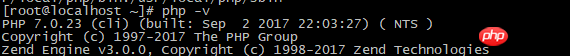
Atas ialah kandungan terperinci php中关于install的实例详解. Untuk maklumat lanjut, sila ikut artikel berkaitan lain di laman web China PHP!
 Bagaimana untuk membuka fail php
Bagaimana untuk membuka fail php
 Bagaimana untuk mengalih keluar beberapa elemen pertama tatasusunan dalam php
Bagaimana untuk mengalih keluar beberapa elemen pertama tatasusunan dalam php
 Apa yang perlu dilakukan jika penyahserialisasian php gagal
Apa yang perlu dilakukan jika penyahserialisasian php gagal
 Bagaimana untuk menyambungkan php ke pangkalan data mssql
Bagaimana untuk menyambungkan php ke pangkalan data mssql
 Bagaimana untuk menyambung php ke pangkalan data mssql
Bagaimana untuk menyambung php ke pangkalan data mssql
 Bagaimana untuk memuat naik html
Bagaimana untuk memuat naik html
 Bagaimana untuk menyelesaikan aksara bercelaru dalam PHP
Bagaimana untuk menyelesaikan aksara bercelaru dalam PHP
 Bagaimana untuk membuka fail php pada telefon bimbit
Bagaimana untuk membuka fail php pada telefon bimbit




