
将大量数据保存起来,通过计算机加工而成的可以进行高效访问的数据集合称为数据库(Database,DB)。
将姓名、住址、电话号码、邮箱地址、爱好和家庭构成等数据保存到数据库中,就可以随时迅速获取想要的信息了。用来管理数据库的计算机系统称为数据库管理系统(Database Management System,DBMS)。
DBMS有过数据的保存格式(数据库的种类)来进行分类,现阶段主要有五种类型:层次数据库(Hierarchical Database,HDB),关系数据库(Relational Database,RDB),面向对象数据库(Object Oriented Database,OODB),XML 数据库(XML Database,XMLDB),键值存储系统(Key-Value Store,KVS)。
DBMS 称为关系数据库管理系统(Relational Database Management System,RDBMS)。比较具有代表性的 RDBMS 有 Oracle Database :甲骨文公司;SQL Server :微软公司;DB2 :IBM 公司;PostgreSQL :开源;MySQL :开源。
MySQL作为很好的 RDBMS 应用软件之一,使用率也是upup的。因为懒,文中操作仅在MySQL5.7上加以验证。
零、准备
1、安装MySQL
2、服务端启动
3、客户端连接
4、SQL 语句分类
一、数据库操作
1、显示数据库
2、创建数据库
3、使用数据库
4、用户管理
5、授权管理
二、数据表操作
1、创建表
2、删除表
3、清空表
4、修改表
三、表内容操作
1、增
2、删
3、改
4、查
5、深度查
mysql.server start
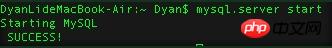 

mysql -u username -p --退出 QUIT 或者 Control+D
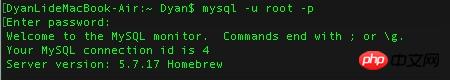 
 

DDL(Data Definition Language,数据定义语言)用来创建或者删除存储数据用的数据库以及数据库中的表等对象。DDL 包含以下几种指令。
DDL(数据定义语言)
CREATE:创建数据库和表等对象
DROP:删除数据库和表等对象
ALTER:修改数据库和表等对象的结构
DML(Data Manipulation Language,数据操纵语言)用来查询或者变更表中的记录。DML 包含以下几种指令。
DML(数据操纵语言)
SELECT:查询表中的数据
INSERT:向表中插入新数据
UPDATE:更新表中的数据
DELETE:删除表中的数据
DCL(Data Control Language,数据控制语言)用来确认或者取消对数据库中的数据进行的变更。除此之外,还可以对 RDBMS 的用户是否有权限操作数据库中的对象(数据库表等)进行设定。DCL 包含以下几种指令。
DCL(数据控制语言)
COMMIT:确认对数据库中的数据进行的变更
ROLLBACK:取消对数据库中的数据进行的变更
GRANT:赋予用户操作权限
REVOKE:取消用户的操作权限
SHOW DATABASES;
默认数据库有以下:
mysql - 用户权限相关数据
test - 用于用户测试数据
information_schema - MySQL本身架构相关数据
CREATE DATABASE 数据库名称 DEFAULT CHARSET utf8 COLLATE utf8_general_ci;
一般是utf8。后续检索、各种小工具都能用起来。
--使用数据库 USE 数据库名称; --显示当前使用的数据库中所有表 SHOW TABLES;
--创建用户 create user '用户名'@'IP地址' identified by '密码'; --删除用户 drop user '用户名'@'IP地址'; --修改用户 rename user '用户名'@'IP地址'; to '新用户名'@'IP地址'; --修改密码 set password for '用户名'@'IP地址' = Password('新密码');
用户权限相关数据保存在mysql数据库的user表中,但不建议直接对其进行操作。
-- 查看权限 show grants for '用户'@'IP地址'; -- 授权 grant 权限 on 数据库.表 to '用户'@'IP地址' ; -- 取消权限 revoke 权限 on 数据库.表 from '用户'@'IP地址';
经常使用的权限:
all privileges -除grant外的所有权限
select -仅查权限
select,insert -查和插入权限
使用* 匹配数据库名和表名:
test.* -test数据库所有表
*.* -所有数据库所有表
使用%匹配IP地址
--举个例子 grant all privileges on *.*TO '用户名'@'%';
create table 表名( 列名 类型 NULL, 列名 类型 NOT NULL )ENGINE=InnoDB DEFAULT CHARSET=utf8
基本数据类型
MySQL的数据类型大致分为:数字型、字符型、日期型。
INT型: 用来指定存储整数的列的数据类型(数字型),不能存储小数。
CHAR型: 用来指定存储字符串的列的数据类型(字符型)。可以像 CHAR(200) 这样,在括号中指定该列可以存储的字符串的长度(最大长度)。字符串超出最大长度的部分是无法输入到该列中的。当列中存储的字符串长度达不到最大长度的时候,使用半角空格进行补足。
VARCHAR型: 也可以通过括号内的数字来指定字符串的最大长度(字符型)。但该类型的列是以可变长字符串的形式来保存字符串。可变长字符串即使字符数未达到最大长度,也不会用半角空格补足。
DATE型: 用来指定存储日期(年月日)的列的数据类型(日期型)。
更多数据类型
默认值
创建列时可以指定默认。
create table tb1( nid int not null default 2, num int not null )
自增
如果为某列设置自增列,插入数据时无需设置此列,默认将自增(表中只能有一个自增列)。
create table tb1( nid int not null auto_increment primary key, num int null ) create table tb1( nid int not null auto_increment, num int null, index(nid) )
注意:
1、对于自增列,必须是索引(含主键)。
2、对于自增可以设置步长和起始值
show session variables like 'auto_inc%';
set session auto_increment_increment=2;
set session auto_increment_offset=10;
show global variables like 'auto_inc%';
set global auto_increment_increment=2;
set global auto_increment_offset=10;
主键
一种特殊的唯一索引,不允许有空值,如果主键使用单个列,则它的值必须唯一,如果是多列,则其组合必须唯一。
create table tb1( nid int not null auto_increment primary key, num int null ) create table tb1( nid int not null, num int not null, primary key(nid,num) )
外键
一个特殊的索引,只能是指定内容
create table color( nid int not null primary key, name char(16) not null ) create table fruit( nid int not null primary key, smt char(32) null , color_id int not null, constraint fk_cc foreign key (color_id) references color(nid) )
drop table 表名
delete from 表名 truncate table 表名
--添加列 alter table 表名 add column 列名 类型 --删除列 alter table 表名 drop column 列名 --修改列 -- 类型 alter table 表名 modify column 列名 类型; -- 列名,类型 alter table 表名 change 原列名 新列名 类型; --添加主键 alter table 表名 add primary key(列名); --删除主键 alter table 表名 drop primary key; alter table 表名 modify 列名 int, drop primary key; --添加外键 alter table 从表 add constraint 外键名称(形如:FK_从表_主表) foreign key 从表(外键字段) references 主表(主键字段); --删除外键 alter table 表名 drop foreign key 外键名称 --修改默认值 ALTER TABLE testalter_tbl ALTER i SET DEFAULT 1000; --删除默认值 ALTER TABLE testalter_tbl ALTER i DROP DEFAULT;
insert into 表 (列名,列名...) values (值,DEFAULT,值...) insert into 表 (列名,列名...) values (值,值,值...),(值,值,值...) insert into 表A (列名,列名...) select (列名,列名...) from 表B
--保留数据表,删除全部行 delete from 表 delete from 表 where id=1 and name='dyan'; truncate 表
update 表 set name = 'dyan' where id>1;
select * from 表 select * from 表 where id > 1 select nid,name,gender as 新表名 from 表 where id > 1 子查询的运算符 =,<>,>,>=,<,<= is null, not, and, or,
1)条件 select * from 表 where id > 1 and name != 'dyan' and num = 12; select * from 表 where id between 5 and 16; select * from 表 where id in (11,22,33); select * from 表 where id not in (11,22,33); select * from 表 where id in (select nid from 表); 2)聚合 COUNT:计算表中的记录数(行数) SUM:计算表中数值列中数据的合计值 AVG:计算表中数值列中数据的平均值 MAX:求出表中任意列中数据的最大值 MIN:求出表中任意列中数据的最小值 --后者会得到NULL之外的数据行数 select count(*),count(<列名>) from 表名; 3)通配符 select * from 表 where name like 'ale%' - ale开头的所有(多个字符串) select * from 表 where name like 'ale_' - ale开头的所有(一个字符) 4)限制 select * from 表 limit 5; - 前5行 select * from 表 limit 4,5; - 从第4行开始的5行 select * from 表 limit 5 offset 4; - 从第4行开始的5行 5)分组 select num from 表 group by num select num,nid from 表 group by num,nid select num,nid from 表 where nid > 10 group by num,nid order nid desc select num,nid,count(*),sum(score),max(score),min(score) from 表 group by num,nid select num from 表 group by num having max(id) > 10 特别的:group by 必须在where之后,order by之前 6)连表 无对应关系则不显示 select A.num, A.name, B.name from A,B Where A.nid = B.nid 无对应关系则不显示 select A.num, A.name, B.name from A inner join B on A.nid = B.nid A表所有显示,如果B中无对应关系,则值为null select A.num, A.name, B.name from A left join B on A.nid = B.nid B表所有显示,如果B中无对应关系,则值为null select A.num, A.name, B.name from A right join B on A.nid = B.nid 7)排序 select * from 表 order by 列 - 根据 “列” 从小到大排列,默认asc升序 select * from 表 order by 列 desc - 根据 “列” 从大到小排列 select * from 表 order by 列1 desc,列2 asc - 根据 “列1” 从大到小排列,如果相同则按列2从小到大排序 select 列名1,count(*) from 表 group by 列名1 order by count(*) 8)组合 组合,自动处理重合 select nickname from A union select name from B 组合,不处理重合 select nickname from A union all select name from B
Atas ialah kandungan terperinci MySQL中基本语法与语句详解. Untuk maklumat lanjut, sila ikut artikel berkaitan lain di laman web China PHP!




