
分享一段用canvas和JS制作刮刮乐的代码,JS部分去掉注释不到20行代码
效果如下

盖伦.jpg
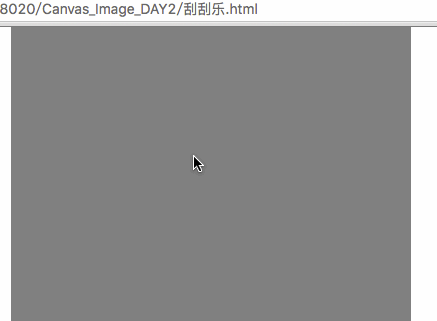
刮刮乐.gif
<body> <img src="img/gailun.jpg"/> <canvas id="canvas" width="400" height="300"></canvas> </body>
没什么要特别注意的。为了效果加了些CSS样式
<style type="text/css">*{margin: 0;padding: 0;
}img{width: 400px;height: 300px;left: 200px;position: absolute;z-index: -1;
}canvas{margin-left:200px;
}</style>1.为了清除浏览器自带效果加了
*{margin: 0;padding: 0;
}2.img需要在灰布下面,加了z-index;
3.图片绝对定位
js部分
分析下逻辑
1.鼠标按下移动相应区域刮开
2.鼠标抬起改变鼠标位置不接着刮开
<script type="text/javascript">var canvas = document.getElementById("canvas");var context = canvas.getContext('2d');//画蒙布
context.beginPath();
context.fillStyle= 'grey'
context.fillRect(0,0,400,300);//鼠标按下开刮
canvas.onmousedown=function(){
canvas.onmousemove = function(){//获取鼠标坐标var x = event.clientX;var y = event.clientY;//destination-out 显示原来的不在后来区域的部分
context.globalCompositeOperation = "destination-out";
context.beginPath();
context.arc(x-200,y,30,0,Math.PI*2);
context.fill();
}
}//鼠标抬起不刮开
canvas.onmouseup=function(){
canvas.onmousemove = function(){
}
} </script>需要注意的是
1.图片和画布左移了200px,所以圆的起点坐标相对于获取位置减了200px;
2.globalCompositeOperation是画布的一个功能作用是设置或返回如何将一个源(新的)图像绘制到目标(已有)的图像上,还有其余10种写法
Atas ialah kandungan terperinci 使用js代码制作网页刮刮乐. Untuk maklumat lanjut, sila ikut artikel berkaitan lain di laman web China PHP!




