
参数名
| //m.sbmmt.com/wiki/835.html" target="_blank">width="346" valign="top" style="word-break:break-all"> | 描述 |
| appId | 应用ID 登录微信公众号管理平台可查询 |
| timestamp | 必填,生成签名的时间戳 |
| nonceStr | 必填,生成签名的随机串 |
| signature | 必填,签名,见附录1 |
上述表格中的参数,我们在前一章节已经说的很明白,之所以做出一个表格是因为如果想要成功接入微信jsapi这四个参数是凭证,也就是相当于一个门必须要有四把钥匙才能打开,缺一不可 。
接下来的案例采用java的servlet做的跳转页面,没有用到springMVC,大家可把请求的路径更换成controller路径即可。
WxJsAPIServlet代码:
|
package com.test; import java.io.IOException; import java.io.PrintWriter; import java.util.Map; import javax.servlet.ServletException; import javax.servlet.http.HttpServlet; import javax.servlet.http.HttpServletRequest; import javax.servlet.http.HttpServletResponse; import com.test.util.JsapiTicketUtil; import com.test.util.Sign; public class WxJsAPIServlet extends HttpServlet { /** * Constructor of the object. */ public WxJsAPIServlet() { super(); } /** * Destruction of the servlet. */ public void destroy() { super.destroy(); // Just puts "destroy" string in log // Put your code here } /** * The doGet method of the servlet. * * This method is called when a form has its tag value method equals to get. * * @param request the request send by the client to the server * @param response the response send by the server to the client * @throws ServletException if an error occurred * @throws IOException if an error occurred */ public void doGet(HttpServletRequest request, HttpServletResponse response) throws ServletException, IOException { System.out.println("wxJSAPI===================="); String jsapi_ticket =JsapiTicketUtil.getJSApiTicket();; Map String timestamp = map.get("timestamp"); String nonceStr = map.get("nonceStr"); String signature = map.get("signature"); String appId = "应用Id"; request.setAttribute("appId", appId); request.setAttribute("timestamp", timestamp); request.setAttribute("signature",signature); request.setAttribute("nonceStr", nonceStr); request.getRequestDispatcher("jsapi/jsapi.jsp").forward(request, response); } /** * The doPost method of the servlet. * * This method is called when a form has its tag value method equals to post. * * @param request the request send by the client to the server * @param response the response send by the server to the client * @throws ServletException if an error occurred * @throws IOException if an error occurred */ public void doPost(HttpServletRequest request, HttpServletResponse response) throws ServletException, IOException { this.doGet(request, response); } /** * Initialization of the servlet. * * @throws ServletException if an error occurs */ public void init() throws ServletException { // Put your code here } } |
第44行是生成 jsapi_ticket的工具类,在下面有贴出工具类的代码。
第45行 Sign类的sign方法,把表格中的最后三个参数封装放到Map集合中了。其中参数就是请求的servlet地址并跳转到调用微信jsapi的jsp界面。
第49行 appId替换成你自己的应用id,如果不知道应用id 可登陆微信公众平台管理中心查询。
servlet对应的web.xml代码
|
<display-name>This is the display name of my J2EE component
|
生成签名算法类Sign代码:
|
package com.test.util; /*** * V型知识库 www.vxzsk.com */ import java.util.UUID; import java.util.Map; import java.util.HashMap; import java.util.Formatter; import java.security.MessageDigest; import java.security.NoSuchAlgorithmException; import java.io.UnsupportedEncodingException; public class Sign { public static Map Map String nonce_str = create_nonce_str(); String timestamp = create_timestamp(); String string1; String signature = ""; //注意这里参数名必须全部小写,且必须有序 string1 = "jsapi_ticket=" + jsapi_ticket + "&noncestr=" + nonce_str + "×tamp=" + timestamp + "&url=" + url; System.out.println(string1); try { MessageDigest crypt = MessageDigest.getInstance("SHA-1"); crypt.reset(); crypt.update(string1.getBytes("UTF-8")); signature = byteToHex(crypt.digest()); } catch (NoSuchAlgorithmException e) { e.printStackTrace(); } catch (UnsupportedEncodingException e) { e.printStackTrace(); } ret.put("url", url); ret.put("jsapi_ticket", jsapi_ticket); ret.put("nonceStr", nonce_str); ret.put("timestamp", timestamp); ret.put("signature", signature); return ret; } private static String byteToHex(final byte[] hash) { Formatter formatter = new Formatter(); for (byte b : hash) { formatter.format("%02x", b); } String result = formatter.toString(); formatter.close(); return result; } private static String create_nonce_str() { return UUID.randomUUID().toString(); } private static String create_timestamp() { return Long.toString(System.currentTimeMillis() / 1000); } public static void main(String[] args) { String jsapi_ticket =JsapiTicketUtil.getJSApiTicket(); // 注意 URL 一定要动态获取,不能 hardcode String url = "http://www.vxzsk.com/xx/x.do";//url是你请求的一个action或者controller地址,并且方法直接跳转到使用jsapi的jsp界面 Map for (Map.Entry entry : ret.entrySet()) { System.out.println(entry.getKey() + ", " + entry.getValue()); } }; } |
生成jsapi_ticket参数的工具类JsapiTicketUtil代码
|
package com.test.util; import java.io.BufferedReader; import java.io.IOException; import java.io.InputStreamReader; import java.net.MalformedURLException; import java.net.URL; import java.net.URLConnection; import net.sf.json.JSONObject; import com.test.weixin.TestAcessToken; public class JsapiTicketUtil { /*** * 模拟get请求 * @param url * @param charset * @param timeout * @return */ public static String sendGet(String url, String charset, int timeout) { String result = ""; try { URL u = new URL(url); try { URLConnection conn = u.openConnection(); conn.connect(); conn.setConnectTimeout(timeout); BufferedReader in = new BufferedReader(new InputStreamReader(conn.getInputStream(), charset)); String line=""; while ((line = in.readLine()) != null) { result = result + line; } in.close(); } catch (IOException e) { return result; } } catch (MalformedURLException e) { return result; } return result; } public static String getAccessToken(){ String appid="你公众号基本设置里的应用id";//应用ID String appSecret="你公众号基本设置里的应用密钥";//(应用密钥) String url ="https://api.weixin.qq.com/cgi-bin/token?grant_type=client_credential&appid="+appid+"&secret="+appSecret+""; String backData=TestAcessToken.sendGet(url, "utf-8", 10000); String accessToken = (String) JSONObject.fromObject(backData).get("access_token"); return accessToken; } public static String getJSApiTicket(){ //获取token String acess_token= JsapiTicketUtil.getAccessToken(); String urlStr = "https://api.weixin.qq.com/cgi-bin/ticket/getticket?access_token="+acess_token+"&type=jsapi"; String backData=TestAcessToken.sendGet(urlStr, "utf-8", 10000); String ticket = (String) JSONObject.fromObject(backData).get("ticket"); return ticket; } public static void main(String[] args) { String jsapiTicket = JsapiTicketUtil.getJSApiTicket(); System.out.println("调用微信jsapi的凭证票为:"+jsapiTicket); } } |
上述代码中有个获取access_token的方法,请读者更换自己的参数即可
jsapi.jsp代码
|
<%@ page language="java" import="java.util.*" pageEncoding="utf-8"%> <% String path = request.getContextPath(); String basePath = request.getScheme()+"://"+request.getServerName()+":"+request.getServerPort()+path+"/"; %> W3C//DTD HTML 4.01 Transitional//EN"> <head>
viewport" content="width=320.1,initial-scale=1,minimum-scale=1,maximum-scale=1,user-scalable=no">
欢迎来到微信jsapi测试界面-V型知识库
timestamp:${ timestamp}
nonceStr:${ nonceStr}
signature:${ signature}
appId:${ appId} onclick="uploadImg();"/> 获取当前位置" onclick="getLocation();"/>
|
测试场景:打开微信公众号,点击菜单回复带有请求servlet地址,跳转到jsapi.jsp界面链接地址,然后界面会弹出调用微信jsapi成功或失败的窗口信息,所以还需要接下来的代码:
WeChatServlet为微信接入的servlet,不清楚的同学可学习我们的微信开发教程。
|
package com.test; import java.io.IOException; import java.io.PrintWriter; import java.util.Date; import java.util.Map; import javax.servlet.ServletException; import javax.servlet.http.HttpServlet; import javax.servlet.http.HttpServletRequest; import javax.servlet.http.HttpServletResponse; import com.test.message.resp.TextMessage; import com.test.util.MessageUtil; /** * 核心请求处理类 * doGet方法里 有个weixinTest,这个是公众管理平台里面自己设置的token 大家根据自己的token替换 */ public class WeChatServlet extends HttpServlet { private static final long serialVersionUID = 1508798736675904038L; /** * 确认请求来自微信服务器 */ public void doGet(HttpServletRequest request, HttpServletResponse response) throws ServletException, IOException { System.out.println("V型知识库原创www.vxzsk.com"); // 微信加密签名 String signature = request.getParameter("signature"); System.out.println("微信加密签名signature:-----------------------"+signature); // 时间戳 String timestamp = request.getParameter("timestamp"); System.out.println("时间戳timestamp:-----------------------"+timestamp); // 随机数 String nonce = request.getParameter("nonce"); System.out.println("随机数nonce:-----------------------"+nonce); // 随机字符串 String echostr = request.getParameter("echostr"); System.out.println("随机字符串echostr:-----------------------"+echostr); //System.out.println("token-----------------------:"+token); PrintWriter out = response.getWriter(); // 通过检验signature对请求进行校验,若校验成功则原样返回echostr,表示接入成功,否则接入失败 if (SignUtil.checkSignature("weixinTest", signature, timestamp, nonce)) { out.print(echostr); //System.out.println("这是:"+echostr); } out.close(); out = null; } /** * 处理微信服务器发来的消息 * 实例源码在文章顶部有下载连接 */ public void doPost(HttpServletRequest request, HttpServletResponse response) throws ServletException, IOException { System.out.println("V型知识库原创www.vxzsk.com"); System.out.println("微信服务器发来消息------------"); // 将请求、响应的编码均设置为UTF-8(防止中文乱码) request.setCharacterEncoding("UTF-8"); response.setCharacterEncoding("UTF-8"); String respMessage = null; try{ //xml请求解析 Map //发送方帐号(open_id) String fromUserName = requestMap.get("FromUserName"); //公众帐号 String toUserName = requestMap.get("ToUserName"); //消息类型 String msgType = requestMap.get("MsgType"); //消息创建时间 String createTime = requestMap.get("CreateTime"); //微信服务器post过来的内容 String weixinContent = requestMap.get("Content"); System.out.println("公众号用户发送过来的文本消息内容:"+weixinContent); //接下来我们用上一章节自己封装好的工具类 if (msgType.equals(MessageUtil.REQ_MESSAGE_TYPE_TEXT)) {//文本类型 用户回复 “hh” 微信自动回复此条消息 //回复换行的文本消息 TextMessage textMessage = new TextMessage(); textMessage.setToUserName(fromUserName); textMessage.setFromUserName(toUserName); textMessage.setCreateTime(new Date().getTime()); textMessage.setMsgType(MessageUtil.RESP_MESSAGE_TYPE_TEXT); textMessage.setFuncFlag(0); //回复用户的换行字符串 \n表示换行 StringBuffer buffer = new StringBuffer(); if(weixinContent.equals("hh")){//如果用户发送”hh“ buffer.append("欢迎访问").append("\n"); buffer.append("微信jsapi测试界面").append("\n\n"); buffer.append("回复'hh'二字即可能显示此条消息"); }else{ buffer.append("您好我是V型知识库"); } textMessage.setContent(buffer.toString()); respMessage = MessageUtil.textMessageToXml(textMessage);//转换成xml格式 } // 响应回复消息 PrintWriter out = response.getWriter(); out.print(respMessage); out.close(); }catch(Exception e){ e.printStackTrace(); } } } |
MessageUtil工具类
|
package com.test.util; import java.io.InputStream; import java.io.Writer; import java.util.HashMap; import java.util.List; import java.util.Map; import javax.servlet.http.HttpServletRequest; import org.dom4j.Document; import org.dom4j.Element; import org.dom4j.io.SAXReader; import com.test.message.resp.Article; import com.test.message.resp.MusicMessage; import com.test.message.resp.NewsMessage; import com.test.message.resp.TextMessage; import com.thoughtworks.xstream.XStream; import com.thoughtworks.xstream.core.util.QuickWriter; import com.thoughtworks.xstream.io.HierarchicalStreamWriter; import com.thoughtworks.xstream.io.xml.PrettyPrintWriter; import com.thoughtworks.xstream.io.xml.XppDriver; /** * 消息工具类 */ public class MessageUtil { /** * 返回消息类型:文本 */ public static final String RESP_MESSAGE_TYPE_TEXT = "text"; /** * 返回消息类型:音乐 */ public static final String RESP_MESSAGE_TYPE_MUSIC = "music"; /** * 返回消息类型:图文 */ public static final String RESP_MESSAGE_TYPE_NEWS = "news"; /** * 请求消息类型:文本 */ public static final String REQ_MESSAGE_TYPE_TEXT = "text"; /** * 请求消息类型:图片 */ public static final String REQ_MESSAGE_TYPE_IMAGE = "image"; /** * 请求消息类型:链接 */ public static final String REQ_MESSAGE_TYPE_LINK = "link"; /** * 请求消息类型:地理位置 */ public static final String REQ_MESSAGE_TYPE_LOCATION = "location"; /** * 请求消息类型:音频 */ public static final String REQ_MESSAGE_TYPE_VOICE = "voice"; /** * 请求消息类型:推送 */ public static final String REQ_MESSAGE_TYPE_EVENT = "event"; /** * 事件类型:subscribe(订阅) */ public static final String EVENT_TYPE_SUBSCRIBE = "subscribe"; /** * 事件类型:unsubscribe(取消订阅) */ public static final String EVENT_TYPE_UNSUBSCRIBE = "unsubscribe"; /** * 事件类型:CLICK(自定义菜单点击事件) */ public static final String EVENT_TYPE_CLICK = "CLICK"; /** * 解析微信发来的请求(XML) * * @param request * @return * @throws Exception */ @SuppressWarnings("unchecked") public static Map // 将解析结果存储在HashMap中 Map // 从request中取得输入流 InputStream inputStream = request.getInputStream(); // 读取输入流 SAXReader reader = new SAXReader(); Document document = reader.read(inputStream); // 得到xml根元素 Element root = document.getRootElement(); // 得到根元素的所有子节点 List // 遍历所有子节点 for (Element e : elementList) { map.put(e.getName(), e.getText()); } // 释放资源 inputStream.close(); inputStream = null; return map; } /** * 文本消息对象转换成xml * @param textMessage 文本消息对象 * @return xml */ public static String textMessageToXml(TextMessage textMessage) { xstream.alias("xml", textMessage.getClass()); return xstream.toXML(textMessage); } /** * 音乐消息对象转换成xml * @param musicMessage 音乐消息对象 * @return xml */ public static String musicMessageToXml(MusicMessage musicMessage) { xstream.alias("xml", musicMessage.getClass()); return xstream.toXML(musicMessage); } /** * 图文消息对象转换成xml * @param newsMessage 图文消息对象 * @return xml */ public static String newsMessageToXml(NewsMessage newsMessage) { xstream.alias("xml", newsMessage.getClass()); xstream.alias("item", new Article().getClass()); return xstream.toXML(newsMessage); } /** * 扩展xstream,使其支持CDATA块 * @date */ private static XStream xstream = new XStream(new XppDriver() { public HierarchicalStreamWriter createWriter(Writer out) { return new PrettyPrintWriter(out) { // 对所有xml节点的转换都增加CDATA标记 boolean cdata = true; @SuppressWarnings("unchecked") public void startNode(String name, Class clazz) { super.startNode(name, clazz); } protected void writeText(QuickWriter writer, String text) { if (cdata) { writer.write(" writer.write(text); writer.write("]]>"); } else { writer.write(text); } } }; } }); } |
TextMessage代码
|
package com.test.message.resp; public class TextMessage extends BaseMessage { // 回复的消息内容 private String Content; public String getContent() { return Content; } public void setContent(String content) { Content = content; } } |
BaseMessage代码
|
package com.test.message.resp; /** * 消息基类(公众帐号 -> 普通用户) */ public class BaseMessage { // 接收方帐号(收到的OpenID) private String ToUserName; // 开发者微信号 private String FromUserName; // 消息创建时间 (整型) private long CreateTime; // 消息类型(text/music/news) private String MsgType; // 位0x0001被标志时,星标刚收到的消息 private int FuncFlag; public String getToUserName() { return ToUserName; } public void setToUserName(String toUserName) { ToUserName = toUserName; } public String getFromUserName() { return FromUserName; } public void setFromUserName(String fromUserName) { FromUserName = fromUserName; } public long getCreateTime() { return CreateTime; } public void setCreateTime(long createTime) { CreateTime = createTime; } public String getMsgType() { return MsgType; } public void setMsgType(String msgType) { MsgType = msgType; } public int getFuncFlag() { return FuncFlag; } public void setFuncFlag(int funcFlag) { FuncFlag = funcFlag; } } |
效果如下:
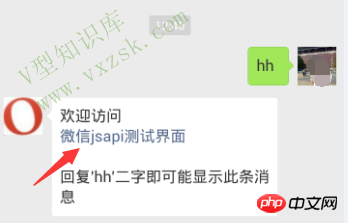


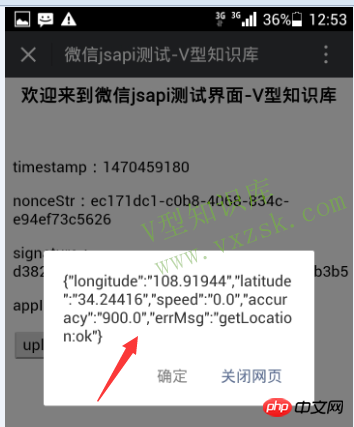
Atas ialah kandungan terperinci 详解微信开发微信jsapi与java初步接入方法. Untuk maklumat lanjut, sila ikut artikel berkaitan lain di laman web China PHP!




