
DropDownList和ListBox实现两级联动功能,他们也可以将从后台数据库中搜选的出来的信息加以绑定,这里要实现的功能是在DropDownList中选择“省”,然后让ListBox自动将其省份下的“市”显示出来,这就是所谓的两级联动功能,这个功能我们在很多注册网页上看见,今天咱们就用ASP.NET解开其神秘的面纱。
一、设置前台界面,在Web窗体中添加DropDownList和ListBox两个控件。界面图如下所示。

二、编写后台代码
在这,后台代码编写在其窗体的Page_Load事件中
<span style="font-family:KaiTi_GB2312;font-size:18px;">
protected void Page_Load(object sender, EventArgs e)
{
if (!Page.IsPostBack ) //判断页面是否第一次加载
{
SqlConnection con = DB.createConnection(); //此方法在上一篇文章中已经介绍,调用一个已经编写好的创建数据库连接的方法。
SqlCommand cmd = new SqlCommand("select * from province",con);
SqlDataReader sdr = cmd.ExecuteReader();
this.DropDownList1.DataTextField = "proName";
this.DropDownList1.DataValueField = "proID"; //主键字段
this.DropDownList1.DataSource = sdr;
this.DropDownList1.DataBind();
sdr.Close();
}
}</span>
编写DropDownList1_SelectedIndexChanged事件代码,实现单击“省”,ListBox自动添加该“省”所具有的“市”
<span style="font-family:KaiTi_GB2312;font-size:18px;">
protected void DropDownList1_SelectedIndexChanged(object sender, EventArgs e)
{
this.ListBox1.Items.Clear();
SqlConnection con2 = DB.createConnection();
SqlCommand cmd1 = new SqlCommand("select * from city where proID=" + this.DropDownList1.SelectedValue, con2);
SqlDataReader sdr1 = cmd1.ExecuteReader();
while (sdr1.Read())
{
this.ListBox1.Items.Add(new ListItem(sdr1.GetString(2),sdr1.GetInt32(0).ToString()));
}
}</span>运行文件,效果图如下所示
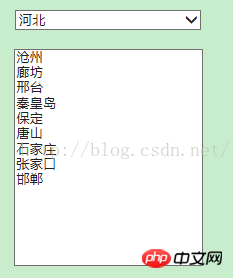
这里河北省的城市我没有添加完整,只是为了实现两级联动的功能,相比前两篇博客中Web控件GridView和Repeater的使用,GridView和Repeater功能虽然是相当强大,但是不同的控件有不同的用途,在这里,杀鸡焉用牛刀?
Atas ialah kandungan terperinci 《ASP.NET》数据绑定—DropDownList、ListBox的图文代码详解. Untuk maklumat lanjut, sila ikut artikel berkaitan lain di laman web China PHP!
 Penggunaan senarai jatuh turun
Penggunaan senarai jatuh turun
 Bagaimana untuk mengikat data dalam senarai lungsur
Bagaimana untuk mengikat data dalam senarai lungsur
 Sistem perisian komputer termasuk
Sistem perisian komputer termasuk
 Bagaimana untuk menggunakan python untuk gelung
Bagaimana untuk menggunakan python untuk gelung
 Bagaimana untuk membuka fail psd
Bagaimana untuk membuka fail psd
 Bagaimana untuk menyalin jadual Excel untuk menjadikannya saiz yang sama dengan yang asal
Bagaimana untuk menyalin jadual Excel untuk menjadikannya saiz yang sama dengan yang asal
 Kaedah pengeluaran OuYi
Kaedah pengeluaran OuYi
 Sistem oa percuma secara kekal
Sistem oa percuma secara kekal




