
1、什么是接口? 功能特性? 实现代码?
接口就是使用interface关键字定义的,由类的成员的组合组成的,描述一些功能的一组规范。在C#中可以看到,系统的一些接口都是这样命名的:IComparable(类型的比较方法)、ICloneable(支持克隆)、IDisposable(释放资源)等等,I表示接口,able则反映了接口的特性:“能... ...”,表明这一组规范能干什么。
(1)、接口实现
public interface IPrintAble
{
void PrintString();
void PrintInt();
void PrintBool();
}
public interface IComputeAble
{
void HandlerString();
void HandlerInt();
void HandlerBool();
}
public class MyInplementInterface : IPrintAble, IComputeAble
{
//隐式实现
public void PrintString()
{
Console.WriteLine(@"1");
}
public void PrintInt()
{
Console.WriteLine(1);
}
public void PrintBool()
{
Console.WriteLine(true);
}
public void HandlerString()
{
Console.WriteLine(@"1" + "1");
}
public void HandlerInt()
{
Console.WriteLine(1 + 1);
}
public void HandlerBool()
{
Console.WriteLine(true || false);
}
//显示实现
//void IComputeAble.HandlerString()
//{
// throw new NotImplementedException();
//}
//void IComputeAble.HandlerInt()
//{
// throw new NotImplementedException();
//}
//void IComputeAble.HandlerBool()
//{
// throw new NotImplementedException();
//}
}
class Program
{
static void Main(string[] args)
{
MyInplementInterface imple = new MyInplementInterface();
imple.PrintString();
imple.PrintInt();
imple.PrintBool();
imple.HandlerString();
imple.HandlerInt();
imple.HandlerBool();
Console.ReadLine();
}
}结果: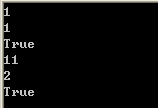
(2)实现专用接口,即C#已经定义好的接口
例:
public class ImplementSysInterface : IComparable
{
public int CompareTo(object obj)
{
//可以根据需要实现自己的比较方法
return 0;
}
private void UsingMenthod()
{
//报错,因为NoIDisposeableClass没有实现IDisposable接口,所以不支持using
//using (NoIDisposeableClass my = new NoIDisposeableClass())
//{
//}
//实现IDisposable接口后,可以使用using
using (IDisposeableClass my = new IDisposeableClass())
{
}
}
}
public class NoIDisposeableClass
{
}
public class IDisposeableClass : IDisposable
{
#region IDisposable 成员
public void Dispose()
{
}
#endregion
}接口有如下特性:
a、接口类似于抽象基类,不能直接实例化接口;接口中的方法都是抽象方法,实现接口的任何非抽象类型都必须实现接口的所有成员:
b、当显式实现该接口的成员时,实现的成员不能通过类实例访问,只能通过接口实例访问。
例如:
public class MyInplementInterface2 : IComputeAble
{
void IComputeAble.HandlerString()
{
Console.WriteLine(@"1" + "1");
}
void IComputeAble.HandlerInt()
{
Console.WriteLine(true || false);
}
void IComputeAble.HandlerBool()
{
Console.WriteLine(true || false);
}
}
class Program
{
static void Main(string[] args)
{
IComputeAble imple2 = new MyInplementInterface2();
imple2.HandlerString();
Console.ReadLine();
}
}c、当隐式实现该接口的成员时,实现的成员可以通过类实例访问,也可以通过接口实例访问,但是实现的成员必须是公有的。
d、接口不能包含常量、字段、运算符、实例构造函数、析构函数或类型、不能包含静态成员。
e、接口成员是自动公开的,且不能包含任何访问修饰符。
f、接口自身可从多个接口继承,类和结构可继承多个接口,但接口不能继承类。
2、什么是泛型? 泛型有哪些优点?
所谓泛型,是将类型参数的概念引入到.NET,通过参数化类型来实现在同一份代码上操作多种数据类型。是引用类型,是堆对象。
其实,一开始学泛型,是在学习java的时候,当时没有搞明白,我一直都觉得泛型纯属多此一举,用object一样可以搞定。比如,如下,比如,有人以类型的值,都要打印出来,于是object实现:
public class Test
{
private object model;
public object Model
{
get
{
return model;
}
set
{
model = value;
}
}
public Test(object model)
{
this.Model = model;
}
public void ShowRecord()
{
Console.WriteLine(model);
}
}
class Program
{
static void Main(string[] args)
{
int recordI = 2;
bool recordB = true;
Test testI = new Test(recordI);
testI.ShowRecord();
Test testB = new Test(recordB);
testB.ShowRecord();
Console.ReadLine();
}
}但是当学的多了,就会发现还是有一定的问题的。首先,就是装箱问题,int是值类型,赋值给object类型时,要完成一次装箱操作。什么是装箱?就是把recordI值复制到新的object分配的空间。浪费了时间和性能。所以泛型还是有作用的,那么,用泛型来实现:
public class TestGeneric<T>
{
private T model;
public T Model
{
get
{
return model;
}
set
{
model = value;
}
}
public TestGeneric(T model)
{
this.Model = model;
}
public void ShowRecord()
{
Console.WriteLine(model);
}
}
class Program
{
static void Main(string[] args)
{
int recordI = 2;
bool recordB = true;
TestGeneric<int> testGI = new TestGeneric<int>(recordI);
testGI.ShowRecord();
TestGeneric<bool> testGB = new TestGeneric<bool>(recordB);
testGB.ShowRecord();
Console.ReadLine();
}
} 这样,当TestGeneric
当然泛型不仅仅是要解决装箱问题,功能特性如下:
a、避免装箱拆箱,提高了性能;
b、提高了代码的重用性;
c、类型安全的,因为在编译的时候会检测;
d、可以创建自己的泛型接口、泛型类、泛型方法、泛型事件和泛型委托。
以上就是C#基础知识整理:C#类和结构(4)的内容,更多相关内容请关注PHP中文网(m.sbmmt.com)!




