
列举几个简单的文章排行榜数字效果
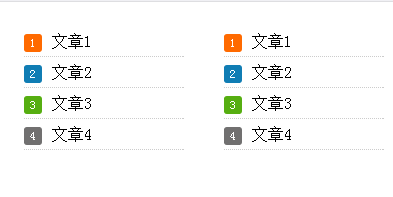
<style>
li{width:300px; border-bottom: 1px dotted #ccc; line-height: 30px; height: 30px; overflow:hidden }
li{list-style: decimal inside; }
</style>
<ul>
<li>文章1</li>
<li>文章2</li>
</ul>使用这种方法,需要在父级标签设置counter-reset:section;
<style>
ul{counter-reset:section;}
li{width:300px; border-bottom: 1px dotted #ccc; line-height: 30px; height: 30px; overflow:hidden }
li:before{counter-increment:section;content:counter(section);display:inline-block;padding:0 6px;margin-right:10px;height:18px;line-height:18px;background:#717070;color:#fff;border-radius:3px;font-size:9px}
li:nth-child(1):before{background:#ff6a00}
li:nth-child(2):before{background:#107db4}
li:nth-child(3):before{background:#56ae11}
</style>
<ul>
<li>文章1</li>
<li>文章2</li>
<li>文章3</li>
<li>文章4</li>
</ul><style>
ul{counter-reset:section;}
li{width:300px; border-bottom: 1px dotted #ccc; line-height: 30px; height: 30px; overflow:hidden }
li i{display:inline-block;font-style:initial;padding:0 6px;margin-right:10px;height:18px;line-height:18px;background:#717070;color:#fff;border-radius:3px;font-size:9px}
.red1{background:#ff6a00}
.red2{background:#107db4}
.red3{background:#56ae11}
</style>
<ul>
<li>文章1</li>
<li>文章2</li>
<li>文章3</li>
<li>文章4</li>
</ul>
<script>
listsort()
//显示排行
function listsort() {
var index = 0;
$("li").each(function () {
index++;
var num = $("<i>" + index + "</i>");
if (index <= 3)
num.addClass("red" +index);
$(this).prepend(num);
});
}
</script>比较三种方法,无论是从代码量、还是特效,推荐第二种方法,而且便以维护
地址:http://cssteach.com/html/show-12-88.html
 Pengenalan kepada ciri-ciri ruang maya
Pengenalan kepada ciri-ciri ruang maya
 Penggunaan pulangan nilai pulangan Python
Penggunaan pulangan nilai pulangan Python
 Cara menggunakan mata wang digital
Cara menggunakan mata wang digital
 Apakah yang perlu saya lakukan jika huruf Inggeris muncul apabila komputer dihidupkan dan komputer tidak boleh dihidupkan?
Apakah yang perlu saya lakukan jika huruf Inggeris muncul apabila komputer dihidupkan dan komputer tidak boleh dihidupkan?
 Perbezaan antara vue2.0 dan 3.0
Perbezaan antara vue2.0 dan 3.0
 Cara menukar bandar di Douyin
Cara menukar bandar di Douyin
 tiada penyelesaian fail sedemikian
tiada penyelesaian fail sedemikian
 Bagaimana untuk mengkonfigurasi gerbang lalai
Bagaimana untuk mengkonfigurasi gerbang lalai




