Bagaimana cara membetulkan fail pdf yang rosak atau tidak boleh dibaca?
Try opening the PDF in a different reader like Adobe Acrobat Reader, Chrome, or Foxit; 2. Use Adobe Acrobat Pro’s “Recover PDF” feature under File > Save As Other; 3. Repair via command line using qpdf with the command qpdf --repair --input-line-end-style=lf corrupted.pdf repaired.pdf; 4. Extract content using Google Drive by uploading and opening with Google Docs or use tools like PDF24 or Sejda; 5. Redownload the file from the original source after deleting the corrupted version; 6. Recover a previous version via Windows Properties, Mac Time Machine, or cloud backups; 7. Contact the sender to resend or re-export the file if corruption persists—starting with simple solutions often resolves minor corruption issues successfully.

If you're dealing with a corrupted or unreadable PDF file, don't panic—there are several methods you can try to recover or fix the file. Here’s a step-by-step guide to help you troubleshoot and potentially repair the PDF.

1. Try Opening the PDF in a Different PDF Reader
Sometimes the issue isn't with the file itself, but with the software you're using.
- Try opening the file in:
- Adobe Acrobat Reader (most reliable)
- Google Chrome or Microsoft Edge (both have built-in PDF viewers)
- Foxit Reader, Sumatra PDF, or Preview (on Mac)
- If it opens in one of these but not in another, the problem is likely with your default PDF reader.
Tip: In Chrome, drag and drop the PDF into a browser tab, or go to
chrome://settings/content/pdfDocumentsand ensure "Download PDF files instead of automatically opening them" is turned off.
2. Use Adobe Acrobat’s Built-in Repair Tool
Adobe Acrobat Pro (not the free Reader) includes a repair feature.
- Open Adobe Acrobat Pro
- Go to File > Open and select the corrupted PDF
- If it fails, go to File > Save As Other > Recovered PDF
- Acrobat will attempt to extract as much content as possible
Note: This feature is only available in the full version of Acrobat, not the free Reader.
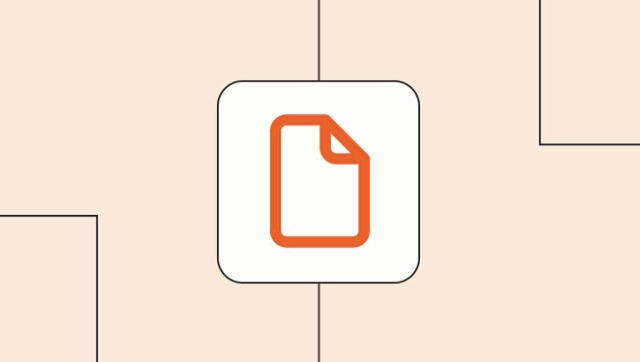
3. Repair Using Command Line (PDFtk)
PDFtk is a free tool that can sometimes repair broken PDFs.
- Download PDFtk (available for Windows, macOS, and Linux)
- Open command line and run:
pdftk broken.pdf output repaired.pdf
- This reconstructs the PDF structure and may fix corruption issues
Note: PDFtk hasn’t been updated recently, so you may need to find a trusted mirror or use alternative tools like
qpdf.
Alternative with qpdf (open-source and actively maintained):
qpdf --repair --input-line-end-style=lf corrupted.pdf repaired.pdf
4. Extract Text or Images from the Corrupted File
If the file won’t open fully, you might still be able to salvage content.
- Use Google Drive:
- Upload the PDF to Google Drive
- Right-click > Open with > Google Docs
- It will convert the text (though formatting and images may be lost)
- Use online recovery tools like:
- PDF24 Repair Tool (free, offline option)
- Sejda PDF Repair
- Smallpdf or iLovePDF (upload and repair online)
Caution: Be careful with sensitive documents when using online tools—uploaded files may be stored temporarily on their servers.
5. Check the File Source and Redownload
Corruption often happens during download or transfer.
- Delete the current file
- Redownload it from the original source
- Ensure your internet connection is stable during download
- Verify the file size matches the expected size
If transferring via USB or email, try sending it again—partial transfers can corrupt files.
6. Recover from a Backup or Previous Version
If you’ve opened the file before:
- On Windows: Right-click the file > Properties > Previous Versions
- On Mac: Right-click > Show in Finder > File > Revert To > Browse All Versions
- Check cloud backups (Google Drive, Dropbox, OneDrive) for older working versions
7. Contact the Sender or Source
If the file was sent to you or downloaded from a website, it might be corrupted at the source.
- Ask the sender to re-export or resend the PDF
- Request the original document format (e.g., Word, PowerPoint) and convert it again
Sometimes, if the file header or internal structure is severely damaged, full recovery may not be possible. But in many cases, especially with minor corruption, one of the above methods will get your content back.
Basically, start simple—try different readers and redownload—then move to repair tools if needed.
Atas ialah kandungan terperinci Bagaimana cara membetulkan fail pdf yang rosak atau tidak boleh dibaca?. Untuk maklumat lanjut, sila ikut artikel berkaitan lain di laman web China PHP!

Alat AI Hot

Undress AI Tool
Gambar buka pakaian secara percuma

Undresser.AI Undress
Apl berkuasa AI untuk mencipta foto bogel yang realistik

AI Clothes Remover
Alat AI dalam talian untuk mengeluarkan pakaian daripada foto.

Stock Market GPT
Penyelidikan pelaburan dikuasakan AI untuk keputusan yang lebih bijak

Artikel Panas

Alat panas

Notepad++7.3.1
Editor kod yang mudah digunakan dan percuma

SublimeText3 versi Cina
Versi Cina, sangat mudah digunakan

Hantar Studio 13.0.1
Persekitaran pembangunan bersepadu PHP yang berkuasa

Dreamweaver CS6
Alat pembangunan web visual

SublimeText3 versi Mac
Perisian penyuntingan kod peringkat Tuhan (SublimeText3)
 Cara Memperbaiki 'Permintaan gagal kerana ralat perkakasan peranti maut'
Sep 18, 2025 am 02:31 AM
Cara Memperbaiki 'Permintaan gagal kerana ralat perkakasan peranti maut'
Sep 18, 2025 am 02:31 AM
Kesalahan ini biasanya disebabkan oleh masalah perkakasan di peranti penyimpanan dan boleh diselesaikan dengan menyemak sambungan, mengimbas dengan CHKDSK, mengemas kini pemandu, mengesan kesihatan cakera keras, dan menyesuaikan dasar cakera. 1. Periksa sama ada sambungan cakera keras adalah normal. Cakera keras luaran boleh digantikan dengan kabel atau antara muka. Cakera keras dalaman perlu dimulakan semula dan dipasang dan disahkan akan diiktiraf oleh BIOS; 2. Jalankan perintah CHKDSKX:/F/R sebagai pentadbir untuk mengimbas dan membaiki kesilapan cakera, dan laksanakan selepas dimulakan semula; 3. Kemas kini atau pasang semula pemacu cakera keras melalui pengurus peranti; 4. Gunakan CrystaldiskInfo untuk melihat status pintar. Sekiranya terdapat amaran saluran yang buruk, segera sandarkan data dan gantikan cakera keras; 5. Ubah suai strategi cakera untuk cakera keras luaran untuk "prestasi yang lebih baik" atau "cepat memadam". Sekiranya langkah -langkah di atas tidak sah,
 Cara menyembunyikan nombor saya semasa membuat panggilan
Sep 20, 2025 am 04:18 AM
Cara menyembunyikan nombor saya semasa membuat panggilan
Sep 20, 2025 am 04:18 AM
Tohideyourphonenumberwhenmakingacall, usoneofthesemethods: 1.dial67beforethenumberforatemararyblock, whoworksonmostphonesandcarriersbutnotwithtoll-freeoremergencynumbers.2.Contactyoursardoursyoursyoursyoursyoursyoursyoursyoursyoursyoursyoursyoursyoursyourlyoursyourshourshourshourshourshanlyourshourshourshourshanlyourshanlyourshanlyourshoureurlyourshoureurlyourshancermancermancerman
 Mengapa saya tidak boleh menyalin fail besar ke cakera U saya?
Sep 20, 2025 am 06:18 AM
Mengapa saya tidak boleh menyalin fail besar ke cakera U saya?
Sep 20, 2025 am 06:18 AM
Theissueiscausedbythefat32filesystem, whoLimitsindividualFileSounder4GB; 2.checkyourudisk'sformatviafileexploreronwindowsordiskutilityonmac;
 Mengapa telefon saya beralih ke pembesar suara secara automatik?
Sep 20, 2025 am 05:07 AM
Mengapa telefon saya beralih ke pembesar suara secara automatik?
Sep 20, 2025 am 05:07 AM
Checkfordebrisintheadphonejackorusb-cportandcleanit, asadirtyportcancausethephoneto 误 detectaccessoriesandswitchtospeaker.2.ReviewAccessibilitySettings-onandroid, gotosettings> aksesibiliti> pendengaran;
 Cara Memperbaiki Aplikasi tidak dapat bermula dengan betul (0xc000007b)
Sep 21, 2025 am 05:15 AM
Cara Memperbaiki Aplikasi tidak dapat bermula dengan betul (0xc000007b)
Sep 21, 2025 am 05:15 AM
Kesalahan "0xc000007b" biasanya disebabkan oleh masalah persekitaran sistem. Penyelesaiannya adalah seperti berikut: 1. 2. Pasang atau pembaikan pakej Microsoft Visualc Redistributable, disyorkan untuk memasang kedua -dua versi x86 dan x64; 3. Jalankan pemeriksa fail sistem (SFC) dan arahan DISM untuk membaiki fail sistem; 4. Semak keserasian program untuk memadankan 32/64 bit, cuba lari sebagai pentadbir atau tetapkan mod keserasian.
 Cara Memperbaiki Ralat Pemandu Bluetooth
Sep 16, 2025 am 02:01 AM
Cara Memperbaiki Ralat Pemandu Bluetooth
Sep 16, 2025 am 02:01 AM
MemastikanbluetoothisenabledviaactionceNtings, checkingforphysicalswitchesorfunctionkeysifnotvisible.2.RunteTheBuilt-InbluetoothtroubleshooterSettingStoAutomaticixCommonissues.3.updatethebluetoThoughriverThoughriverThoughdoververaghoughriverthroughriverthroughriverthroughriverthroughriverthroughriverthroughriverthroughriverthroughriverthroughriverthroughrivertheraghroughdevicdevicdevicdevicdevicdevicdevicdevicdevicdevic
 Cara Mengendalikan Fail LNK yang terdapat di Tongkat USB
Sep 17, 2025 am 07:00 AM
Cara Mengendalikan Fail LNK yang terdapat di Tongkat USB
Sep 17, 2025 am 07:00 AM
Donotdouble-clickanunexpected.lnkfileonaUSBstick,asitmayexecutemalware.2.Right-clickthefileandcheckitsProperties,especiallytheTargetfield,toseeifitpointstoasuspiciousexecutableorscript.3.EnableviewingofhiddenfilesviaFileExplorerandFolderOptionstoreve
 Cara Memperbaiki Pemacu Rangkaian Dipetakan Tidak Menyambung
Sep 20, 2025 am 06:15 AM
Cara Memperbaiki Pemacu Rangkaian Dipetakan Tidak Menyambung
Sep 20, 2025 am 06:15 AM
MappedNetworkdrivesnotConnectingCanBefixedByFollowingTheseSteps: 1. VerifyNetworkShareAccessByensuringThedeviceSonThesameNetworks, testingThePathViarun (\ \ iPor \ \ computerName)





