 Tutorial perisian
Tutorial perisian
 aplikasi mudah alih
aplikasi mudah alih
 Bagaimana untuk melihat siapa yang mempunyai anda dalam senarai Twitter mereka
Bagaimana untuk melihat siapa yang mempunyai anda dalam senarai Twitter mereka
Bagaimana untuk melihat siapa yang mempunyai anda dalam senarai Twitter mereka
You cannot see everyone who added you to a Twitter (X) list, as the platform does not provide a complete or official log. 2. To find public lists you're on, search "list member:@yourusername" in Twitter’s search bar, which shows the list name, curator, and members. 3. Use advanced search operators like "since:2024-01-01" or "from:@someone" to narrow results by date or user. 4. You may occasionally receive notifications if added to a popular or active public list, but this is not guaranteed. 5. Third-party tools like Followerwonk, Twtrland, or Listed.to can provide additional insights, though many are outdated or pose privacy risks due to API changes and should be used cautiously. In summary, while you can discover some public lists via search, private lists remain hidden and there is no full directory available.

There’s no direct way to see exactly who has added you to a Twitter (now X) list — the platform doesn’t notify you or provide a public log of every list you’re on. However, there are a few practical ways to discover some of the lists you're included in and potentially identify who created them.

1. Check Your Own Profile for List Mentions
If someone adds you to a public list, you can sometimes find it by searching for your own username in Twitter’s search bar:
- Go to the search bar on Twitter/X.
- Type:
list member:@yourusername - Press Enter.
This search query will show public lists that include your account. From there, you can:

- See the name of the list
- View the list curator (the person who made it)
- See other members of the list
Note: This only works for public lists. If someone adds you to a private list, you won’t be able to see it.
2. Use Advanced Search Operators
You can refine your search using additional filters:
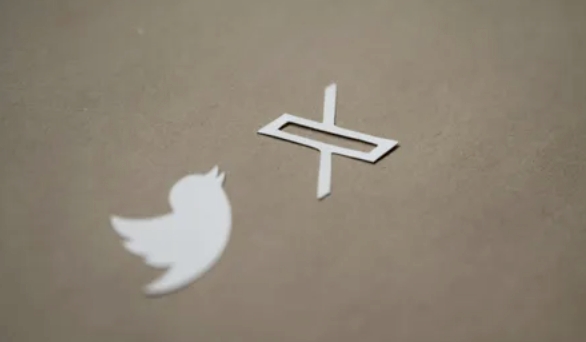
Try these variations in the search bar:
-
list member:@yourusername since:2024-01-01→ Finds lists you've been added to since a certain date. -
list member:@yourusername from:@someone→ Checks if a specific user has added you to any of their lists.
These are helpful if you suspect certain people might have listed you or want to monitor recent activity.
3. Get Notifications (Sometimes)
Twitter may occasionally notify you (via the notifications tab) if you’re added to a popular or high-visibility public list. But this isn’t guaranteed and depends on the list’s size and activity.
- These alerts usually appear as: “You were added to ‘Tech Influencers 2024’ by @user”
- They’re more common if the list has many followers or is frequently updated.
Keep an eye on your notifications — especially if you're active in niche communities.
4. Third-Party Tools (Use with Caution)
Some external tools like:
- Followerwonk (by Moz)
- Twtrland
- Listed.to
Can help you explore lists you're on. However:
- Many of these tools are outdated since Twitter’s API changes in 2023.
- They may require login access and have privacy risks.
- Accuracy varies — use them cautiously and avoid giving full account permissions.
Bottom line: You can find some of the public lists you're on by using Twitter’s search function, but there's no complete directory. Private lists remain invisible to you, and Twitter doesn’t offer a built-in “who listed me” dashboard.
Basically, it’s a partial picture — but searching list member:@yourusername is the best starting point.
Atas ialah kandungan terperinci Bagaimana untuk melihat siapa yang mempunyai anda dalam senarai Twitter mereka. Untuk maklumat lanjut, sila ikut artikel berkaitan lain di laman web China PHP!

Alat AI Hot

Undress AI Tool
Gambar buka pakaian secara percuma

Undresser.AI Undress
Apl berkuasa AI untuk mencipta foto bogel yang realistik

AI Clothes Remover
Alat AI dalam talian untuk mengeluarkan pakaian daripada foto.

Clothoff.io
Penyingkiran pakaian AI

Video Face Swap
Tukar muka dalam mana-mana video dengan mudah menggunakan alat tukar muka AI percuma kami!

Artikel Panas

Alat panas

Notepad++7.3.1
Editor kod yang mudah digunakan dan percuma

SublimeText3 versi Cina
Versi Cina, sangat mudah digunakan

Hantar Studio 13.0.1
Persekitaran pembangunan bersepadu PHP yang berkuasa

Dreamweaver CS6
Alat pembangunan web visual

SublimeText3 versi Mac
Perisian penyuntingan kod peringkat Tuhan (SublimeText3)
 Bagaimana untuk merayu pelanggaran garis panduan masyarakat terhadap Tiktok?
Jul 25, 2025 am 12:33 AM
Bagaimana untuk merayu pelanggaran garis panduan masyarakat terhadap Tiktok?
Jul 25, 2025 am 12:33 AM
Checkyournotificationandviolationdetailstounderstandthepenaltyandwhetherthecontenttrulyviolatedguidelines.2.Submitanappealthroughtheappbyaccessingthemoderatedcontentsection,selectinganappealreason,andprovidingaclear,factualexplanation.3.Wait1–3daysfo
 Ant New Village Classroom Kecil Jawapan Hari Ini 17 Julai Adakah kertas kapas yang digunakan dalam buku -buku kuno warisan budaya tidak ketara yang diperbuat daripada kapas?
Jul 17, 2025 am 06:10 AM
Ant New Village Classroom Kecil Jawapan Hari Ini 17 Julai Adakah kertas kapas yang digunakan dalam buku -buku kuno warisan budaya tidak ketara yang diperbuat daripada kapas?
Jul 17, 2025 am 06:10 AM
Mungkin terdapat banyak kasut kanak -kanak yang tidak tahu jawapan kelas desa baru Ant hari ini 17 Julai. Adakah kertas kapas yang digunakan dalam buku -buku kuno warisan budaya tidak ketara yang diperbuat daripada kapas? Biarkan editor menjawab soalan ini di bawah. Mari kita lihat dengan saya!
 Cara menukar hari lahir anda di Twitter
Jul 27, 2025 am 12:53 AM
Cara menukar hari lahir anda di Twitter
Jul 27, 2025 am 12:53 AM
YoucannotedityourbirthdayDirectlyontwitter (nowx) afteraccountcreationduetoagiverificationandsafetypolicies.2.contactxSupportforassistanceificifyoMadeanError, ProveDeDeAclearExplanationAndbeingPreprepreprepreprepreprepreprepreprepresoursourid
 Berapakah nilai hadiah Tiktok Rose?
Jul 27, 2025 am 12:03 AM
Berapakah nilai hadiah Tiktok Rose?
Jul 27, 2025 am 12:03 AM
Atiktokrosegiftcoststhesender $ 0.02 (1coin) AndearnsTheCreator $ 0.01 (1diamond), makna100rosesequal $ 1.00forthecreator; Tiktoktakesa50%Cut, MakingRosesasymbolic, Low-incomegesturecpoppopparmasspoppamporecpamphigher.
 Cara melaporkan akaun penyamaran di Instagram
Aug 05, 2025 am 04:07 AM
Cara melaporkan akaun penyamaran di Instagram
Aug 05, 2025 am 04:07 AM
LaporanTheimpersonationAccountDirectlythroughtheinstagramappbytappappingthethreedotonstondeprofile, memilih "laporan", kemudiannya "IT'SpretendingTobesomeOleSse" dan followingtheprompts.2.ifebeou'rebeingmpersoned, submitaformalrePortveArviainsTrameSterssonated, submitaformalrePortviainstrameSterssonated, submitaformalrePortViainsterviainsterviainsterviaSterviainsterviaSterviaSterviaSterviaSterviainsterviaSsoned, hantarformalrePortViainsterviainsterviaSterviaSterviaSterveSsonated, hantarformalrePortViainsterviainsterviaSter
 Jawapan di Ant New Village pada 17 Julai 2025
Jul 17, 2025 am 06:10 AM
Jawapan di Ant New Village pada 17 Julai 2025
Jul 17, 2025 am 06:10 AM
Mungkin terdapat banyak kasut kanak -kanak yang ingin mengetahui jawapan kepada Ant New Village pada 17 Julai 2025. Mari kita bawa jawapan anda dalam hal ini. Datang dan lihat.
 Mengapa penanda halaman saya hilang di Twitter
Jul 26, 2025 am 03:50 AM
Mengapa penanda halaman saya hilang di Twitter
Jul 26, 2025 am 03:50 AM
Bookmarksdisappearmainlybecausetheoriginaltweetwasdeleted, MadePrivate, orblocked; 2.SyncissuesMayCaSbookStonoToLoad -tryloggingout, clearingcache, orcheckingotherdevices;
 Cara Menetapkan Mesej Jauh Pada Perniagaan WhatsApp
Jul 26, 2025 am 01:55 AM
Cara Menetapkan Mesej Jauh Pada Perniagaan WhatsApp
Jul 26, 2025 am 01:55 AM
OpenWhatsAppBusiness, Tapthethree-Dotmenu (Android) Orsettings (iOS), danSelectBusinessS.2.inbusinessTools, Tapawaymessageandtoggletheswitchtoenableit.3.Choose "Sendawaymessageto"






