 pembangunan bahagian belakang
pembangunan bahagian belakang
 tutorial php
tutorial php
 Apakah langkah -langkah untuk membuat pangkalan data baru menggunakan MySQL dan PHP?
Apakah langkah -langkah untuk membuat pangkalan data baru menggunakan MySQL dan PHP?
Apakah langkah -langkah untuk membuat pangkalan data baru menggunakan MySQL dan PHP?
What are the steps to create a new database using MySQL and PHP?
Creating a new database using MySQL and PHP involves several key steps. Here’s a detailed guide to get you started:
-
Establish a Connection:
Before creating a database, you need to connect to the MySQL server. Use themysqliorPDOextension in PHP to make this connection. For this example, we’ll usemysqli.$servername = "localhost"; $username = "your_username"; $password = "your_password"; // Create connection $conn = new mysqli($servername, $username, $password); // Check connection if ($conn->connect_error) { die("Connection failed: " . $conn->connect_error); } echo "Connected successfully"; Create the Database:
Once connected, you can create a new database using the SQLCREATE DATABASEcommand. Execute this command using PHP.// sql to create database $sql = "CREATE DATABASE myDB"; if ($conn->query($sql) === TRUE) { echo "Database created successfully"; } else { echo "Error creating database: " . $conn->error; } // Close connection $conn->close();- Error Handling:
Always include error handling to manage issues that might occur during the database creation process. - Security Considerations:
Be cautious about how you handle database credentials and connection strings to avoid exposing sensitive information.
By following these steps, you can successfully create a new database using MySQL and PHP.
How can I connect to MySQL from PHP to manage my database?
Connecting to a MySQL database from PHP to manage your database is straightforward but crucial. Here's how to do it using the mysqli extension:
Setting up the Connection:
You'll need to specify the server name, username, password, and the name of the database you want to connect to.$servername = "localhost"; $username = "your_username"; $password = "your_password"; $dbname = "myDB"; // Create connection $conn = new mysqli($servername, $username, $password, $dbname); // Check connection if ($conn->connect_error) { die("Connection failed: " . $conn->connect_error); } echo "Connected successfully";Using the Connection:
Once connected, you can execute SQL queries to perform database operations like SELECT, INSERT, UPDATE, and DELETE.// Example query $sql = "SELECT id, firstname, lastname FROM MyGuests"; $result = $conn->query($sql); if ($result->num_rows > 0) { // output data of each row while($row = $result->fetch_assoc()) { echo "id: " . $row["id"]. " - Name: " . $row["firstname"]. " " . $row["lastname"]. "<br>"; } } else { echo "0 results"; } $conn->close();- Error Handling:
Proper error handling is important to catch and handle any issues during the connection or query execution process. - Closing the Connection:
It's good practice to close the connection after you're done with database operations to free up resources.
By following these steps, you can effectively manage your MySQL database from PHP.
What are common errors to avoid when creating a database with MySQL and PHP?
When creating a database with MySQL and PHP, there are several common errors you should be aware of and strive to avoid:
Connection Errors:
- Incorrect Credentials: Make sure the username, password, and server details are correct.
- No Connection: Always check if the connection was successful and handle it appropriately.
SQL Syntax Errors:
- Incorrect SQL Statements: Double-check your SQL syntax, especially when creating databases or tables.
- Reserved Words: Avoid using MySQL reserved words as identifiers without proper escaping.
Security Vulnerabilities:
- Hardcoding Credentials: Avoid storing database credentials directly in your code. Use environment variables or configuration files instead.
- SQL Injection: Always sanitize and validate user inputs to prevent SQL injection attacks.
Resource Management:
- Unclosed Connections: Always close database connections after use to avoid exhausting server resources.
Error Handling:
- Lack of Error Handling: Implement robust error handling to catch and respond to any errors gracefully.
Character Set and Collation Issues:
- Mismatched Character Sets: Ensure the database, tables, and connection use consistent character sets and collations to avoid data corruption or display issues.
By understanding and avoiding these common errors, you can create a more robust and secure database system.
What security measures should I implement for my MySQL database accessed via PHP?
Securing your MySQL database when accessed via PHP is crucial to protect your data and prevent unauthorized access. Here are essential security measures to implement:
Use Prepared Statements:
Prepared statements can help prevent SQL injection attacks by separating SQL logic from data. Use them with themysqliorPDOextensions.$stmt = $conn->prepare("SELECT * FROM users WHERE id = ?"); $stmt->bind_param("i", $id); $stmt->execute();-
Limit Database Privileges:
Grant the minimum necessary privileges to the database user that PHP will use. Avoid using root or an overly privileged account. -
Secure Database Credentials:
Do not hardcode database credentials in your scripts. Use environment variables or a secure configuration file that is not accessible via the web. -
Use SSL/TLS for Connections:
Enable SSL/TLS encryption for connections between your PHP application and MySQL server to encrypt data in transit. -
Regular Updates and Patches:
Keep your MySQL server and PHP installation up to date with the latest security patches and updates. -
Implement Access Controls:
Use strong passwords, multi-factor authentication (where possible), and limit access to the database server to only necessary IP addresses. -
Monitor and Audit:
Regularly monitor your database for unusual activities and maintain audit logs to track access and changes. -
Encrypt Sensitive Data:
Use encryption for sensitive data both at rest and in transit. MySQL provides encryption capabilities that you can leverage. -
Backup and Recovery:
Implement regular backups and test your recovery processes to ensure data integrity and availability in case of breaches or failures.
By following these security measures, you can significantly enhance the security of your MySQL database when accessed via PHP.
Atas ialah kandungan terperinci Apakah langkah -langkah untuk membuat pangkalan data baru menggunakan MySQL dan PHP?. Untuk maklumat lanjut, sila ikut artikel berkaitan lain di laman web China PHP!

Alat AI Hot

Undress AI Tool
Gambar buka pakaian secara percuma

Undresser.AI Undress
Apl berkuasa AI untuk mencipta foto bogel yang realistik

AI Clothes Remover
Alat AI dalam talian untuk mengeluarkan pakaian daripada foto.

Stock Market GPT
Penyelidikan pelaburan dikuasakan AI untuk keputusan yang lebih bijak

Artikel Panas

Alat panas

Notepad++7.3.1
Editor kod yang mudah digunakan dan percuma

SublimeText3 versi Cina
Versi Cina, sangat mudah digunakan

Hantar Studio 13.0.1
Persekitaran pembangunan bersepadu PHP yang berkuasa

Dreamweaver CS6
Alat pembangunan web visual

SublimeText3 versi Mac
Perisian penyuntingan kod peringkat Tuhan (SublimeText3)
 Bagaimana cara memeriksa sama ada alamat e -mel sah dalam php?
Sep 21, 2025 am 04:07 AM
Bagaimana cara memeriksa sama ada alamat e -mel sah dalam php?
Sep 21, 2025 am 04:07 AM
UseFilter_var () TOVALIDATEMailSyntaxandCheckDnsrr () TOVERIFYDOnMAINMXRECORDS.example: $ e -mel = "user@example.com"; if (filter_var ($ e -mel, filter_email) && checkDnsrr (expode '
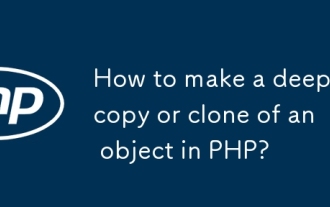 Bagaimana membuat salinan atau klon objek yang mendalam dalam php?
Sep 21, 2025 am 12:30 AM
Bagaimana membuat salinan atau klon objek yang mendalam dalam php?
Sep 21, 2025 am 12:30 AM
UseUnserialize (Serialize ($ obj)) fordeepcopyingWhenallDataisserizable; jika tidak, pelaksanaan__clone () tomanuallyduplicatenestedObjectsandavoidsharedReferences.
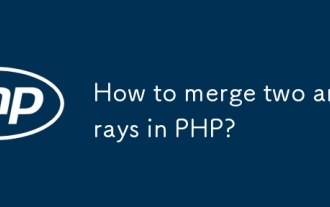 Bagaimana untuk menggabungkan dua tatasusunan dalam PHP?
Sep 21, 2025 am 12:26 AM
Bagaimana untuk menggabungkan dua tatasusunan dalam PHP?
Sep 21, 2025 am 12:26 AM
UseArray_Merge () toCombineArrays, OverwritingDuplicateStringKeySandreIndexingNumericKeys; forsimplerconcatenation, terutamaInphp5.6, usethesplatoperator [... $ array1, ... $ array2].
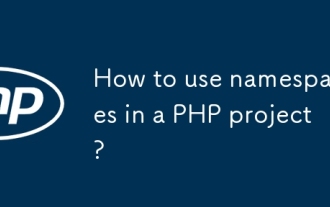 Bagaimana cara menggunakan ruang nama dalam projek PHP?
Sep 21, 2025 am 01:28 AM
Bagaimana cara menggunakan ruang nama dalam projek PHP?
Sep 21, 2025 am 01:28 AM
Namespacesinphporganizecodeandpreventnamingnamingconflictsbygroupinglasses, antara muka, fungsi, dan constantsunderaspecificname.2.defineAnamespaceusingthenamespaceywordetopofafile, diikuti olehbythenamespaceakenam
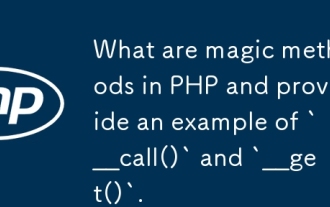 Apakah kaedah sihir dalam php dan memberikan contoh `__call ()` dan `__get ()`.
Sep 20, 2025 am 12:50 AM
Apakah kaedah sihir dalam php dan memberikan contoh `__call ()` dan `__get ()`.
Sep 20, 2025 am 12:50 AM
The__call () methodistriggeredWhenaninaccessibleorundefinedmethodiscalledonanObject, membolehkanCustomHandlylyAccepteThemeThodnamnamnamnents, asshownwhencallingundefinedmethodslikesayhello ()
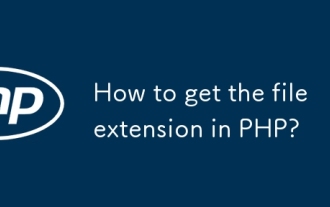 Bagaimana untuk mendapatkan sambungan fail dalam PHP?
Sep 20, 2025 am 05:11 AM
Bagaimana untuk mendapatkan sambungan fail dalam PHP?
Sep 20, 2025 am 05:11 AM
UsePathinfo ($ FileName, pathinfo_extension) togetthefileextension; itreliLyHandlesmultipledotsandgecases, returnTheExtension (mis., "Pdf") Oranemptystringifnoneexists.
 Bagaimana untuk mengemas kini rekod dalam pangkalan data dengan PHP?
Sep 21, 2025 am 04:47 AM
Bagaimana untuk mengemas kini rekod dalam pangkalan data dengan PHP?
Sep 21, 2025 am 04:47 AM
Toupdateadatabaserecordinphp, firstConnectusingPdoormySqli, thenusePePreparedStatementStoExecuteAseCureSqlupDateQuery.example: $ pdo = newpdo ("mysql: host = localhost; dbName = your_database: $ userbase: $ userbase"
 MySQL Agregasi Bersyarat: Gunakan Penyataan Kes untuk Melaksanakan Sumsum dan Mengira Kondisi Simpanan
Sep 16, 2025 pm 02:39 PM
MySQL Agregasi Bersyarat: Gunakan Penyataan Kes untuk Melaksanakan Sumsum dan Mengira Kondisi Simpanan
Sep 16, 2025 pm 02:39 PM
Artikel ini membincangkan secara mendalam bagaimana menggunakan pernyataan kes untuk melakukan pengagregatan bersyarat di MySQL untuk mencapai penjumlahan bersyarat dan mengira bidang tertentu. Melalui kes sistem langganan praktikal, ia menunjukkan bagaimana secara dinamik mengira jumlah tempoh dan bilangan peristiwa berdasarkan status rekod (seperti "akhir" dan "membatalkan"), dengan itu mengatasi batasan fungsi jumlah tradisional yang tidak dapat memenuhi keperluan pengagregatan bersyarat kompleks. Tutorial menganalisis penerapan pernyataan kes dalam jumlah fungsi secara terperinci dan menekankan pentingnya bersatu ketika berurusan dengan nilai nol yang mungkin dari gabungan kiri.







