
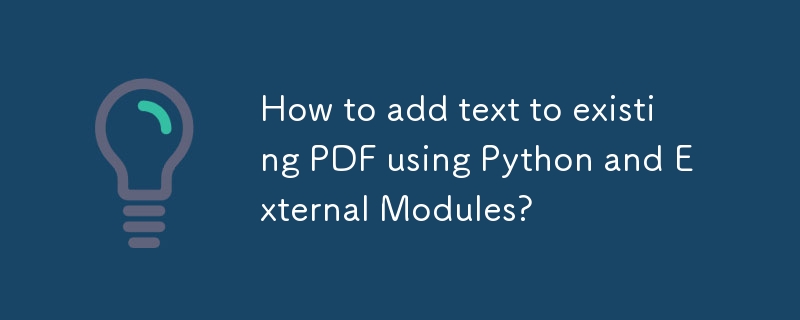
Apabila bekerja dengan dokumen PDF, selalunya terdapat masa di mana teks tambahan perlu ditambah. Ini boleh terdiri daripada anotasi mudah kepada tera air yang kompleks. Memandangkan tiada perpustakaan Python terbina dalam untuk mengedit PDF, modul luaran mesti digunakan untuk mencapai fungsi ini.
PyPDF dan ReportLab ialah dua pilihan popular untuk memanipulasi PDF dalam Python . Walau bagaimanapun, kedua-dua modul ini tidak menyediakan sokongan langsung untuk mengedit fail PDF sedia ada. Ia digunakan terutamanya untuk mencipta PDF baharu dengan kandungan tersuai.
Untuk menambah teks pada PDF sedia ada, gabungan PyPDF dan ReportLab boleh digunakan. Berikut ialah contoh terperinci yang berfungsi pada Windows dan Linux:
Python 2.7:
<code class="python">from pyPdf import PdfFileWriter, PdfFileReader
import StringIO
from reportlab.pdfgen import canvas
from reportlab.lib.pagesizes import letter
packet = StringIO.StringIO()
can = canvas.Canvas(packet, pagesize=letter)
can.drawString(10, 100, "Hello world")
can.save()
# move to the beginning of the StringIO buffer
packet.seek(0)
# create a new PDF with Reportlab
new_pdf = PdfFileReader(packet)
# read your existing PDF
existing_pdf = PdfFileReader(file("original.pdf", "rb"))
output = PdfFileWriter()
# add the "watermark" (which is the new pdf) on the existing page
page = existing_pdf.getPage(0)
page.mergePage(new_pdf.getPage(0))
output.addPage(page)
# finally, write "output" to a real file
outputStream = file("destination.pdf", "wb")
output.write(outputStream)
outputStream.close()</code>Python 3 .x:
<code class="python">from PyPDF2 import PdfFileWriter, PdfFileReader
import io
from reportlab.pdfgen import canvas
from reportlab.lib.pagesizes import letter
packet = io.BytesIO()
can = canvas.Canvas(packet, pagesize=letter)
can.drawString(10, 100, "Hello world")
can.save()
# move to the beginning of the StringIO buffer
packet.seek(0)
# create a new PDF with Reportlab
new_pdf = PdfFileReader(packet)
# read your existing PDF
existing_pdf = PdfFileReader(open("original.pdf", "rb"))
output = PdfFileWriter()
# add the "watermark" (which is the new pdf) on the existing page
page = existing_pdf.pages[0]
page.merge_page(new_pdf.pages[0])
output.add_page(page)
# finally, write "output" to a real file
output_stream = open("destination.pdf", "wb")
output.write(output_stream)
output_stream.close()</code>Penyelesaian ini menggabungkan fleksibiliti ReportLab dengan berkesan untuk mencipta teks tera air dengan keupayaan manipulasi halaman PyPDF.
Atas ialah kandungan terperinci Bagaimana untuk menambah teks ke PDF sedia ada menggunakan Python dan Modul Luaran?. Untuk maklumat lanjut, sila ikut artikel berkaitan lain di laman web China PHP!




