
Dalam catatan blog ini, kami akan membimbing anda melalui proses langkah demi langkah untuk memasukkan pengesahan muka FACEIO ke dalam aplikasi Next.js anda, daripada menyediakan akaun FACEIO anda kepada melaksanakan penyepaduan dalam pangkalan kod anda.
Prasyarat
Sebelum kami menyelam, pastikan anda mempunyai perkara berikut:
Node.js dan npm: Pastikan anda memasang Node.js dan npm pada mesin pembangunan anda. Anda boleh memuat turun versi terkini daripada tapak web rasmi Node.js.
Next.js: Anda perlu menyediakan projek Next.js. Jika anda tidak mempunyai satu, anda boleh membuat yang baharu:
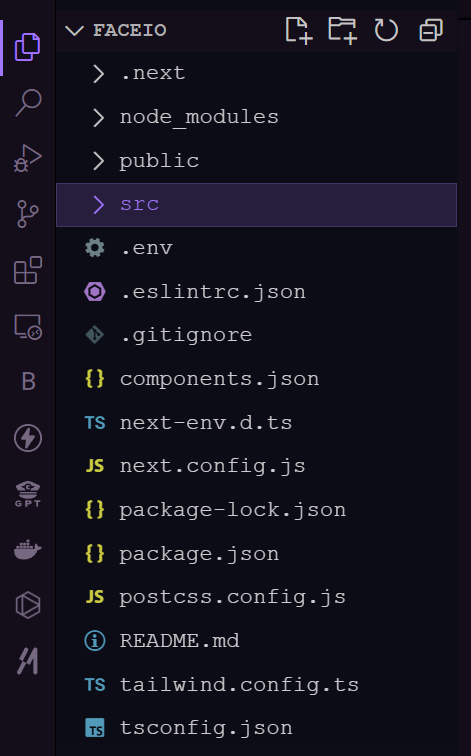
Menyediakan Aplikasi FACEIO
1.Buat Aplikasi FACEIO Baharu: Log masuk ke Konsol FACEIO anda dan klik pada butang "Buat Apl Baharu".
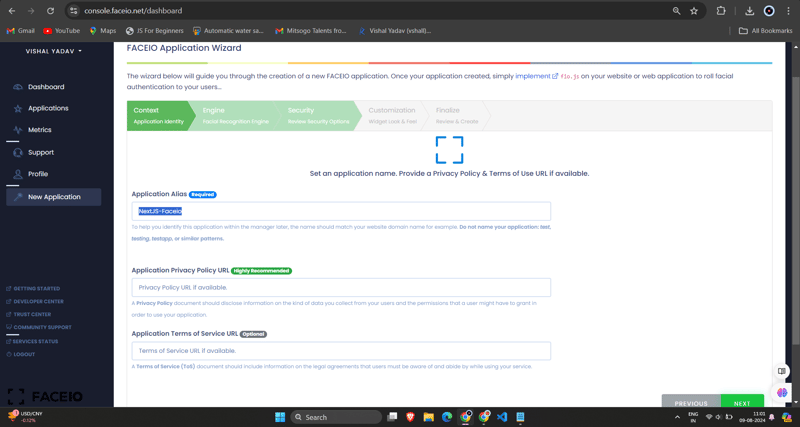
2.Konfigurasikan Aplikasi: Isikan maklumat yang diperlukan, seperti nama aplikasi, perihalan dan URL panggil balik (yang akan menjadi URL aplikasi Next.js anda). Setelah anda melengkapkan borang, klik "Buat Apl".
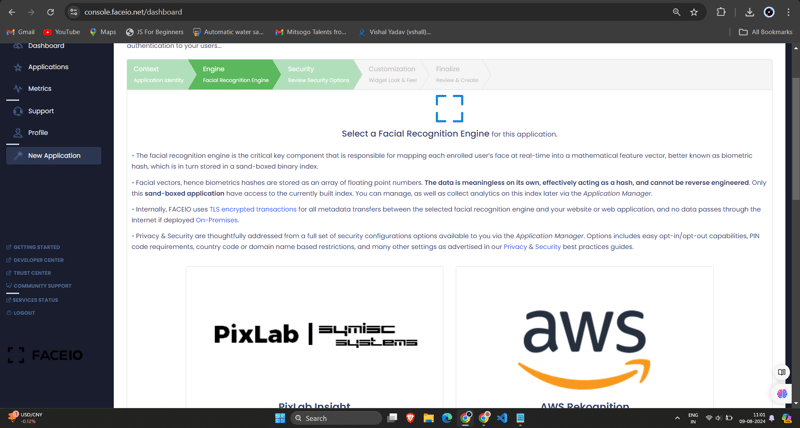
3.Dapatkan FACEIO_APP_ID: Selepas membuat aplikasi, anda akan diberikan FACEIO_APP_ID yang unik. Ini ialah pengecam yang anda akan gunakan untuk menyepadukan FACEIO ke dalam aplikasi Next.js anda.
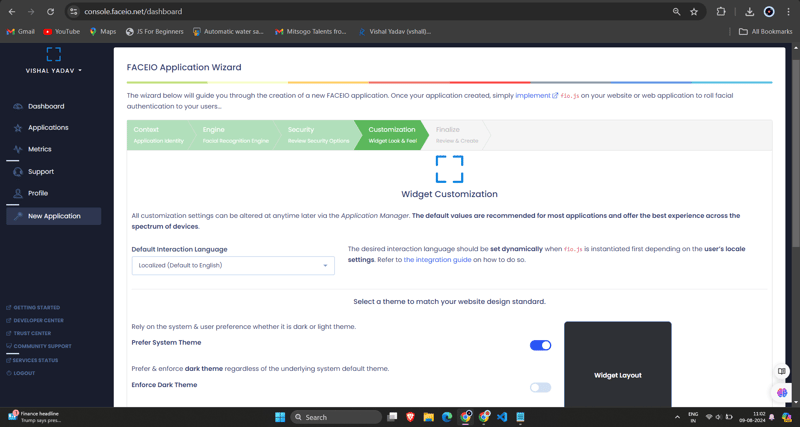
Mengintegrasikan FACEIO ke dalam Aplikasi Next.js Anda
1.Pasang Pakej FACEIO NPM: Dalam projek Next.js anda, pasang pakej faceio-npm menggunakan npm atau yarn:
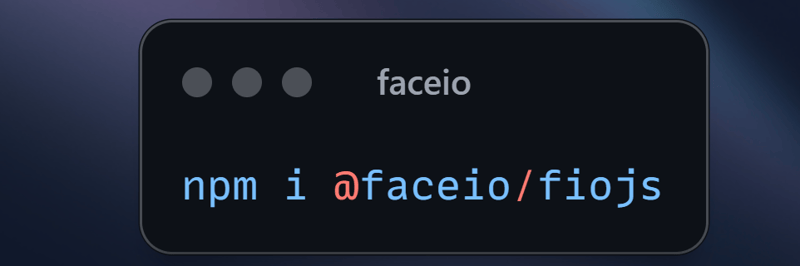
2.Buat Komponen Pengesahan Wajah: Dalam projek Next.js anda, buat fail baharu yang dipanggil Components/Dashboard.tsx (atau mana-mana nama lain yang anda suka) dengan kod berikut:
// Dashboard.tsx
import React from "react";
import { Card, CardHeader, CardTitle, CardContent } from "@/components/ui/card";
import { Button } from "@/components/ui/button";
import { FaUserCircle, FaLock, FaCode, FaChartBar, FaSignOutAlt } from 'react-icons/fa';
interface DashboardProps {
userEmail: string;
onLogout: () => void;
}
const Dashboard: React.FC<DashboardProps> = ({ userEmail, onLogout }) => {
return (
<div className="max-w-7xl mx-auto p-4 md:p-6 space-y-6">
<Card className="w-full bg-black text-white">
<CardHeader className="flex flex-col sm:flex-row items-start sm:items-center justify-between space-y-4 sm:space-y-0">
<div>
<CardTitle className="text-2xl sm:text-3xl font-bold">Welcome to FaceIO</CardTitle>
<p className="text-base sm:text-lg mt-2">Email: {userEmail}</p>
</div>
<Button
variant="secondary"
size="sm"
onClick={onLogout}
className="flex items-center w-full sm:w-auto justify-center mt-8"
>
<FaSignOutAlt className="mr-2" /> Logout
</Button>
</CardHeader>
<CardContent>
<p className="text-lg sm:text-xl mb-4">You have successfully logged in.</p>
</CardContent>
</Card>
<h2 className="text-xl sm:text-2xl font-bold text-center my-6">Facial Authentication for the Web</h2>
<div className="grid grid-cols-1 sm:grid-cols-2 gap-4 sm:gap-6">
<Card>
<CardHeader>
<CardTitle className="flex items-center text-base sm:text-lg">
<FaUserCircle className="mr-2" /> Secure & Easy
</CardTitle>
</CardHeader>
<CardContent>
<p className="text-sm sm:text-base">Cross-browser, secure & easy to implement. Passwordless Authentication SDKs powered by Face Recognition for Web Sites & Apps.</p>
</CardContent>
</Card>
<Card>
<CardHeader>
<CardTitle className="flex items-center text-base sm:text-lg">
<FaLock className="mr-2" /> Privacy-Focused
</CardTitle>
</CardHeader>
<CardContent>
<p className="text-sm sm:text-base">Your facial data is encrypted and securely stored. We prioritize user privacy and data protection.</p>
</CardContent>
</Card>
<Card>
<CardHeader>
<CardTitle className="flex items-center text-base sm:text-lg">
<FaCode className="mr-2" /> Developer-Friendly
</CardTitle>
</CardHeader>
<CardContent>
<p className="text-sm sm:text-base">Easy integration with clear documentation. Get started quickly and implement facial authentication in your projects.</p>
</CardContent>
</Card>
<Card>
<CardHeader>
<CardTitle className="flex items-center text-base sm:text-lg">
<FaChartBar className="mr-2" /> Analytics & Insights
</CardTitle>
</CardHeader>
<CardContent>
<p className="text-sm sm:text-base">Gain valuable insights into user authentication patterns and improve your applications security.</p>
</CardContent>
</Card>
</div>
<div className="flex flex-col sm:flex-row justify-center items-center space-y-4 sm:space-y-0 sm:space-x-4 mt-8">
<Button variant="default" size="lg" className="w-full sm:w-auto">
Get Started →
</Button>
<Button variant="outline" size="lg" className="w-full sm:w-auto">
Integration Guide →
</Button>
<Button variant="secondary" size="lg" className="w-full sm:w-auto">
FACEIO Console →
</Button>
</div>
<Card className="mt-8 bg-gray-100">
<CardContent className="text-center py-6">
<p className="text-base sm:text-lg font-semibold">Ready to implement facial authentication in your project?</p>
<p className="mt-2 text-sm sm:text-base">Check out our documentation and start securing your application today!</p>
</CardContent>
</Card>
</div>
);
};
export default Dashboard;
3.Import Komponen Papan Pemuka.tsx anda ke dalam Komponen Log Masuk.tsx:
/* eslint-disable react-hooks/exhaustive-deps */
"use client";
import {
Card,
CardContent,
CardDescription,
CardFooter,
CardHeader,
CardTitle,
} from "@/components/ui/card";
import { Terminal } from "lucide-react";
import { MailIcon, CheckCircleIcon } from "lucide-react";
import { Alert, AlertDescription, AlertTitle } from "@/components/ui/alert";
import { Input } from "@/components/ui/input";
import { Label } from "@/components/ui/label";
import { Button } from "./ui/button";
import faceIO from "@faceio/fiojs";
import { useEffect, useRef, useState } from "react";
import Link from "next/link";
import { toast } from "sonner";
import Dashboard from "./Dashboard";
type Props = {};
const Login: React.FC<Props> = ({}) => {
const faceioRef = useRef<faceIO | null>(null);
const [email, setEmail] = useState("");
const [userLogin, setUserLogin] = useState("");
const [isLoggedIn, setIsLoggedIn] = useState(false);
const publicKey = process.env.NEXT_PUBLIC_FACEIO_PUBLIC_ID as string;
const initialiseFaceio = async () => {
try {
faceioRef.current = new faceIO(publicKey);
console.log("FaceIO initialized successfully");
} catch (error) {
console.log(error);
handleError(error);
}
};
useEffect(() => {
initialiseFaceio();
}, []);
const handleRegister = async () => {
try {
if (!faceioRef.current) {
console.error("FaceIO instance is not initialized");
return;
}
await faceioRef.current?.enroll({
userConsent: false,
locale: "auto",
payload: { email: `${email}` },
});
toast.success("Successfully Registered user.");
} catch (error) {
handleError(error);
faceioRef.current?.restartSession();
}
};
const handleLogin = async () => {
try {
const authenticate = await faceioRef.current?.authenticate();
console.log("User authenticated successfully:", authenticate);
setUserLogin(authenticate.payload.email);
setIsLoggedIn(true);
toast.success("Successfully logged in.");
} catch (error) {
console.log(error);
handleError(error);
}
};
const handleLogout = () => {
setIsLoggedIn(false);
setUserLogin("");
toast.success("Successfully logged out.");
};
function handleError(errCode: any) {
const fioErrs = faceioRef.current?.fetchAllErrorCodes()!;
switch (errCode) {
case fioErrs.PERMISSION_REFUSED:
toast.info("Access to the Camera stream was denied by the end user");
break;
case fioErrs.NO_FACES_DETECTED:
toast.info(
"No faces were detected during the enroll or authentication process"
);
break;
case fioErrs.UNRECOGNIZED_FACE:
toast.info("Unrecognized face on this application's Facial Index");
break;
case fioErrs.MANY_FACES:
toast.info("Two or more faces were detected during the scan process");
break;
case fioErrs.FACE_DUPLICATION:
toast.info(
"User enrolled previously (facial features already recorded). Cannot enroll again!"
);
break;
case fioErrs.MINORS_NOT_ALLOWED:
toast.info("Minors are not allowed to enroll on this application!");
break;
case fioErrs.PAD_ATTACK:
toast.info(
"Presentation (Spoof) Attack (PAD) detected during the scan process"
);
break;
case fioErrs.FACE_MISMATCH:
toast.info(
"Calculated Facial Vectors of the user being enrolled do not matches"
);
break;
case fioErrs.WRONG_PIN_CODE:
toast.info("Wrong PIN code supplied by the user being authenticated");
break;
case fioErrs.PROCESSING_ERR:
toast.info("Server side error");
break;
case fioErrs.UNAUTHORIZED:
toast.info(
"Your application is not allowed to perform the requested operation (eg. Invalid ID, Blocked, Paused, etc.). Refer to the FACEIO Console for additional information"
);
break;
case fioErrs.TERMS_NOT_ACCEPTED:
toast.info(
"Terms & Conditions set out by FACEIO/host application rejected by the end user"
);
break;
case fioErrs.UI_NOT_READY:
toast.info(
"The FACEIO Widget could not be (or is being) injected onto the client DOM"
);
break;
case fioErrs.SESSION_EXPIRED:
toast.info(
"Client session expired. The first promise was already fulfilled but the host application failed to act accordingly"
);
break;
case fioErrs.TIMEOUT:
toast.info(
"Ongoing operation timed out (eg, Camera access permission, ToS accept delay, Face not yet detected, Server Reply, etc.)"
);
break;
case fioErrs.TOO_MANY_REQUESTS:
toast.info(
"Widget instantiation requests exceeded for freemium applications. Does not apply for upgraded applications"
);
break;
case fioErrs.EMPTY_ORIGIN:
toast.info("Origin or Referer HTTP request header is empty or missing");
break;
case fioErrs.FORBIDDDEN_ORIGIN:
toast.info("Domain origin is forbidden from instantiating fio.js");
break;
case fioErrs.FORBIDDDEN_COUNTRY:
toast.info(
"Country ISO-3166-1 Code is forbidden from instantiating fio.js"
);
break;
case fioErrs.SESSION_IN_PROGRESS:
toast.info(
"Another authentication or enrollment session is in progress"
);
break;
case fioErrs.NETWORK_IO:
default:
toast.info(
"Error while establishing network connection with the target FACEIO processing node"
);
break;
}
}
if (isLoggedIn) {
return <Dashboard userEmail={userLogin} onLogout={handleLogout} />;
}
return (
<div className="min-h-screen bg-gradient-to-r from-cyan-500 to-blue-500 flex items-center justify-center p-4 w-full">
<Card className="w-[400px] bg-white shadow-xl rounded-xl overflow-hidden">
<CardHeader className="bg-gray-50 border-b p-6">
<CardTitle className="text-2xl font-bold text-gray-800">
Secure Workspace
</CardTitle>
<CardDescription className="text-sm text-gray-600">
Authenticate to access your personalized work environment
</CardDescription>
</CardHeader>
<CardContent className="p-6 space-y-4">
<div className="space-y-2">
<Label
htmlFor="email"
className="text-sm font-medium text-gray-700"
>
Work Email
</Label>
<Input
id="email"
type="email"
placeholder="you@company.com"
className="w-full px-3 py-2 border rounded-md"
onChange={(e) => setEmail(e.target.value)}
/>
</div>
<div className="space-y-4">
<Button
className="w-full bg-blue-600 hover:bg-blue-700 text-white font-medium py-2 rounded-md transition duration-300 ease-in-out"
onClick={handleLogin}
>
Access Workspace
</Button>
<Button
className="w-full bg-gray-100 hover:bg-gray-200 text-gray-800 font-medium py-2 rounded-md transition duration-300 ease-in-out"
onClick={handleRegister}
disabled={!email.includes("@")}
>
Register New Account
</Button>
</div>
</CardContent>
<CardFooter className="bg-gray-50 border-t p-4">
<div className="w-full text-center text-xs text-gray-500">
Protected by FaceIO™ Technology.
<Link
href="https://faceio.net/security-policy"
className="text-blue-600 hover:underline ml-1"
>
Learn about our security measures
</Link>
</div>
</CardFooter>
</Card>
{userLogin && !isLoggedIn && (
<div className="fixed bottom-4 right-4 bg-green-100 border-l-4 border-green-500 text-green-700 p-4 rounded-md shadow-lg">
<div className="flex">
<div className="flex-shrink-0">
<CheckCircleIcon className="h-5 w-5 text-green-500" />
</div>
<div className="ml-3">
<p className="text-sm font-medium">Workspace Access Granted</p>
<p className="text-xs mt-1">Logged in as: {userLogin}</p>
</div>
</div>
</div>
)}
</div>
);
};
export default Login;
Ingat untuk menggantikan 'NEXT_PUBLIC_FACEIO_PUBLIC_ID' dengan FACEIO_APP_ID sebenar yang anda perolehi daripada FACEIO Console.
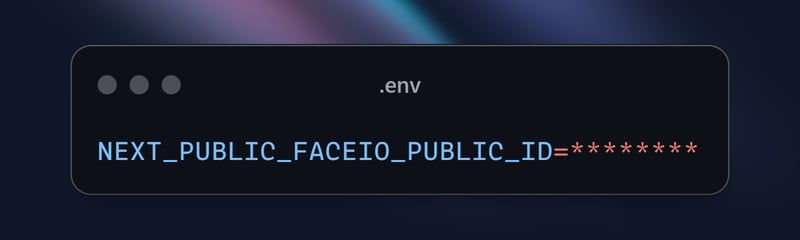
import { buttonVariants } from "@/components/ui/button";
import { cn } from "@/lib/utils";
import Link from "next/link";
import { FaUserShield, FaImage, FaCode, FaRobot } from 'react-icons/fa';
export default function Home() {
const demos = [
{ title: "FACIO Web Authentication", href: "/faceio", icon: FaUserShield },
{ title: "Image Processing", href: "/imageprocessing", icon: FaImage },
{ title: "Code Generation", href: "/codegeneration", icon: FaCode },
{ title: "AI Assistant", href: "/aiassistant", icon: FaRobot },
];
return (
<div className="max-h-screen bg-gradient-to-br from-purple-700 via-blue-600 to-teal-500 text-white p-8 w-full">
<div className="max-w-6xl mx-auto">
<h1 className="text-5xl md:text-7xl font-bold text-center mb-8 animate-fade-in-down">
PixLab Faceio
</h1>
<p className="text-xl text-center mb-12 animate-fade-in-up">
Explore cutting-edge technologies and innovative solutions
</p>
<div className="grid grid-cols-1 md:grid-cols-2 gap-8">
{demos.map((demo, index) => (
<Link
key={demo.href}
href={demo.href}
className={cn(
buttonVariants({ variant: "outline" }),
"h-40 text-lg font-semibold flex flex-col items-center justify-center space-y-4 bg-white bg-opacity-10 backdrop-filter backdrop-blur-lg rounded-xl hover:bg-opacity-20 transition-all duration-300 animate-fade-in",
{ 'animate-delay-100': index % 2 === 1 }
)}
>
<demo.icon className="text-4xl" />
{demo.title}
</Link>
))}
</div>
<div className="mt-16 text-center animate-fade-in-up animate-delay-300">
<h2 className="text-3xl font-bold mb-4">Why Choose PixLab?</h2>
<ul className="text-lg space-y-2">
<li>✨ Cutting-edge technologies</li>
<li>? High-performance solutions</li>
<li>? Advanced security features</li>
<li>? Seamless integrations</li>
</ul>
</div>
<footer className="mt-16 text-center text-sm opacity-75 animate-fade-in-up animate-delay-500">
© 2024 PixLab. All rights reserved. Empowering innovation through technology.
</footer>
</div>
</div>
);
}
Itu sahaja! Anda kini telah menyepadukan pengesahan wajah FACEIO ke dalam aplikasi Next.js anda. Apabila pengguna mengklik butang "Sahkan dengan Wajah", widget FACEIO akan muncul, membimbing mereka melalui proses pengesahan.
Merakam Widget FACEIO dalam Tindakan - Daftar
Untuk menunjukkan kefungsian widget FACEIO, mari tangkap GIF proses pendaftaran:
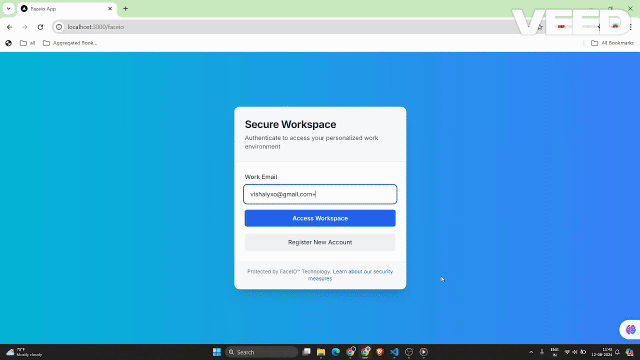
GIF ini mempamerkan pengalaman pengguna proses pendaftaran wajah FACEIO dalam aplikasi Next.js. Pengguna boleh mendaftarkan wajah mereka dengan mudah, yang akan digunakan untuk pengesahan lancar dalam log masuk akan datang.
Merakam Widget FACEIO dalam Tindakan
Untuk menunjukkan kefungsian widget FACEIO, mari tangkap GIF proses pengesahan:
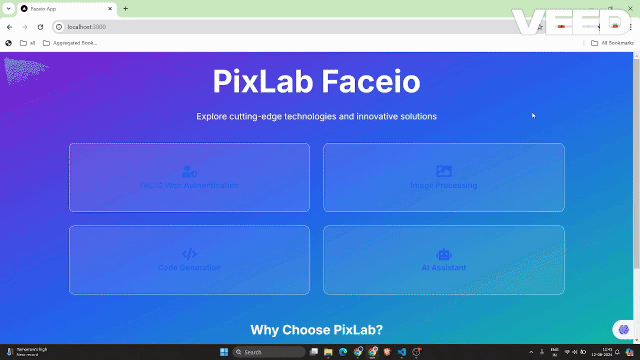
GIF ini mempamerkan pengalaman pengguna proses pengesahan wajah FACEIO dalam aplikasi Next.js.
Amalan Terbaik Keselamatan Utama untuk Aplikasi FACEIO
Hapuskan Pendaftaran Pendua: Dayakan tetapan untuk menghentikan pengguna yang sama daripada mendaftar berbilang kali, mengelakkan kemungkinan konflik atau penyalahgunaan.
Tingkatkan Langkah Anti-Spoofing: Aktifkan ciri untuk mengesan dan menyekat percubaan menipu muka, memastikan sistem hanya berinteraksi dengan pengguna sebenar dan langsung.
Jaminan Keunikan PIN: Pastikan setiap PIN pengguna adalah unik dalam aplikasi untuk menghalang akses tanpa kebenaran.
Laksanakan Geo-Sekatan: Hadkan instantiasi widget FACEIO kepada nama domain dan negara yang dibenarkan untuk kawalan keselamatan tambahan.
Faedah Menggunakan FACEIO dalam Apl Next.js Anda
Mengintegrasikan FACEIO ke dalam aplikasi Next.js anda menawarkan beberapa faedah:
Pengalaman Pengguna yang Dipertingkat: Widget FACEIO menawarkan aliran pengesahan yang lancar dan intuitif, memudahkan pengguna untuk log masuk ke aplikasi anda.
Keserasian Merentas Platform: FACEIO berfungsi merentas pelbagai peranti dan penyemak imbas, memastikan pengalaman pengguna yang konsisten.
Penyepaduan Mudah: Pakej faceio-npm memudahkan proses penyepaduan, membolehkan anda menambah pengesahan wajah dengan cepat pada aplikasi Next.js anda.
Forum Komuniti FACEIO: Anda boleh mendapatkan bantuan untuk masalah daripada Komuniti FACEIO.
Kesimpulan
Dalam catatan blog ini, anda telah mempelajari cara menyepadukan perkhidmatan pengesahan wajah FACEIO ke dalam aplikasi Next.js anda. Dengan mengikut langkah yang digariskan di sini, anda kini boleh memberikan pengguna anda pengalaman pengesahan yang selamat dan mesra pengguna, meningkatkan kualiti keseluruhan aplikasi web anda.
Jika anda mempunyai sebarang soalan lanjut atau memerlukan bantuan tambahan, sila hubungi pasukan sokongan FACEIO atau terokai dokumentasi FACEIO yang komprehensif.
Selamat mengekod!
Untuk mendapatkan kod sumber lengkap pelaksanaan ini, anda boleh melawati repositori GitHub dan meneroka projek secara terperinci.
Atas ialah kandungan terperinci Pengesahan Wajah Lancar dalam Apl Next.js Anda dengan FACEIO. Untuk maklumat lanjut, sila ikut artikel berkaitan lain di laman web China PHP!




