
----本文大纲简介资源配置拓扑图实现过程====================一、简介MMM即Master-MasterReplicationManagerforMySQL(mysql主主复制管理器)关于mysql主主复制
方案优缺点
主机属性
系统名字角色主机名ip地址关系
Centos6.5x86_64DB1
Masteressun.mariadb1.com192.168.1.109与DB2互为主从
Centos6.5x86_64DB2Masteressun.mariadb2.com192.168.1.112
与DB1互为主从
Centos6.5x86_64DB3Slaveessun.mariadb3.com192.168.1.113
DB1的从库
Centos6.5x86_64MonitorMonitoressun.monitor.com192.168.1.116
监控所有主机
虚拟ip(VIP)
DB1 192.168.1.109 `192.168.1.24
DB2 192.168.1.112 192.168.1.24,192.168.1.22
DB3 192.168.1.113 192.168.1.23
三、拓扑图
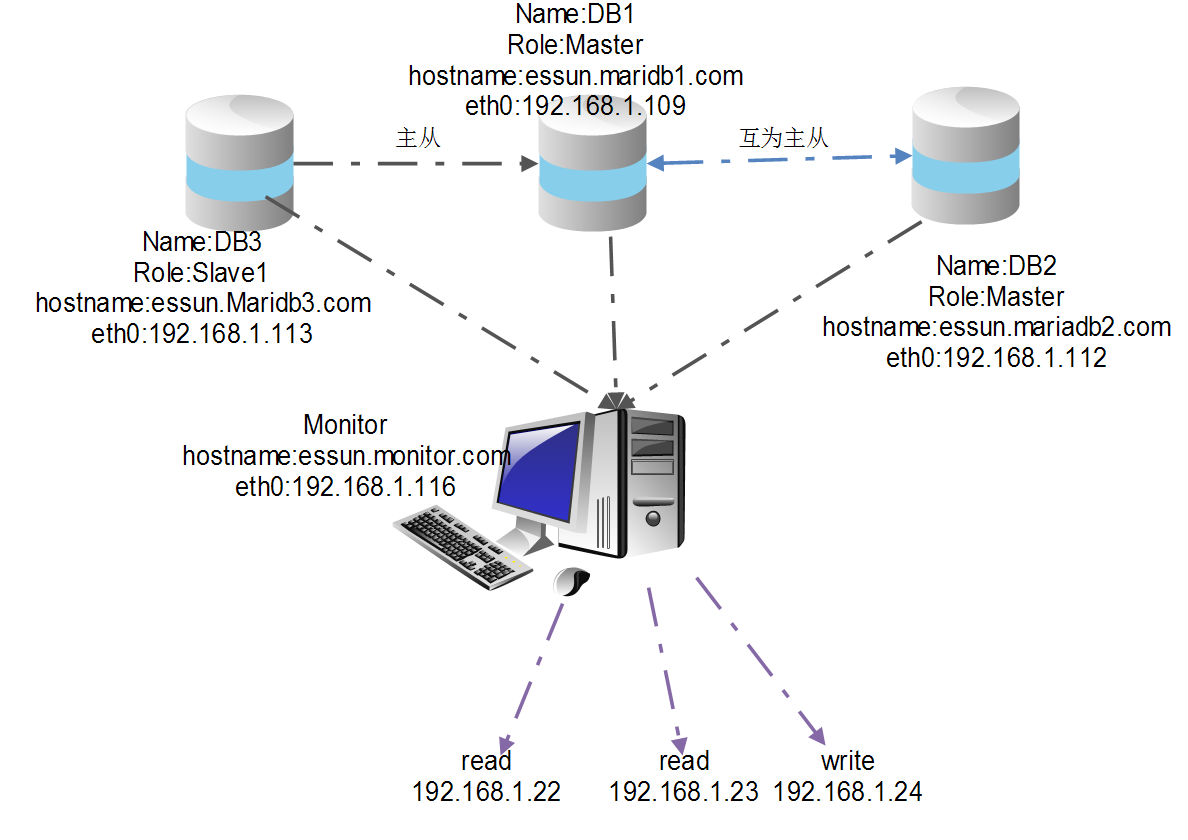
四、实现过程
1、配置DB1
修改配置文件/etc/my.cnf,添加如下语句
server-id=1 log_bin=/mariadb/data/mysql-bin binlog_format=row log-slave-updates sync_binlog=1 auto_increment_increment=2 auto_increment_offset=1授权用户
查看binlog日志标记
MariaDB [(none)]> show master status; +------------------+----------+--------------+------------------+ | File | Position | Binlog_Do_DB | Binlog_Ignore_DB | +------------------+----------+--------------+------------------+ | mysql-bin.000003 | 756 | | | +------------------+----------+--------------+------------------+ 1 row in set (0.00 sec)2、配置DB2
修改配置文件/etc/my.cnf,添加如下语句
log-bin=mysql-bin binlog_format=ROW log-slave-updates sync_binlog=1 auto_increment_increment=2 auto_increment_offset=2 server-id=2授权用户
查看binlog日志标记
连接DB1
MariaDB [(none)]> change master to master_host='192.168.1.109',master_user='repluser',master_password='replpass',master_log_file='mysql-bin.000003',master_log_pos=756; Query OK, 0 rows affected (0.06 sec) MariaDB [(none)]> start slave; Query OK, 0 rows affected (0.06 sec) MariaDB [(none)]> show slave status\G *************************** 1. row *************************** Slave_IO_State: Waiting for master to send event Master_Host: 192.168.1.109 Master_User: repluser Master_Port: 3306 Connect_Retry: 60 Master_Log_File: mysql-bin.000003 Read_Master_Log_Pos: 756 Relay_Log_File: essun-relay-bin.000002 Relay_Log_Pos: 535 Relay_Master_Log_File: mysql-bin.000003 Slave_IO_Running: Yes Slave_SQL_Running: Yes Replicate_Do_DB: Replicate_Ignore_DB: Replicate_Do_Table: Replicate_Ignore_Table: Replicate_Wild_Do_Table: Replicate_Wild_Ignore_Table: Last_Errno: 0 Last_Error: Skip_Counter: 0 Exec_Master_Log_Pos: 756 Relay_Log_Space: 832 Until_Condition: None Until_Log_File: Until_Log_Pos: 0 Master_SSL_Allowed: Yes Master_SSL_CA_File: /etc/slave/cacert.pem Master_SSL_CA_Path: Master_SSL_Cert: /etc/slave/mysql.crt Master_SSL_Cipher: Master_SSL_Key: /etc/slave/mysql.key Seconds_Behind_Master: 0 Master_SSL_Verify_Server_Cert: No Last_IO_Errno: 0 Last_IO_Error: Last_SQL_Errno: 0 Last_SQL_Error: Replicate_Ignore_Server_Ids: Master_Server_Id: 1 Master_SSL_Crl: /etc/slave/cacert.pem Master_SSL_Crlpath: Using_Gtid: No Gtid_IO_Pos: 1 row in set (0.00 sec)3、配置DB3
修改配置文件/etc/my.cnf添加如下语句
server-id=3 log-bin=mysql-bin log-slave-updates relay-log=relay-log-bin连接DB1
MariaDB [(none)]> change master to master_host='192.168.1.109',master_user='repluser',master_password='replpass',master_log_file='mysql-bin.000003',master_log_pos=756; Query OK, 0 rows affected (0.03 sec) MariaDB [(none)]> start slave; Query OK, 0 rows affected (0.00 sec) MariaDB [(none)]> show slave status\G *************************** 1. row *************************** Slave_IO_State: Waiting for master to send event Master_Host: 192.168.1.109 Master_User: repluser Master_Port: 3306 Connect_Retry: 60 Master_Log_File: mysql-bin.000003 Read_Master_Log_Pos: 756 Relay_Log_File: relay-log-bin.000002 Relay_Log_Pos: 535 Relay_Master_Log_File: mysql-bin.000003 Slave_IO_Running: Yes Slave_SQL_Running: Yes Replicate_Do_DB: Replicate_Ignore_DB: Replicate_Do_Table: Replicate_Ignore_Table: Replicate_Wild_Do_Table: Replicate_Wild_Ignore_Table: Last_Errno: 0 Last_Error: Skip_Counter: 0 Exec_Master_Log_Pos: 756 Relay_Log_Space: 830 Until_Condition: None Until_Log_File: Until_Log_Pos: 0 Master_SSL_Allowed: Yes Master_SSL_CA_File: /etc/slave/cacert.pem Master_SSL_CA_Path: Master_SSL_Cert: /etc/slave/mysql.crt Master_SSL_Cipher: Master_SSL_Key: /etc/slave/mysql.key Seconds_Behind_Master: 0 Master_SSL_Verify_Server_Cert: No Last_IO_Errno: 0 Last_IO_Error: Last_SQL_Errno: 0 Last_SQL_Error: Replicate_Ignore_Server_Ids: Master_Server_Id: 1 Master_SSL_Crl: /etc/slave/cacert.pem Master_SSL_Crlpath: Using_Gtid: No Gtid_IO_Pos: 1 row in set (0.00 sec) Bagaimana pycharm menjalankan fail python
Bagaimana pycharm menjalankan fail python
 Bagaimana untuk memulihkan pelayar IE untuk melompat ke EDGE secara automatik
Bagaimana untuk memulihkan pelayar IE untuk melompat ke EDGE secara automatik
 Cara membaca data excel dalam html
Cara membaca data excel dalam html
 Penggunaan anotasi halaju
Penggunaan anotasi halaju
 Tukar pdf kepada lukisan cad
Tukar pdf kepada lukisan cad
 Pelabuhan 1433
Pelabuhan 1433
 Bagaimana untuk menggunakan fungsi plot dalam Python
Bagaimana untuk menggunakan fungsi plot dalam Python
 Padamkan maklumat exif
Padamkan maklumat exif




