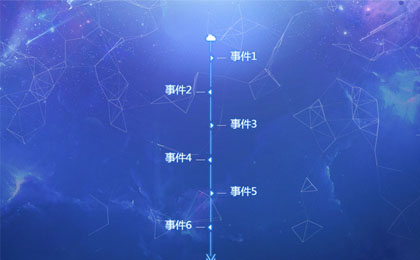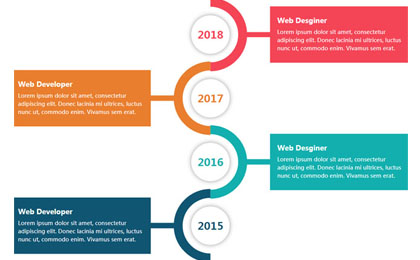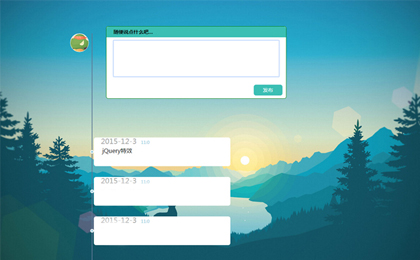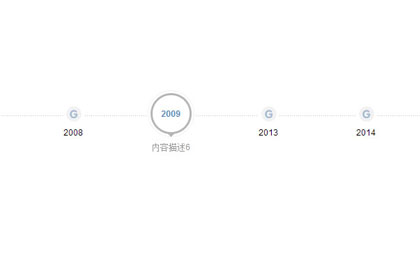jQuery时间轴公司发展历程特效
本站所有资源均由网友贡献或各大下载网站转载。请自行检查软件的完整性!本站所有资源仅供学习参考。请不要将它们用于商业目的。否则,一切后果由您负责!如有侵权,请联系我们删除。联系方式:admin@php.cn
相关文章
 如何将控件添加到HTML5音频播放器中?
如何将控件添加到HTML5音频播放器中?01Aug2025
Addthecontrolsattributetotheelementtodisplaydefaultplaybackcontrolslikeplay/pause,volume,timeline,andtimedisplaywithoutneedingJavaScriptorCSS.2.Forcustomcontrols,removethecontrolsattribute,useJavaScripttohandleplay,pause,andvolumefunctions,andcreatec
 如何在CSS中创建垂直时间表
如何在CSS中创建垂直时间表08Aug2025
要创建一个垂直时间线,首先使用HTML结构搭建事件容器,然后通过CSS实现中心连线和交错布局,1.使用.timeline::before创建居中垂直线;2.利用flex-direction:row-reverse使偶数项内容交替排列;3.通过.timeline-dot和.timeline-content美化节点和内容框;4.添加媒体查询实现移动端适配,最终实现响应式、美观的垂直时间线布局。
 如何在Premiere Pro中添加过渡
如何在Premiere Pro中添加过渡11Aug2025
ToaddatransitioninAdobePremierePro,firstopentheEffectspanelviaWindow>Effects,thenexpandVideoTransitionstobrowsecategorieslikeDissolvesorWipes;2.SelectatransitionsuchasCrossDissolveanddragittotheeditpointbetweentwoclipsonthetimeline;3.Adjustthetran
 掌握现代滚动驱动动画:从旧语法到新实践
掌握现代滚动驱动动画:从旧语法到新实践20Aug2025
本文深入探讨了现代Web滚动驱动动画(Scroll-Driven Animations, SDA)的核心概念与最新语法。针对旧版@scroll-timeline语法已废弃导致动画失效的问题,文章详细介绍了如何利用scroll-timeline、animation-timeline和animation-range等新属性,为单个或多个元素创建与滚动位置精确同步的动画效果,并提供了实用的代码示例和注意事项,帮助开发者高效实现丰富的滚动交互体验。
 如何在单个PPT幻灯片上创建照片拼贴?
如何在单个PPT幻灯片上创建照片拼贴?03Aug2025
InsertphotosviatheInserttab,resizeandarrangethemusingAligntoolsforneatpositioning.2.Optionally,useatableorshapesasalayoutguidebyfillingcellsorshapeswithimagesforastructuredgrid.3.Enhancevisualsbyapplyingconsistentstyles,effects,andbackgroundoverlaysf
 如何在Instagram上制作卷轴
如何在Instagram上制作卷轴07Aug2025
OpentheInstagramappandselect"Reel"fromthecameramenu.2.Recordaclipupto90secondsoruploadonefromyourgallery,withtheoptiontocombinemultipleclips.3.EnhanceyourReelusingtoolslikemusic,effects,filters,text,andspeedadjustments,preferablywithtrendin
 如何在tiktok上进行幻灯片?
如何在tiktok上进行幻灯片?24Aug2025
TocreateaslideshowonTikTok,firstopentheappandtapthe“ ”button,thenselect“Upload”tochoose3to15photosfromyourgallery;next,tap“Next,”adjustphotodurationifdesired,addmusic,text,effects,orstickers,andfinallywriteacaption,setyouraudience,andtap“Post”toshare
 如何使用Facebook卷轴
如何使用Facebook卷轴01Aug2025
TocreateaReel,opentheFacebookapp,tap“Create,”select“Reel,”recordoruploadavideoupto90seconds,addtext,music,effects,orvoiceovers,thentap“Next,”addacaption,audience,tags,orlocation,andfinallytap“Share”topublish,usingtrendingaudiotoboostvisibility.2.Fore