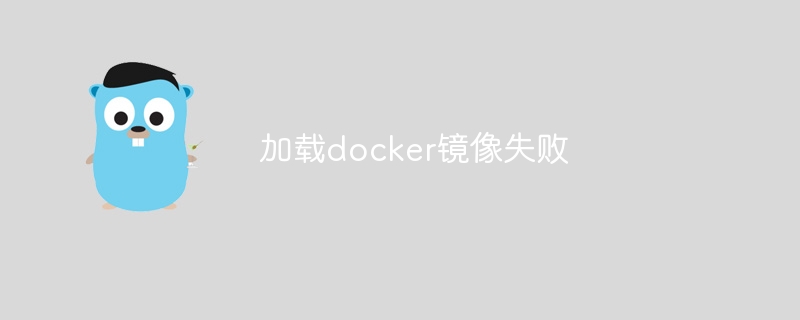
php小编草莓在使用Docker时,可能会遇到一个常见的问题,即“加载Docker镜像失败”。这个问题可能会导致我们无法正常使用Docker来构建和运行容器。但不用担心,这个问题通常有多种解决方案。本文将向大家介绍一些常见的解决方法,帮助大家顺利加载Docker镜像,解决这个烦人的问题。无论你是初学者还是有经验的Docker用户,希望本文能对你有所帮助。
我正在使用 golang、docker 客户端 加载 .tar 格式的 docker 镜像。
func loadimagefromtar(cli *client.client, tarfilepath string) (string, error) {
// read tar file
tarfile, err := os.open(tarfilepath)
if err != nil {
return "", fmt.errorf("failed to open tar file: %w", err)
}
defer tarfile.close()
// create a pipe to stream data between tar reader and docker client
pr, pw := io.pipe()
// set up a waitgroup for synchronization
var wg sync.waitgroup
wg.add(2)
// load the docker image in a separate goroutine
var imageloadresponse types.imageloadresponse
go func() {
defer wg.done()
imageloadresponse, err = cli.imageload(context.background(), pr, false)
if err != nil {
err = fmt.errorf("failed to load docker image: %w", err)
}
}()
// read tar file metadata and copy the tar file to the pipe writer in a separate goroutine
var repotag string
go func() {
defer wg.done()
defer pw.close()
tarreader := tar.newreader(tarfile)
for {
header, err := tarreader.next()
if err == io.eof {
break
}
if err != nil {
err = fmt.errorf("failed to read tar header: %w", err)
fmt.printf("error: %v", err)
return
}
// extract the repository and tag from the manifest file
if header.name == "manifest.json" {
data, err := io.readall(tarreader)
if err != nil {
err = fmt.errorf("failed to read manifest file: %w", err)
fmt.printf("error: %v", err)
return
}
var manifest []map[string]interface{}
err = json.unmarshal(data, &manifest)
if err != nil {
err = fmt.errorf("failed to unmarshal manifest: %w", err)
fmt.printf("error: %v", err)
return
}
repotag = manifest[0]["repotags"].([]interface{})[0].(string)
}
// copy the tar file data to the pipe writer
_, err = io.copy(pw, tarreader)
if err != nil {
err = fmt.errorf("failed to copy tar data: %w", err)
fmt.printf("error: %v", err)
return
}
}
}()
// wait for both goroutines to finish
wg.wait()
// check if any error occurred in the goroutines
if err != nil {
return "", err
}
// close the image load response body
defer imageloadresponse.body.close()
// get the image id
imageid, err := getimageidbyrepotag(cli, repotag)
if err != nil {
return "", fmt.errorf("failed to get image id: %w", err)
}
return imageid, nil
}
// 函数:getimageidbyrepotag
func getImageIDByRepoTag(cli *client.Client, repoTag string) (string, error) {
images, err := cli.ImageList(context.Background(), types.ImageListOptions{})
if err != nil {
return "", fmt.Errorf("failed to list images: %w", err)
}
for _, image := range images {
for _, tag := range image.RepoTags {
if tag == repoTag {
return image.ID, nil
}
}
}
return "", fmt.Errorf("image ID not found for repo tag: %s", repoTag)
}
getimageidbyrepotag 始终返回 fmt.errorf("未找到存储库标记的图像 id: %s", repotag)。
另外,当我运行 docker images 时,我没有看到正在加载的图像。看起来图像加载尚未完成。
在我的其他代码中,尽管 docker 客户端 cli.imageload 立即返回,但 docker 映像加载通常需要一些时间。我通常会在检查 getimageidbyrepotag 之前添加大约 30 秒的等待时间。在这种情况下添加等待时间也没有帮助。
谢谢
有几个问题:
err 所以一些错误处理可能会丢失
wg.wait() 之后检查这两个错误tar 阅读器中读取内容以查找清单文件并提取标签信息 - 这很好 - 但找到后,您将字节流的其余部分复制到管道中。因此,您将丢失一块永远不会到达 docker 客户端的字节流为了避免两次读取 tar 字节流,您可以使用 io.teereader。
这允许您读取 tar 存档 - 扫描 manifest 文件 - 但也可以将此流完整写入其他地方(即写入 docker 客户端)。
创建 teereader:
tr := io.teereader(tarfile, pw) // reading `tr` will read the tarfile - but simultaneously write to `pw`
图像加载现在将从这里读取(而不是管道):
//imageloadresponse, err = cli.imageload(context.background(), pr, false) imageloadresponse, err = cli.imageload(context.background(), tr, false)
然后更改您的 archive/tar 阅读器以从管道读取:
//tarreader := tar.newreader(tarfile) // direct from file tarreader := tar.newreader(pr) // read from pipe (indirectly from the file)
然后您可以删除 io.copy 块:
// no longer needed: // // _, err = io.copy(pw, tarreader) //
因为 tar-inspection 代码会将整个流读取到 eof。
附注您可能需要将 io.eof 重置为 nil 以避免在检查来自任一 goroutine 的任何潜在错误时认为 eof 是一个更严重的错误:
header, err = tarReader.Next()
if err == io.EOF {
err = nil // EOF is a non-fatal error here
break
}以上是加载docker镜像失败的详细内容。更多信息请关注PHP中文网其他相关文章!