react改變陣列頁面沒有刷新是因為陣列的賦值是引用傳遞的,其解決方法:1、開啟對應的檔案;2、找到「data.push(obj)」;3、使用新陣列「let data = [...this.state.data];」即可。
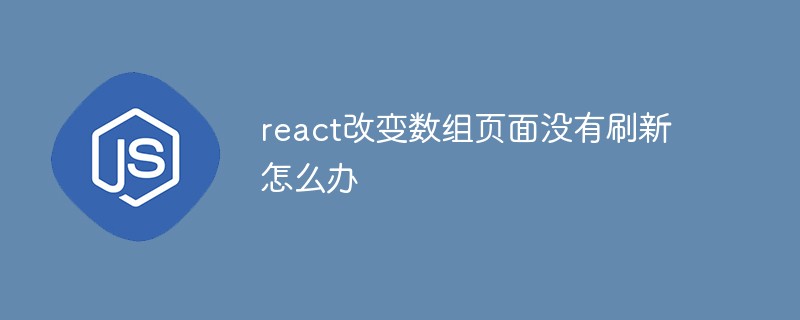
本教學操作環境:Windows10系統、react18.0.0版、Dell G3電腦。
react改變陣列頁面沒有刷新怎麼辦?
React 數組變化不會造成視圖更新
import React, { Component } from 'react';
import './App.css';
import Todo from './components/todo/index'
import { Table, Button } from 'element-react';
class App extends Component {
constructor(props) {
super(props);
this.state = {
columns: [
{
label: "日期",
prop: "date",
width: 180
},
{
label: "姓名",
prop: "name",
width: 180
},
{
label: "地址",
prop: "address"
}
],
data: [{
date: '2016-05-02',
name: '王小虎',
address: '上海市普陀区金沙江路 1518 弄'
}, {
date: '2016-05-04',
name: '王小虎',
address: '上海市普陀区金沙江路 1517 弄'
}, {
date: '2016-05-01',
name: '王小虎',
address: '上海市普陀区金沙江路 1519 弄'
}, {
date: '2016-05-03',
name: '王小虎',
address: '上海市普陀区金沙江路 1516 弄'
},{
date: '2016-05-02',
name: '王小虎',
address: '上海市普陀区金沙江路 1518 弄'
}, {
date: '2016-05-04',
name: '王小虎',
address: '上海市普陀区金沙江路 1517 弄'
}, {
date: '2016-05-01',
name: '王小虎',
address: '上海市普陀区金沙江路 1519 弄'
}, {
date: '2016-05-03',
name: '王小虎',
address: '上海市普陀区金沙江路 1516 弄'
}]
}
}
render() {
return (
<div>
<Todo list={this.state.data}/>
<Table
style={{width: '100%'}}
columns={this.state.columns}
data={this.state.data}
/>
<Button type="primary" onClick={this.addData.bind(this)}>添加</Button>
</div>
);
}
addData () {
let obj = {
date: '2018-05-07',
name: '小明',
address: ''
};
let data = this.state.data;
data.push(obj);
this.setState({
data: data
});
console.log(this.state);
}
}
export default App;上面程式碼中透過setState設定data的值發現視圖並沒有更新,原因是數組的賦值是引用傳遞的,data = this.state.data是執行data這個數組的內存,所以執行data.push(obj)其實相當於執行了this.state.data.push(obj),所以react的虛擬dom發現state裡面的data沒有變化,所以不更新視圖,而這時可以使用一個新數組:
let data = [...this.state.data];
代碼改為:
import React, { Component } from 'react';
import './App.css';
import Todo from './components/todo/index'
import { Table, Button } from 'element-react';
class App extends Component {
constructor(props) {
super(props);
this.state = {
columns: [
{
label: "日期",
prop: "date",
width: 180
},
{
label: "姓名",
prop: "name",
width: 180
},
{
label: "地址",
prop: "address"
}
],
data: [{
date: '2016-05-02',
name: '王小虎',
address: '上海市普陀区金沙江路 1518 弄'
}, {
date: '2016-05-04',
name: '王小虎',
address: '上海市普陀区金沙江路 1517 弄'
}, {
date: '2016-05-01',
name: '王小虎',
address: '上海市普陀区金沙江路 1519 弄'
}, {
date: '2016-05-03',
name: '王小虎',
address: '上海市普陀区金沙江路 1516 弄'
},{
date: '2016-05-02',
name: '王小虎',
address: '上海市普陀区金沙江路 1518 弄'
}, {
date: '2016-05-04',
name: '王小虎',
address: '上海市普陀区金沙江路 1517 弄'
}, {
date: '2016-05-01',
name: '王小虎',
address: '上海市普陀区金沙江路 1519 弄'
}, {
date: '2016-05-03',
name: '王小虎',
address: '上海市普陀区金沙江路 1516 弄'
}]
}
}
render() {
return (
<div>
<Todo list={this.state.data}/>
<Table
style={{width: '100%'}}
columns={this.state.columns}
data={this.state.data}
/>
<Button type="primary" onClick={this.addData.bind(this)}>添加</Button>
</div>
);
}
addData () {
let obj = {
date: '2018-05-07',
name: '小明',
address: ''
};
let data = [...this.state.data];
data.push(obj);
this.setState({
data: data
});
console.log(this.state);
}
}
export default App;這樣data比對以後會react會檢測新舊的變化而更新dom
推薦學習:《react影片教學》
以上是react改變數組頁面沒有刷新怎麼辦的詳細內容。更多資訊請關注PHP中文網其他相關文章!