Laravel Excel package 最近發表了 3.0 版本,它所具有的新功能,可協助簡化進階需求,且可用性極高。大家一起來探討一些可能不知道的隱藏功能,這些功能使 Laravel Excel 成為 Excel 拓展的最佳首選。
假設已經有一個HTML 表格
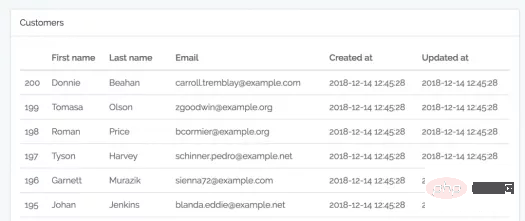
模版程式碼-- resources/views/ customers/table.blade.php:
| First name | Last name | Created at | Updated at | ||
|---|---|---|---|---|---|
| {{ $customer->id }} | {{ $customer->first_name }} | {{ $customer->last_name }} | {{ $customer->email }} | {{ $customer->created_at }} | {{ $customer->updated_at }} |
你可以使用它去重複導入這個表格到Excel
步驟1. 產生一個Export 類別
php artisan make:export CustomersFromView --model=Customer
步驟2. 使用FromView 進行操作
namespace App\Exports;
use App\Customer;
use Illuminate\Contracts\View\View;
use Maatwebsite\Excel\Concerns\FromView;
class CustomersExportView implements FromView
{
public function view(): View
{
return view('customers.table', [
'customers' => Customer::orderBy('id', 'desc')->take(100)->get()
]);
}
}
這裡是導入的Excel 檔案:
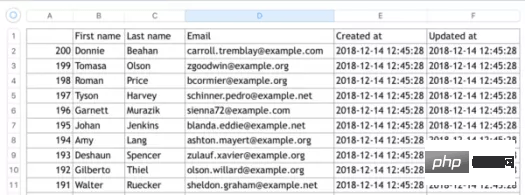
注意:這裡只能匯出HTML 表格,不能有任何標籤,例如html,body ,p 等。
#雖然套件的名稱是Laravel Excel,但是提供了多種匯出格式,並且使用起來十分簡單,只要在類別裡再加入一個參數即可:
return Excel::download(new CustomersExport(), 'customers.xlsx', 'Html');
例如這麼做,就導出到了HTML,如下圖所示:
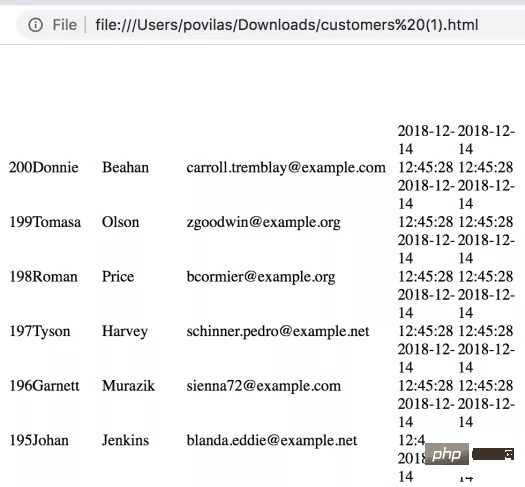
沒有太多的樣式,以下是原始碼:
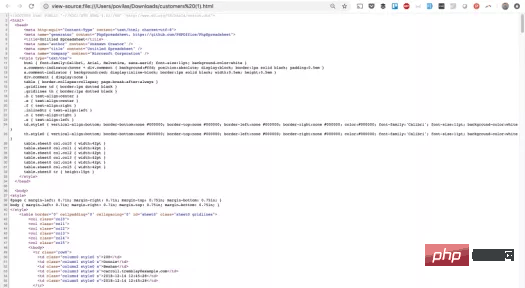
#不僅如此,它還可以匯出到PDF,甚至你可以從中選擇三種函式庫,使用方法是一樣的,你只要在最後一個參數指定格式就好了,以下是一些例子。文件範例:

注意:你必須透過composer 安裝指定的PDF 包,例如:
composer require dompdf/dompdf
匯出的PDF 如下所示:
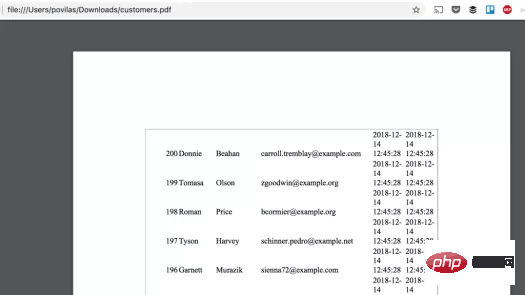
Laravel Excel 有一個強大的「爸爸」 -- PhpSpreadsheet。因此它就擁有其各種底層功能,包括各種方式的單元格格式化。
這裡有一個如何在 Laravel Export 類別中使用它的例子,例如 app/Exports/CustomersExportStyling.php:
步驟 1. 在頭部引入適當的類別。
use Maatwebsite\Excel\Concerns\WithEvents; use Maatwebsite\Excel\Events\AfterSheet;
步驟 2. 在 implements 部分使用 WithEvents 介面。
class CustomersExportStyling implements FromCollection, WithEvents
{
// ...
步驟 3. 用 AfterSheet 事件來建立 registerEvents() 方法。
/**
* @return array
*/
public function registerEvents(): array
{
return [
AfterSheet::class => function(AfterSheet $event) {
// ... 此处你可以任意格式化
},
];
}
這裡有個例子:
/**
* @return array
*/
public function registerEvents(): array
{
return [
AfterSheet::class => function(AfterSheet $event) {
// 所有表头-设置字体为14
$cellRange = 'A1:W1';
$event->sheet->getDelegate()->getStyle($cellRange)->getFont()->setSize(14);
// 将样式数组应用于B2:G8范围单元格
$styleArray = [
'borders' => [
'outline' => [
'borderStyle' => \PhpOffice\PhpSpreadsheet\Style\Border::BORDER_THICK,
'color' => ['argb' => 'FFFF0000'],
]
]
];
$event->sheet->getDelegate()->getStyle('B2:G8')->applyFromArray($styleArray);
// 将第一行行高设置为20
$event->sheet->getDelegate()->getRowDimension(1)->setRowHeight(20);
// 设置 A1:D4 范围内文本自动换行
$event->sheet->getDelegate()->getStyle('A1:D4')
->getAlignment()->setWrapText(true);
},
];
}
這些「隨機」範例展示的結果如下所示:
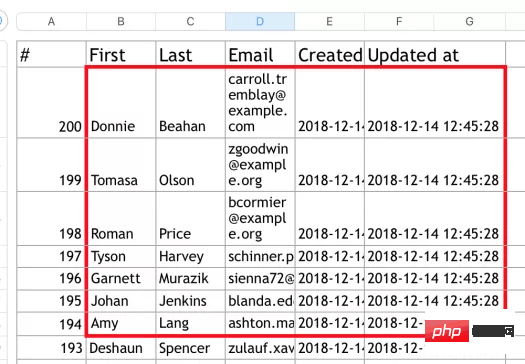
你可以在Recipes page of PhpSpreadsheet docs中找到所有的以上以及更多範例。
假設我們已經建立了Laravel 5.7預設的users表:
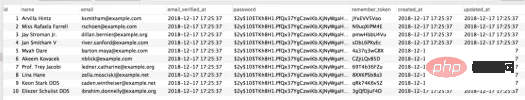
#現在我們嘗試用簡單的FromCollection來導出用戶表資料:
class UsersExport implements FromCollection
{
public function collection()
{
return User::all();
}
}
在導出的Excel 裡,你只能看到如下字段,但是沒有password和remember_token:
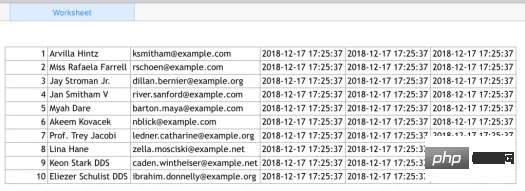
#這是因為在User模型裡定義了隱藏欄位的屬性:
class User extends Authenticatable
{
// ...
/**
* 这个数组用来定义需要隐藏的字段。
*
* @var array
*/
protected $hidden = [
'password', 'remember_token',
];
}
所以,預設情況下這些欄位是隱藏的,如果你想在匯出資料的時候某些欄位不被匯出的話,可以直接在模型中定義隱藏屬性$hidden。
出於某種原因,Laravel Excel 套件的官方文件中並沒有提及公式,但這是Excel 重要的功能!
幸運的是,我們可以直接將公式寫在導出資料的類別中,我們需要設定cell 的值,就像這樣:=A2 1 or SUM(A1 :A10)。
其中一個方法就是實作WithMapping 介面:
use App\Customer;
use Maatwebsite\Excel\Concerns\FromCollection;
use Maatwebsite\Excel\Concerns\WithMapping;
class CustomersExportFormulas implements FromCollection, WithMapping
{
public function collection()
{
return Customer::all();
}
/**
* @var Customer $customer
* @return array
*/
public function map($customer): array
{
return [
$customer->id,
'=A2+1',
$customer->first_name,
$customer->last_name,
$customer->email,
];
}
}
以上就是Laravel Excel的五個鮮為人知的功能。
如果你想了解更多的話,我有一套線上教學Excel Export/Import in Laravel,快去看看吧!
原文網址:https://laravel-news.com/five-hidden-features-of-the-laravel-excel-package
翻譯網址:https://learnku.com /laravel/t/24161
以上是你知道Laravel Excel的這五個功能嗎?的詳細內容。更多資訊請關注PHP中文網其他相關文章!