這篇文章跟大家分享5種很常用的CSS3網頁小效果。有一定的參考價值,有需要的朋友可以參考一下,希望對大家有幫助。

教學建議:css影片教學
由於錄製gif圖片會掉幀,所以看起來不流暢,很卡,但其實實際效果還是不錯的,有彈性一些。
html程式碼:
<span class="shake">弹</span>
css程式碼:
.shake{
width:40px;
height:40px;
display:block;
background:lightgreen;
border-radius:50%;
margin:5px;
color:#fff;
font-size:24px;
text-align:center;
line-height:40px;
cursor:pointer;
-webkit-transition:all 0.25s;
}
.shake:hover{
-webkit-animation:shake 0.25s;
background: lightblue;
}
@-webkit-keyframes shake{
0%,10%,55%,90%,94%,98%,100%{
-webkit-transform:scale(1,1);
}
30%{
-webkit-transform:scale(1.14,0.86);
}
75%{
-webkit-transform:scale(0.92,1.08);
}
92%{
-webkit-transform:scale(1.04,0.96);
}
96%{
-webkit-transform:scale(1.02,0.98);
}
99%{
-webkit-transform:scale(1.01,0.99);
}
}昨晚看到某人的個人部落格網站的回到頂部按鈕懸浮效果就是這樣子的,還是比較有趣的,不過人家的效果可能比我的好一些,大家不妨試試。
#這種效果其實目前線上很多網站都在用了,不管是使用CSS3,還是jQuery,都是可以實現的。那這裡我只是簡單地使用CSS3來實現。
html程式碼:
<input class="search" type="text" placeholder="搜索...">
CSS程式碼:
.search{
width:80px;
height:40px;
border-radius:40px;
border:2px solid lightblue;
position: absolute;
right:200px;
outline:none;
text-indent:12px;
color:#666;
font-size:16px;
padding:0;
-webkit-transition:width 0.5s;
}
.search:focus{
width:200px;
}一般旁邊都會有一個按鈕,這裡我不會做了。
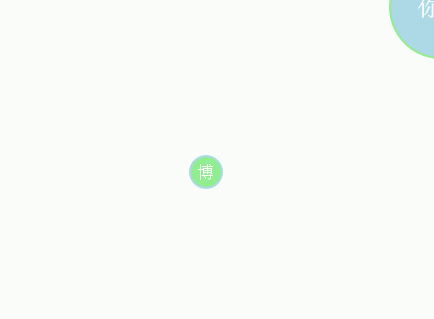
#這種效果也是很常用,比較多還是個人網站偏多。
html程式碼:
<div class="banner">
<a href="javascript:;">博</a>
<span>这是我的个人博客</span>
</div>css程式碼:
.banner{
width:234px;
height:34px;
border-radius:34px;
position:absolute;
top:400px;
left:200px;
}
.banner a{
display:inline-block;
width:30px;
height:30px;
line-height:30px;
border-radius:50%;
border:2px solid lightblue;
position:absolute;
left:0px;top:0px;
background:lightgreen;
color:#fff;
text-align:center;
text-decoration:none;
cursor:pointer;
z-index:2;
}
.banner a:hover + span{
-webkit-transform:rotate(360deg);
opacity:1;
}
.banner span{
display:inline-block;
width:auto;
padding:0 20px;
height:34px;
line-height:34px;
background:lightblue;
border-radius:34px;
text-align: center;
position:absolute;
color:#fff;
text-indent:25px;
opacity:0;
-webkit-transform-origin:8% center;
-webkit-transition:all 1s;
}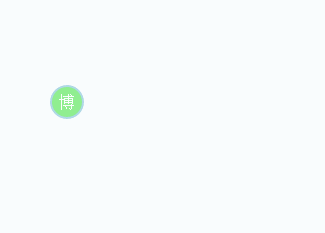
這種提示效果就比較常用了,很多網站都用。
html程式碼:
<div> <a>博</a> <span>这是我的个人博客</span> </div>
css程式碼:
.banner1{
width:234px;
height:34px;
border-radius:40px;
position:absolute;
top:400px;
left:600px;
}
.banner1 a{
display:inline-block;
width:30px;
height:30px;
line-height:30px;
border-radius:50%;
border:2px solid lightblue;
position:absolute;
left:0px;top:0px;
background:lightgreen;
color:#fff;
text-align:center;
text-decoration:none;
cursor:pointer;
z-index:2;
}
.banner1 a:hover + span{
-webkit-transform:translateX(40px);
opacity:1;
}
.banner1 span{
display:inline-block;
width:auto;
padding:0 20px;
height:30px;line-height:30px;
background:lightblue;
border-radius:30px;
text-align: center;
color:#fff;
position:absolute;
top:2px;
opacity:0;
-webkit-transition:all 1s;
-webkit-transform:translateX(80px);
}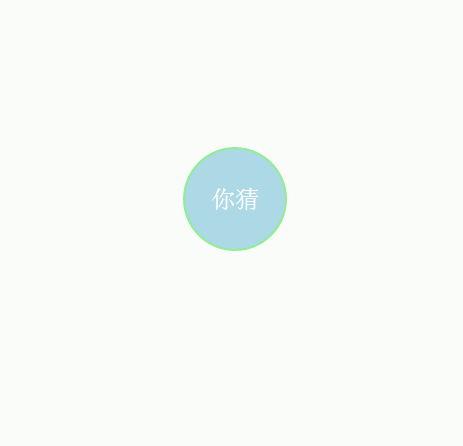
html結構:
<div class="wrapper">
<div class="round">
<span>东邪</span>
<span>西毒</span>
<span>南乞</span>
<span>北丐</span>
</div>
</div>
css程式碼:
.wrapper{
width:100px;
height:100px;
background:lightblue;
border-radius:50%;
border:2px solid lightgreen;
position: absolute;
top:200px;
left:400px;
cursor:pointer;
}
.wrapper:after{
content:'你猜';
display:inline-block;
width:100px;
height:100px;
line-height:100px;
border-radius:50%;
text-align:center;
color:#fff;
font-size:24px;
}
.wrapper:hover .round{
-webkit-transform:scale(1);
opacity:1;
-webkit-animation:rotating 6s 1.2s linear infinite alternate;
}
@-webkit-keyframes rotating{
0%{
-webkit-transform:rotate(0deg);
}
100%{
-webkit-transform:rotate(180deg);
}
}
.round{
width:240px;
height:240px;
border:2px solid lightgreen;
border-radius:50%;
position: absolute;
top:-70px;
left:-70px;
-webkit-transition:all 1s;
-webkit-transform:scale(0.35);
opacity:0;
}
.round span{
width:40px;
height:40px;
line-height:40px;
display:inline-block;
border-radius:50%;
background:lightblue;
border:2px solid lightgreen;
color:#fff;
text-align:center;
position:absolute;
}
.round span:nth-child(1){
right:-22px;
top:50%;
margin-top:-22px;
}
.round span:nth-child(2){
left:-22px;
top:50%;
margin-top:-22px;
}
.round span:nth-child(3){
left:50%;
bottom:-22px;
margin-left:-22px;
}
.round span:nth-child(4){
left:50%;
top:-22px;
margin-left:-22px;
}結語那麼這次就分享這麼幾個小玩意吧,以後有時間會分享一些比較好的。 更多程式相關知識,請造訪:程式設計影片! !
以上是五種常用CSS3網頁小效果分享的詳細內容。更多資訊請關注PHP中文網其他相關文章!