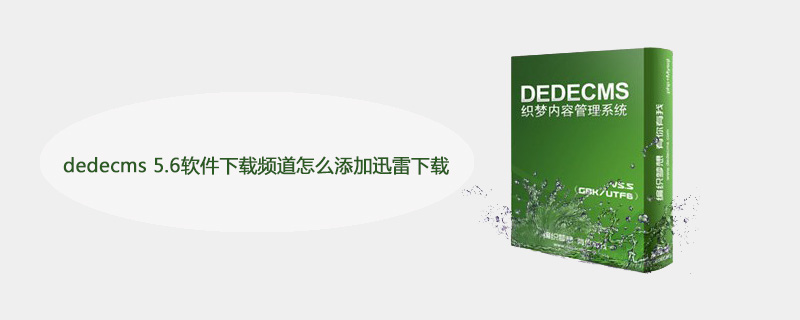
dedecms 5.6軟體下載頻道怎麼加入迅雷下載?
一.用管理員帳號登陸dedecms5.5後台管理系統
二.點選 “系統” –” “軟體頻道設定”
三.在軟體頻道設定面裡面找到“附件下載方式”,千萬要注意以下三點:
1) 如果你的網站管理系統裡面是選的“鏈接到真實軟體位址”這個選項,你就按照附件裡面提供的「連結到真實軟體位址加專用鏈」資料夾下的說明文件操作。
2) 如果你的網站管理系統內選的是「連結到跳頁」這個選項,你就依照附件裡面提供的「連結到跳頁加專用鏈」資料夾下的說明文檔操作吧。
推薦學習:織夢cms
部分化修改方法:
我們需要選擇「連結到跳躍頁」這個選項。
1.部分迅雷化:是保留你的本地資源下載鏈接,在你的本地資源下載鏈接的旁邊單獨添加一個迅雷專用鏈接。
2.部分迅雷化只需要修改templets\system\channel_downlinks.htm這個檔案就可以了。
3.開啟templets\system\channel_downlinks.htm這個檔案找到以下程式碼:
<li><a href="~link~" target="_blank">~server~</a></li>
在这段代码的前面加上以下代码:
<script src='http://pstatic.xunlei.com/js/webThunderDetect.js'></script>
<script src='http://pstatic.xunlei.com/js/base64.js'></script>
<script language="javascript">
var thunderPid="41750";
function outPutThunder()
{
var thunderCh=unescape("%u8FC5%u96F7%u4E13%u7528%u9AD8%u901F%u4E0B%u8F7D");var arg=arguments; var til=""; if(arg[0]=="undefined") return; if(arg[1]!="undefined") til=arg[1]; var th_Pid=""; if(arg[3])th_Pid=arg[3];else if(!isNaN(thunderPid) && thunderPid!="") th_Pid=thunderPid; else return; var th_href=arg[0]; if(th_href.indexOf("://")<=0){if(th_href.substr(0,1)!="/"){var a=document.location.href;th_href=a.substr(0,a.lastIndexOf("/")+1)+th_href;}else{th_href="http://"+document.location.host+th_href;}}
var tagEx=arguments[2]?arguments[2]:'';
var thunderURL=ThunderEncode(th_href);
var thunderRes="";
var thunderName=thunderCh+(til?("_"+til):"");
document.write("<li><a href=\"#\" thunderHref=\""+thunderURL+"\" thunderPid=\""+th_Pid+"\" thunderType=\"\" thunderResTitle=\""+thunderRes+"\" onClick=\"return OnDownloadClick_Simple(this,2);\" oncontextmenu=\"ThunderNetwork_SetHref(this);\" title=\""+thunderCh+"\" "+tagEx+">"+thunderName+"<\/a></li>");
}
outPutThunder("~link~","","");
</script>注意:1.以上程式碼裡面的var thunderPid="41750";這句程式碼裡面的41750必須修改成你自己的聯盟號
4.這個templets\system\channel_downlinks.htm檔案修改完畢,詳情請參考附件裡面提供的channel_downlinks.htm這個文件。
5.覆寫說明:
A).用您修改過的channel_downlinks.htm這個檔案覆寫您網站管理系統裡面的templets\system\channel_downlinks.htm這個檔案。
B).覆蓋後全部重新產生一下就可以了。
以上是dedecms 5.6軟體下載頻道怎麼加入迅雷下載的詳細內容。更多資訊請關注PHP中文網其他相關文章!