我們在wordpress部落格的文章中經常加入一些關鍵詞句,但後來由於各種原因想把這些詞句替換為其它的內容,手動替換工作量大,而且麻煩、容易遺漏。以下的經驗可以非常方便地幫你替換掉這些關鍵字句。
1、先登入wordpress後台。開啟模板編輯。

2、開啟主題的functions.php檔案。
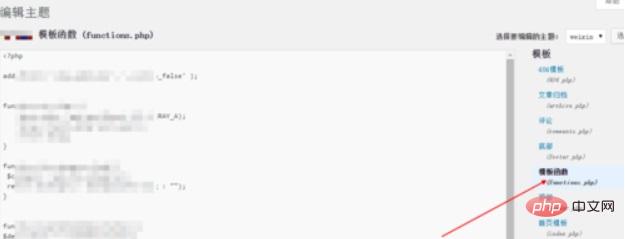
3、將下面程式碼加入主題的functions.php檔案:
function replace_text_wps($text){
$replace = array(
// '关键词' => '替换的关键词' 例如:
'wordpress' => '<a href="#">wordpress</a>',
'excerpt' => '<a href="#">excerpt</a>',
'function' => '<a href="#">function</a>'
);
$text = str_replace(array_keys($replace), $replace, $text);
return $text;
}
add_filter('the_content', 'replace_text_wps');
add_filter('the_excerpt', 'replace_text_wps');更多wordpress相關技術文章,請造訪wordpress教程欄位進行學習!
以上是wordpress如何批次修改文章文字的詳細內容。更多資訊請關注PHP中文網其他相關文章!