這篇文章帶給大家的內容是關於如何使用純CSS實現單元素麥當勞的Logo(附源碼) ,有一定的參考價值,有需要的朋友可以參考一下,希望對你有所幫助。
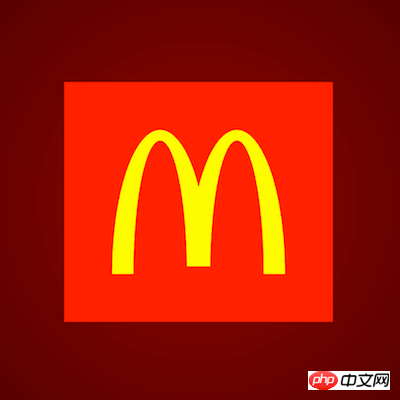
https://github.com/comehope/front-end-daily -challenges
定義dom,只有1 個元素:
<div></div>
居中顯示:
body {
margin: 0;
height: 100vh;
display: flex;
align-items: center;
justify-content: center;
background: radial-gradient(circle at center, darkred, black);
}
定義容器尺寸:
.mcdonalds {
width: 36em;
height: 30em;
font-size: 5px;
color: red;
background-color: currentColor;
}
用偽元素畫出字母m 的左半邊n 的形狀:
.mcdonalds {
position: relative;
overflow: hidden;
}
.mcdonalds::before {
content: '';
position: absolute;
width: 20em;
height: calc(30em * 2);
box-sizing: border-box;
border: solid yellow;
border-width: 2.2em 4.4em;
border-radius: 50%;
}
把左半邊複製一份,即是右半邊n 的形狀,和左邊一起組成了字母m:
.mcdonalds::before {
filter: drop-shadow(16em 0 0 yellow);
} 用偽元素遮住字母m 中間豎線底部一點點,使兩邊的豎顯得長一些:
.mcdonalds::after {
content: '';
position: absolute;
width: 6em;
height: 1.5em;
background-color: currentColor;
left: calc((36em - 6em) / 2);
bottom: 0;
}
最後,將紅色背景向外延伸一些:
.mcdonalds {
box-shadow: 0 0 0 10em;
}
大功告成!
相關推薦:
#以上是如何使用純CSS實現單元素麥當勞的Logo(附源碼)的詳細內容。更多資訊請關注PHP中文網其他相關文章!