Cloud download button
All resources on this site are contributed by netizens or reprinted by major download sites. Please check the integrity of the software yourself! All resources on this site are for learning reference only. Please do not use them for commercial purposes. Otherwise, you will be responsible for all consequences! If there is any infringement, please contact us to delete it. Contact information: admin@php.cn
Related Article
 Where to set the download button in Microsoft Edge - How to set the download button in Microsoft Edge
Where to set the download button in Microsoft Edge - How to set the download button in Microsoft Edge06Mar2024
Do you know where to set the download button to display in Microsoft Edge? Below, the editor will bring you the method to set the download button to display in Microsoft Edge. I hope it will be helpful to you. Let’s follow the editor to learn it! Step 1: First open Microsoft Edge Browser, click the [...] logo in the upper right corner, as shown in the figure below. Step 2: Then click [Settings] in the pop-up menu, as shown in the figure below. Step 3: Then click [Appearance] on the left side of the interface, as shown in the figure below. Step 4: Finally, click the button on the right side of [Show Download Button] and it will change from gray to blue, as shown in the figure below. The above is where the editor brings you how to set up the download button in Microsoft Edge.
 How to find the download button in Edge browser?
How to find the download button in Edge browser?29Dec2023
The Edge browser brings a good experience to users and is deeply loved by users. Recently, when users downloaded something on the Edge browser, they found that they could not find the browser download button. So where is the download button of the Edge browser? Let’s take a look at the method brought by the editor to display the download button in Edge. How to display the download button in Edge: 1. Open the software and click the "..." button. 2. Select "Settings" in the drop-down menu list to enter. 3. Then select the “Appearance” option in the new interface. 4. Finally find the "Show Download Button" option and turn on the switch button on the right side of it.
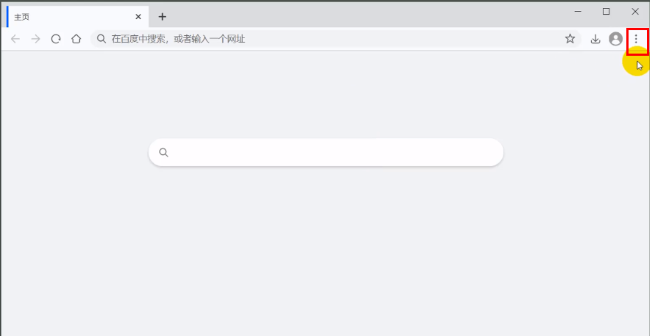 How to display the download button on Huawei browser
How to display the download button on Huawei browser22Aug2024
Huawei Browser PC version is a web browser developed based on the chromium core. It can log in to your Huawei Honor account and synchronize data with the mobile browser. Does anyone know how to display the download button on Huawei browser? Here I will give you a detailed introduction on how to display the download button on Huawei browser. You can take a look. Operation method: 1. Double-click to open the software and click the three-dot button in the upper right corner. 2. Then select "Settings" in the option list below. 3. In the window interface that opens, click the "Appearance Settings" option on the left, then find the "Show Home Button" on the right, and turn on the switch button.
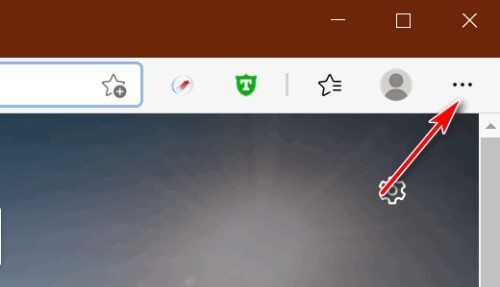 Where to set the download button in Microsoft Edge How to set the download button in Microsoft Edge
Where to set the download button in Microsoft Edge How to set the download button in Microsoft Edge09May2024
Step 1: First open the Microsoft Edge browser and click the [...] logo in the upper right corner, as shown in the figure below. Step 2: Then click [Settings] in the pop-up menu, as shown in the figure below. Step 3: Then click [Appearance] on the left side of the interface, as shown in the figure below. Step 4: Finally, click the button on the right side of [Show Download Button] and it will change from gray to blue, as shown in the figure below.
 What should I do if Edge does not display the download button? Introduction to how to display download button in Edge browser
What should I do if Edge does not display the download button? Introduction to how to display download button in Edge browser13Mar2024
Edge browser is the browser that comes with Windows systems. Some users find that the download button is not displayed when using it. Therefore, it is troublesome to check the download progress of their files every time. So how can it be set up to display it? We can turn it on through software settings. Next, the editor will share the solution. I hope that the content of today’s software tutorial can be helpful to the majority of users. Introduction to how to display the download button in Edge browser: 1. Open the software and click the "..." button. 2. Select "Settings" in the drop-down menu list to enter. 3. Then select the “Appearance” option in the new interface
 Use JS code to download files by clicking the button
Use JS code to download files by clicking the button07Dec2016
Use JS code to download files by clicking the button
 How to trigger file download when clicking HTML button or JavaScript?
How to trigger file download when clicking HTML button or JavaScript?12Sep2023
Nowadays, many applications allow users to upload and download files. For example, plagiarism detection tools allow users to upload a document file that contains some text. It then checks for plagiarism and generates a report that users can download. Everyone knows how to use inputtypefile to create a file upload button, but few developers know how to use JavaScript/JQuery to create a file download button. This tutorial will teach you various ways to trigger a file download when an HTML button or JavaScript is clicked. Use HTML's tag and download attribute to trigger file download when the button is clicked. Whenever we give the tag
 Win10 Microsoft store download button is missing. There is no download button in the app store.
Win10 Microsoft store download button is missing. There is no download button in the app store.18Jul2023
A Win10 user found that when he opened the Microsoft Store to download mobile software, the download button disappeared. He tried clearing the store cache and logging in to his account, but nothing solved the problem. What should he do? Let’s take a look at this issue together. Try the following solutions: 1. Click the Microsoft logo-Settings-System Software-Applications and Functions, search for store applications, click Advanced Options, and click Reset. 2. Type windowspowershell in the Cortana input box, right-click windowspowershell on the computer to run as administrator, copy the following command to run, Get-AppxPackage-AllUsers|Foreach{Add-Appx












