All resources on this site are contributed by netizens or reprinted by major download sites. Please check the integrity of the software yourself! All resources on this site are for learning reference only. Please do not use them for commercial purposes. Otherwise, you will be responsible for all consequences! If there is any infringement, please contact us to delete it. Contact information: admin@php.cn
Related Article
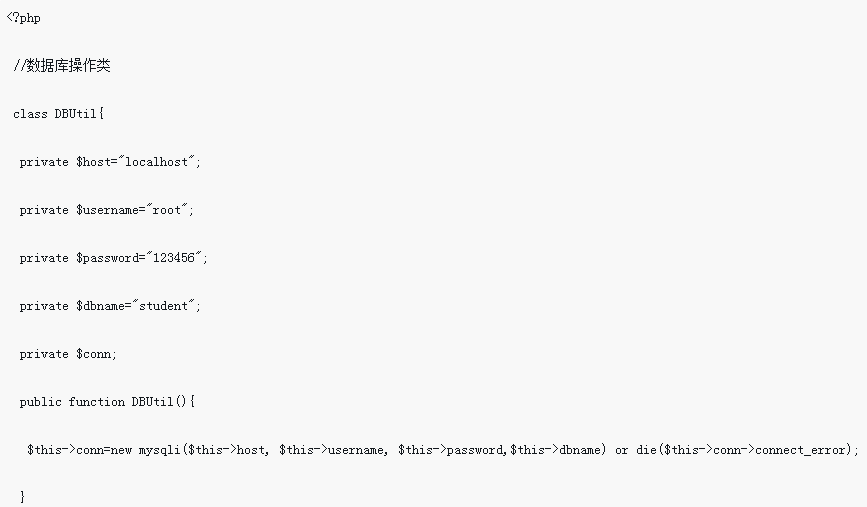 PHP method based on object-oriented mysqli extension library add, delete, modify and check operation tool class
PHP method based on object-oriented mysqli extension library add, delete, modify and check operation tool class19May2018
This article mainly introduces the PHP implementation of the object-oriented mysqli extension library add, delete, modify and query operation tool class, and analyzes the encapsulation and usage skills of the mysqli add, delete, modify and query operation class in the form of examples. Friends in need can refer to the following
 mysql add, delete, check and modify
mysql add, delete, check and modify08May2023
MySQL is a very commonly used relational database management system. It provides rich functions and flexible operation methods to meet the data management needs of various enterprises and individuals. Among them, addition, deletion, query and modification are the basic operations of MySQL. Let's introduce these operations in detail below. 1. Connect to MySQL Before performing MySQL operations, we need to connect to the MySQL server first. There are many ways to connect, such as using command line tools or GUI tools (such as Navicat or HeidiSQL); among them, we use the command line here
 PHP add, delete, modify, check package
PHP add, delete, modify, check package09May2020
PHP encapsulation method of adding, deleting, modifying and checking: first create a class named "DB"; then connect to the database in the construction method of the "DB" class; then write the adding, deleting, modifying and checking operations according to the connection instance; finally add the "DB" class Just instantiate it and set it as a global variable.
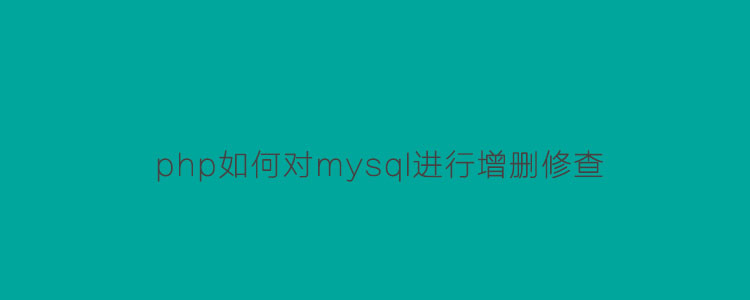 How to add, delete, modify and check mysql in php
How to add, delete, modify and check mysql in php25Sep2019
To operate a database with PHP, you must first connect to the database, and you can use pdo operation. To add data to the database, use the SQL statement INSERT INTO; to delete data, use DELETE; to modify data, use UPDATE; to query data, use SELECT.
13Jul2016
PHP lightweight database operation class Medoo examples of adding, deleting, modifying, and querying. Introduction to Medoo Medoo is an ultra-lightweight PHP SQL database framework developed by Li Yanzhuo, the founder of the social networking site Catfan and the open source project Qatrix. Provides a simple, easy-to-learn, flexible API, providing
 ThinkPHP6 Database Operation Guide: Add, Delete, Modify and Check
ThinkPHP6 Database Operation Guide: Add, Delete, Modify and Check26Aug2023
ThinkPHP6 Database Operation Guide: Add, Delete, Modify and Check Introduction: In the process of Web development, database operation is an indispensable part. Database is a key tool for storing and managing data, and adding, deleting, modifying, and querying operations on the database is a frequently used function. This article will introduce the basic methods and techniques of using the ThinkPHP6 framework for database operations, and provide code examples for readers' reference. 1. Connect to the database Before using ThinkPHP6 for database operations, you first need to configure the database connection information.


Hot Tools
Object-oriented php operation mssql class
Object-oriented php operation mssql class
Complete PHP operation MySQL database class
Complete PHP operation MySQL database class





