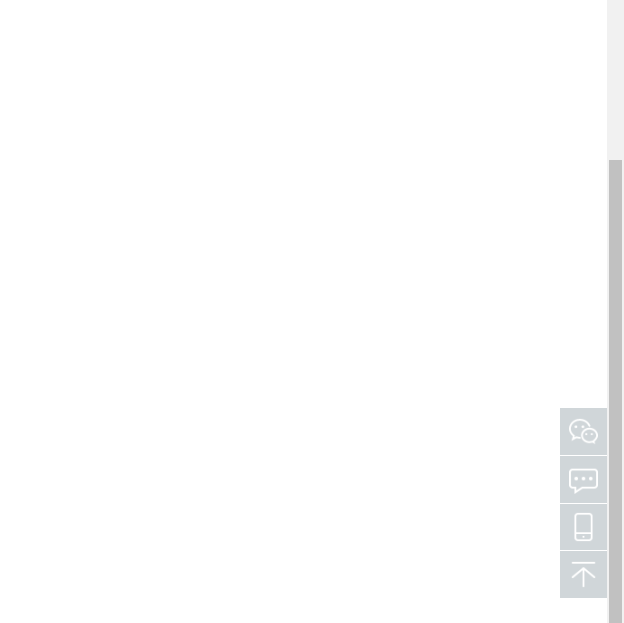jQuery with return to top qq and QR code code

jQuery with return to top qq and QR code code is a tool with return to top button, online customer service QQ, phone number, WeChat QR code, etc.
All resources on this site are contributed by netizens or reprinted by major download sites. Please check the integrity of the software yourself! All resources on this site are for learning reference only. Please do not use them for commercial purposes. Otherwise, you will be responsible for all consequences! If there is any infringement, please contact us to delete it. Contact information: admin@php.cn
Related Article
16May2016
This article mainly introduces jQuery to implement the code for returning to the top and bottom with animated effects, and involves related techniques for jQuery to dynamically operate page element attributes in response to mouse events. It has certain reference value. Friends who need it can refer to it.
16May2016
This article mainly introduces the smart hiding and return to top code with sliding effect implemented using jQuery. It is very practical. Friends who need it can refer to it.
16May2016
This article mainly introduces the back to top button back to top using js+css in detail. Interested friends can refer to it.
08Oct2016
The back to top function in the website is beneficial to enhance the user experience. When a page is very long, going back to the top is essential. Back to the top button, you can use pictures, background images, vector font icons, or use code css to generate. The css generated method is used here.
24Jun2016
HTML Learning Notes 2 (Back to Top and Back to Bottom)
![WeChat applet implements the button effect of [Back to top]](https://img.php.cn/upload/article/000/000/013/ef66b2c78428233468e858640dd8db33.jpg) WeChat applet implements the button effect of [Back to top]
WeChat applet implements the button effect of [Back to top]12May2018
When we browse products or articles, when one screen is not enough, we will keep dragging up to see more content. When we need to go back to the top, we manually slide our fingers to control the page to flip up, which is efficient. very low. At this time, we need to use the [Back to Top] button to help us quickly return to the top. Without further ado, let’s implement this function.


Hot Tools
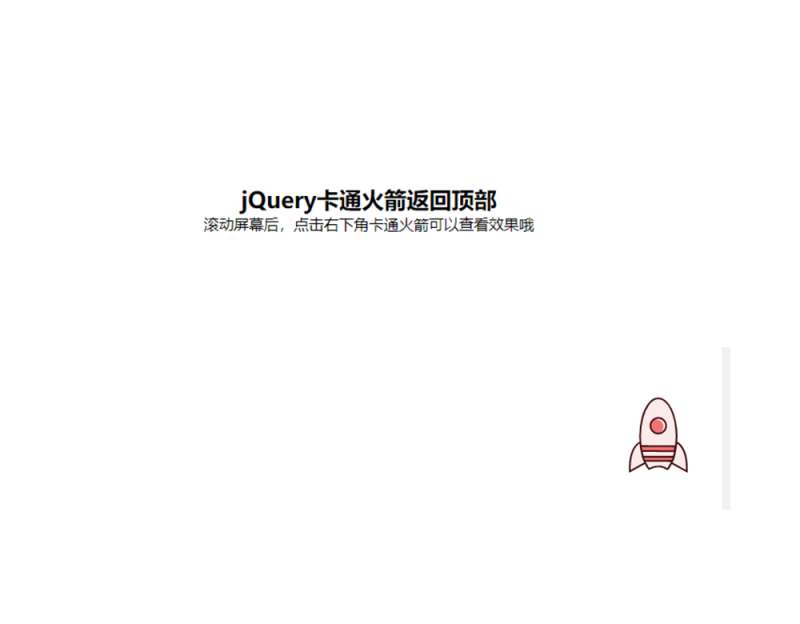
jQuery cartoon rocket return to top effect
A super simple jQuery cartoon rocket return to the top effect

Return to top code with QR code on the side of jQuery Tuyi.com
Return to top code with QR code on the side of jQuery Tuyi.com