Yummy FTP for Mac 1.11.12 Introduction
Yummy FTP is an Apple Macintosh FTP and SFTP client application. As a built-in software of Mac OS X, it aims to provide a reliable, powerful and easy-to-use file transfer tool.
Yummy FTP supports modifying server files, setting local or remote paths, uploading and downloading files very stably, and supports Chinese. Fully compatible with the latest Leopard operating system. Connect via FTP, FTPS (SSL/TLS) and SFTP (SSH)
Highly tuned to accelerate transfers, multi-connection FTP engine for ultra-fast transfer
Automatic failure recovery
Can be directly dragged and dropped to upload to the server
Define local folders to automatically upload to the specified server
Rich remote editing support
Can edit any application. You can even re-customize each application and file type, including the built-in text editor
Browse local and remote directories simultaneously
File/folder filtering
Advanced built-in settings for text, graphics, video, audio preview
Magnify graphics to full size for inspection and even edit text previews directly from the remote
Bookmark all bookmarks
Easily access your server and common folders to configure site-specific settings
Provide gorgeous visuals
Low roar support
All resources on this site are contributed by netizens or reprinted by major download sites. Please check the integrity of the software yourself! All resources on this site are for learning reference only. Please do not use them for commercial purposes. Otherwise, you will be responsible for all consequences! If there is any infringement, please contact us to delete it. Contact information: admin@php.cn
Related Article
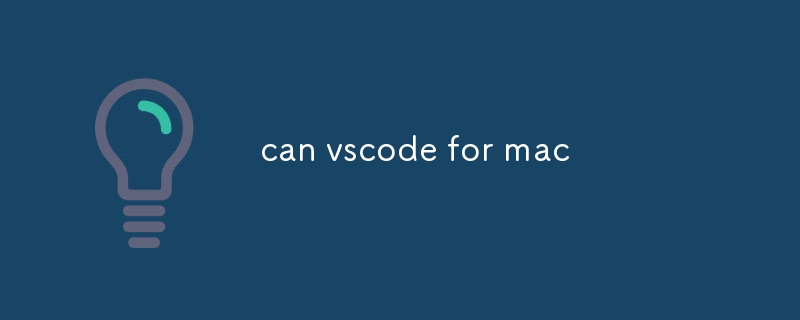 can vscode for mac
can vscode for mac30Dec2024
Visual Studio Code (VSCode) for Mac is a powerful, cross-platform, open-source, extensible, and lightweight code editor suitable for various programming tasks. It provides cross-platform support, a free and open-source nature, extensibility for added
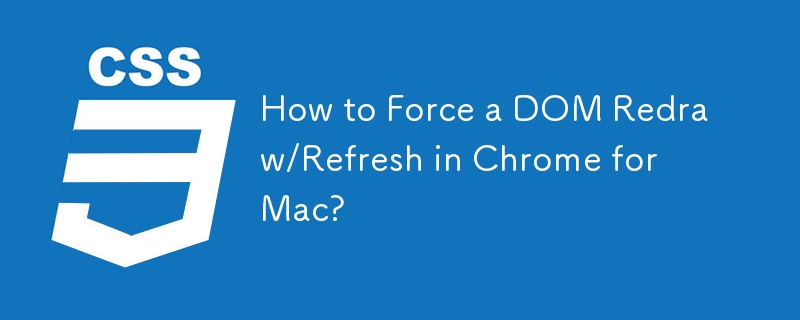 How to Force a DOM Redraw/Refresh in Chrome for Mac?
How to Force a DOM Redraw/Refresh in Chrome for Mac?23Dec2024
Force DOM Redraw/Refresh in Chrome for MacWhen Chrome for Mac encounters valid HTML/CSS, it sometimes renders the elements incorrectly or not at...
 Install macOS betas on your Mac in a new APFS volume
Install macOS betas on your Mac in a new APFS volume10Jan2025
If you want to run macOS betas on your Mac, there's an easy way to set it up so it can run both the current and future versions of the operating system.
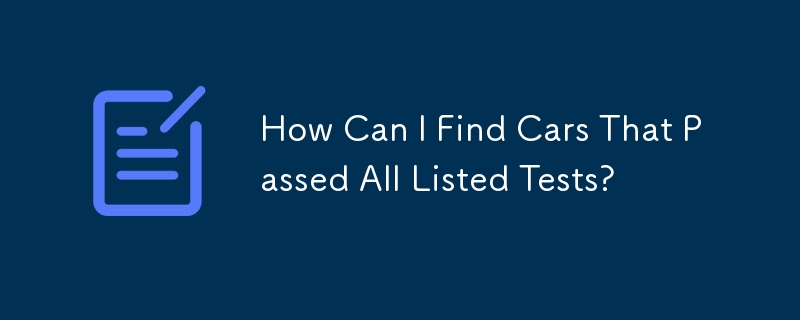 How Can I Find Cars That Passed All Listed Tests?
How Can I Find Cars That Passed All Listed Tests?14Jan2025
Finding Cars That Passed All Tests in a ListThe task at hand involves identifying cars from a "cars" table that have successfully passed all tests...
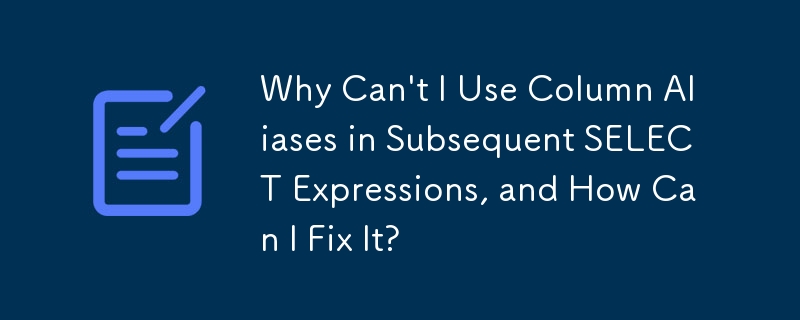 Why Can't I Use Column Aliases in Subsequent SELECT Expressions, and How Can I Fix It?
Why Can't I Use Column Aliases in Subsequent SELECT Expressions, and How Can I Fix It?14Jan2025
Column Aliases and SELECT ExpressionsIn SQL, column aliases are used to provide temporary names for result columns, allowing them to be referenced...
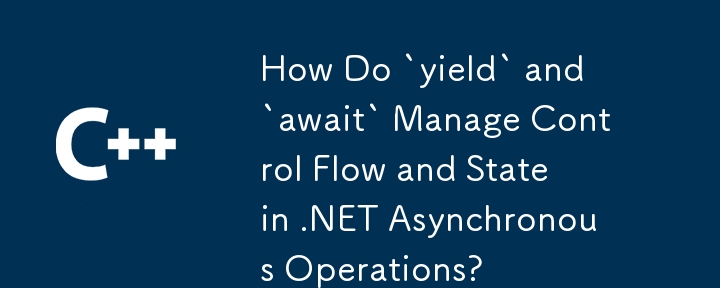 How Do `yield` and `await` Manage Control Flow and State in .NET Asynchronous Operations?
How Do `yield` and `await` Manage Control Flow and State in .NET Asynchronous Operations?14Jan2025
Understanding the Flow of Control in .NET with Yield and AwaitYield and await, introduced in .NET, provide syntactic sugar for managing control...


Hot Tools

PS CS6 Green Lite Edition
The best image processing software

Website imitation gadget 2.1
The latest PHP website imitation gadget

FileZilla 3.24
Free and open source FTP software

TortoiseSVN 1.9.5
Free open source SVN client
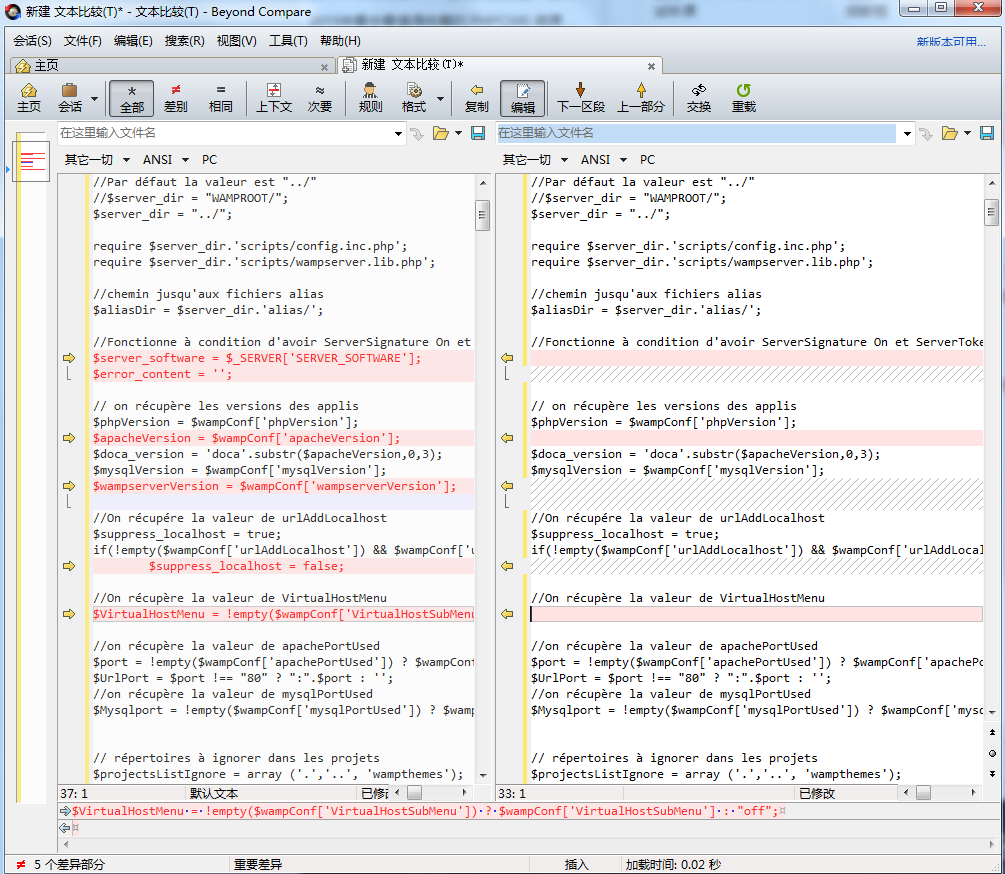
File comparison tool BCompare
File comparison tool






