Home > Article > Operation and Maintenance > How to set up boot disk in bios
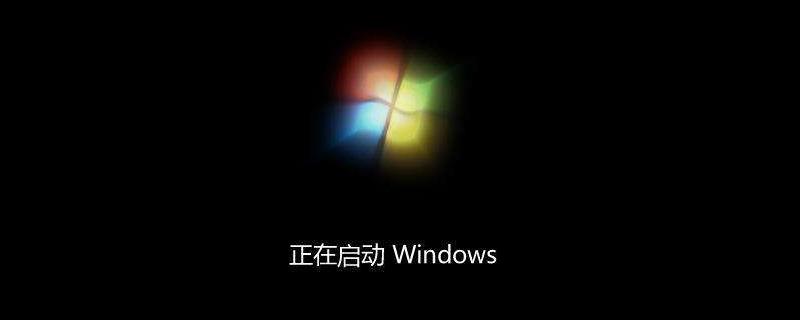
How to set the boot disk in bios? bios set ssd first boot disk
Before operation, please ensure that the solid state drive has been installed in the computer and the data cable and power cable are plugged in.

Press and hold the DEL key when the computer is turned on to enter the BIOS. After entering, use the up and down arrows to select system summary.

Then press the "enter" key, find SATA drive 0/1/2, and check whether the SSD you installed has been recognized.
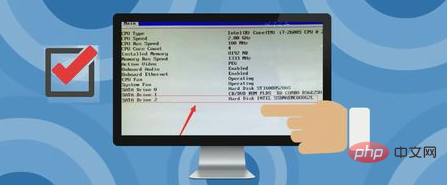
After seeing the installed SSD, press the esc key to return to the main interface and click the "Enter key".
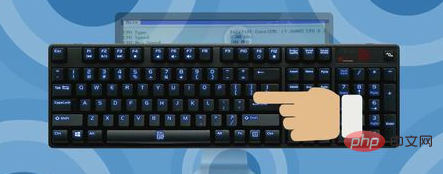
At this point you will see that the installed Intel SSD has become the first startup item, just press the "enter" key.
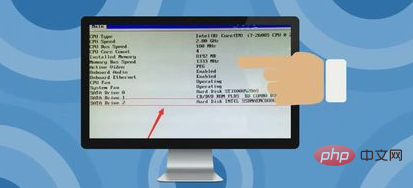
The above is the detailed content of How to set up boot disk in bios. For more information, please follow other related articles on the PHP Chinese website!