Home > Article > WeChat Applet > Detailed introduction to cold knowledge about WeChat development (picture)

As shown in the figure, URL (network link for signature verification), Token,
JSInterfaceSecurity fields are required, and among them URL and Token are required, and before configuring them, you must first upload the signature verification code to your development server. Otherwise, no matter how you submit the interface configuration information, it will only prompt a configuration failure. The URL mentioned earlier is the network path to access the signature verification code. The signed code is provided in WeChat development documents:
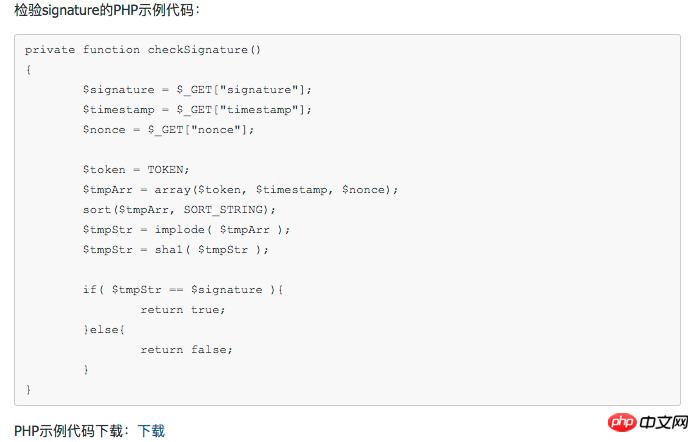
WeChat signature verification code
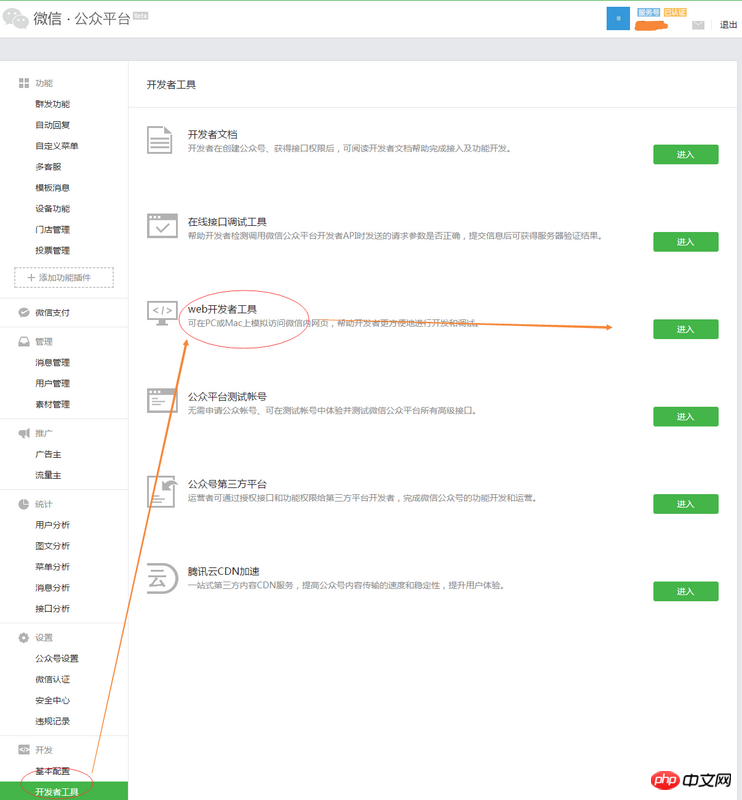
Added to developer test account list 1.0

Add to developer test account list 1.1
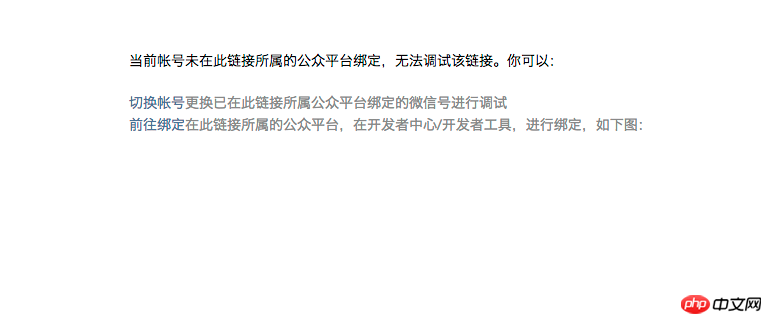
Paste_Image.png
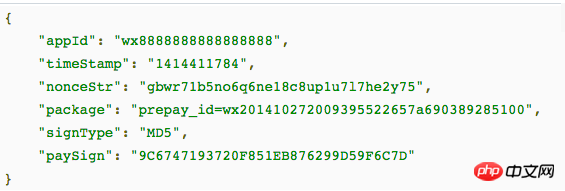
Paste_Image.png
After the unified order is successfully placed, call: getBrandWCPayRequest The interface activates the WeChat payment plug-in to realize payment;
The process is like this, but this cannot fully activate WeChat payment, and the following pitfalls will appear:

Paste_Image.png
The reason for not registering is that the payment module of your official account platform has not authorized the directory of your page to be the payment authorization directory (that is, to register this payment page), as follows :
 ##Paste_Image.png
##Paste_Image.png
##Paste_Image.png
The above is the detailed content of Detailed introduction to cold knowledge about WeChat development (picture). For more information, please follow other related articles on the PHP Chinese website!