Home > Article > WeChat Applet > Use PHP WeChat development to obtain user information and implement the code in detail
This article mainly introduces relevant information on how to obtain user information through php WeChat development. Friends in need can refer to
php WeChat development to obtain user information
The rough algorithm for obtaining user information is
User authorization to log in to a third-party website,
Key point: scope parameter:
snsapi_basic Silent login, no user authorization is required, Only openid can be obtained;
snsapi_userinfo, the user needs to click authorization to obtain openid and all user information;
The first step: get the user's code value first;
The second step: According to Code value is used to obtain access_token. The value of each request is different. If not used, it is updated every five minutes;
Step 3: Obtain user information based on access_token;
1. Obtain code code implementation :
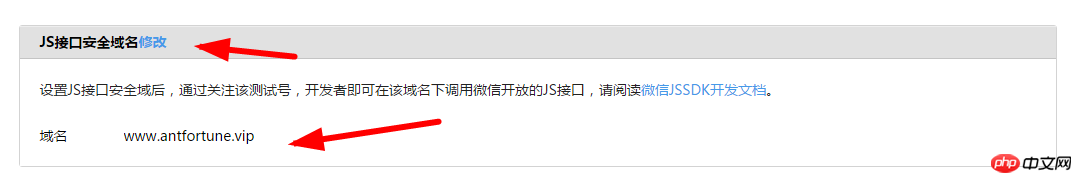

if(isset($_SESSION['user'])){
print_r($_SESSION['user']);
exit;
}
$appid='wx1d7c6fcd6131143b3';
$redirect_url="http://www.antfortune.vip/callback.php";
$scope='snsapi_userinfo';//获取的方式;
$url='https://open.weixin.qq.com/connect/oauth2/authorize?appid='.$appid.'&redirect_uri='.urlencode($redirect_url).'&response_type=code&scope='.$scope.'&state=123#wechat_redirect';
header("Location:".$url);2. Get access_token and openid based on codegetOpenid.php
The above is the detailed content of Use PHP WeChat development to obtain user information and implement the code in detail. For more information, please follow other related articles on the PHP Chinese website!