Home > Article > Web Front-end > What to do if html5 is not compatible with IE
html5 IE incompatible solutions: 1. Use JavaScript code "while (i--){document.createElement(e[i])}" to solve the compatibility problem; 2. Use Google's html5shiv package to solve the problem IE is not compatible with HTML5 tags.
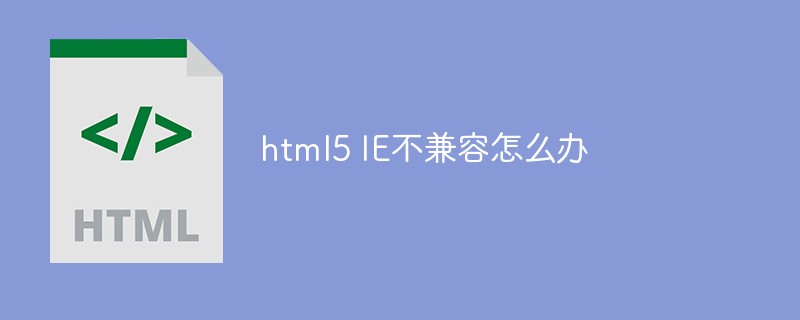
The operating environment of this tutorial: Windows 10 system, HTML5 version, DELL G3 computer
What should I do if html5 IE is not compatible?
The perfect way to solve the problem that IE (IE6/IE7/IE8) is not compatible with HTML5 tags
HTML5’s semantic tags and attributes allow developers to easily implement clear web page layouts. Coupled with CSS3 effect rendering, it is very simple to quickly create rich and flexible web pages.
The new tag elements of HTML5 are:

Second method: Use Google’s html5shiv package (recommended)
175036b059c08cfe0e939537257b7055 9cf7fc12b64b9e15221a83d1b7b302422cacc6d41bbb37262a98f745aa00fbf0 1b771f47d72d900ba74308aee59557f0
But no matter which of the above methods is used, To initialize the CSS of the new tag. Because HTML5 behaves as inline elements by default, to layout these elements we need to use CSS to manually convert them into block elements for easy layout
/*html5*/
article,aside,dialog,footer,header,section,footer,nav,figure,menu{display:block}
But if users of ie6/7/8 disable scripts, it will become a styleless "whiteboard" web page. How should we solve it? We can refer to Facebook's approach, that is, guide The user enters the "/?_fb_noscript=1" page with the noscript logo and replaces the html5 tag with the html4 tag. This is easier than writing a lot of hacks to maintain compatibility.
9c9310510906c367d77326a69bdd2881
2b0b25ff593c5b6c03403dd6234ffb2c
c9ccee2e6ea535a969eb3f532ad9fe89.html5-wrappers{display:none!important;}531ac245ce3e4fe3d50054a55f265927
0dcc676bcaca523de89d0760fc544da8您的浏览器禁用了脚本,请6170e8999ab19ec641e0422470b16d5c查看这里5db79b134e9f6b82c0b36e0489ee08ed来启用脚本!或者aa3476d4b82149a37c044d53c621d5db继续访问5db79b134e9f6b82c0b36e0489ee08ed.
16b28748ea4df4d9c2150843fecfba68
f920f363442462683100636cb2662870
1b771f47d72d900ba74308aee59557f0
This can guide the user to open the script, or jump directly to the HTML4 tag design interface. Recommended learning: "HTML5 Video Tutorial"
The above is the detailed content of What to do if html5 is not compatible with IE. For more information, please follow other related articles on the PHP Chinese website!