Home > Article > Web Front-end > How to set right alignment in css
How to set right alignment in css: 1. Use the cssposition attribute to achieve the right alignment effect; 2. Use the float attribute to achieve the right alignment effect; 3. Use the text-align attribute to achieve the right alignment effect.

The operating environment of this article: windows7 system, CSS3&&HTML5 version, Dell G3 computer.
Detailed explanation of the right alignment method through css:
1. Right alignment through the position attribute of css
右对齐
以下实例演示了如何使用 position 来实现右对齐:
css代码: .right { position: absolute; right: 0px; width: 300px; border: 3px solid #73AD21; padding: 10px; }元素右对齐
Rendering:
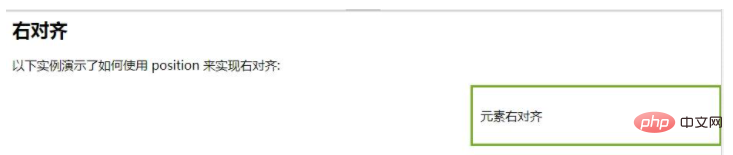
2. Right alignment is achieved through the float attribute
在下面的段落中,我们添加了一个样式为 float:right 的图像。结果是这个图像会浮动到段落的右侧。
This is some text. This is some text. This is some text. This is some text. This is some text. This is some text. This is some text. This is some text. This is some text. This is some text. This is some text. This is some text. This is some text. This is some text. This is some text. This is some text. This is some text. This is some text. This is some text. This is some text. This is some text. This is some text. This is some text. This is some text. This is some text. This is some text. This is some text. This is some text. This is some text. This is some text.
Rendering:
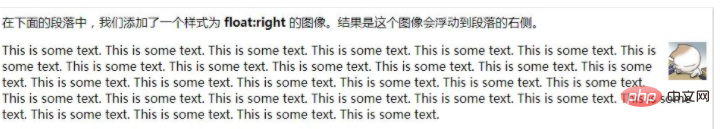
3. Right alignment is achieved through the text-align attribute
这是标题 1
这是标题 2
这是标题 3
Rendering:
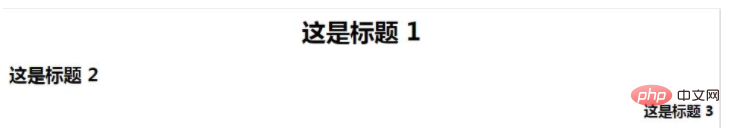
[Recommended learning: css video tutorial]
The above is the detailed content of How to set right alignment in css. For more information, please follow other related articles on the PHP Chinese website!