Home > Article > Web Front-end > What is css abbreviation?
css is the abbreviation of Cascading Style Sheets. It is a computer language used to express file styles such as HTML or XML. It is mainly used to design the style of web pages and beautify web pages. It can not only statically It can be used to modify web pages, and can also cooperate with various scripting languages to dynamically format various elements of web pages.
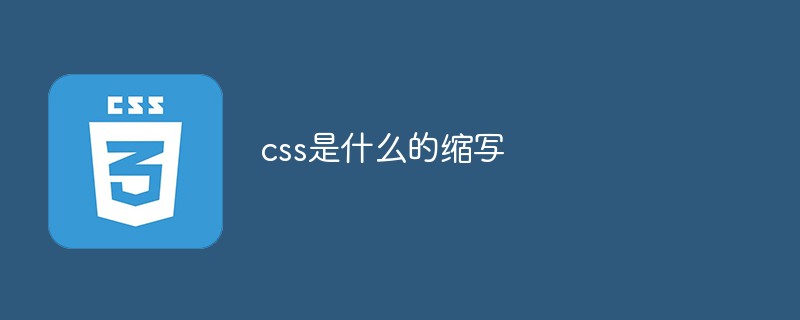
The operating environment of this tutorial: Windows 7 system, CSS3&&HTML5 version, Dell G3 computer.
CSS refers to Cascading Style Sheets (Cascading Style Sheets)
is an application used to express HTML (Standard Common Markup Language) or XML (Standard Common Markup Language) A computer language that documents styles such as Universal Markup Language
# Styles define how HTML elements are displayed
Styles are typically stored In the style sheet
Adding styles to HTML 4.0 is to solve the problem of separation of content and presentation
External style sheets can be extremely Greatly improve work efficiency
External style sheets are usually stored in CSS files
CSS Style
CSS rules consist of two main parts: the selector, and one or more declarations: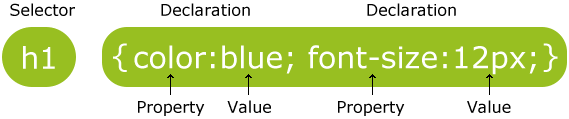
p {color:red;text-align:center;}
Applying the same style to multiple pages
Usually saved in an external independent .CSS file (this file does not belong to any page file) can use the same CSS style sheet in multiple pages. By referencing the .CSS file in any page file, you can set up multiple pages with a consistent style.Style cascading
Style cascading is to set the same style multiple times on an element, which will use the last attribute value set.Style cascading order
When multiple styles are defined for the same HTML element, which style should be used? Generally speaking, all styles will be cascaded in a new virtual style sheet according to the following rules, with number 4 having the highest priority.css video tutorial)
The above is the detailed content of What is css abbreviation?. For more information, please follow other related articles on the PHP Chinese website!