Home > Article > Web Front-end > Isn't float a box attribute in html?
Yes, float does not belong to the box attribute. Box attributes include: width, height, padding, padding-bottom, padding-left, padding-right, padding-top, margin, border, etc.
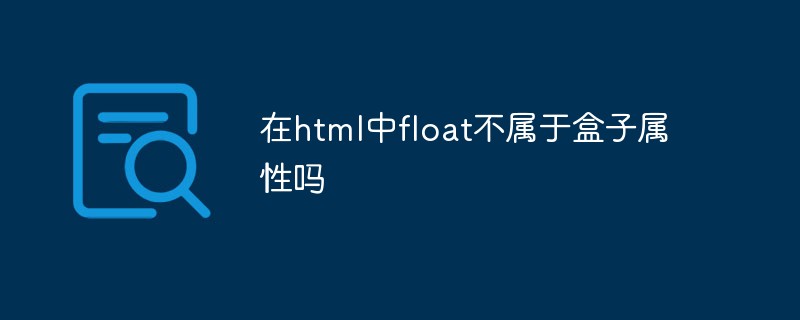
The operating environment of this tutorial: Windows 7 system, CSS3&&HTML5 version, Dell G3 computer.
The box pattern (model) is a thinking model used by CSS technology that is often used in web design. CSS assumes that all HTML document elements generate a rectangular element box that describes the space occupied by the element in the HTML document layout, which can be visualized as a box.
By defining a series of box-related attributes, the performance and layout structure of each box and even the entire HTML document can be greatly enriched and promoted.
css box mode (model), also known as box model (Box Model), is composed of several elements: element content (content), inner margin (padding), border (border), and outer margin (margin) composed (as shown in the picture below).
We can understand these attributes by transferring them to the boxes (boxes) in our daily life. The boxes we see in our daily life are also a kind of box that can hold things. They also have these attributes, so they are called It's box mode.
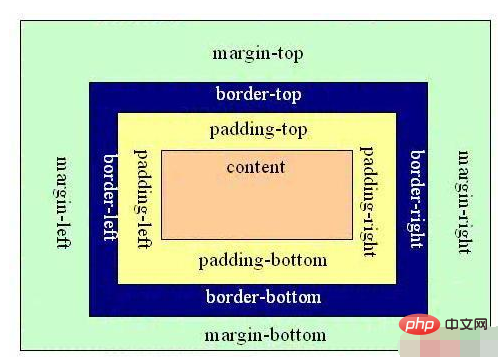
Box model (Flexible Box) Properties
1. Content area settings ( content):
The width and height settings can be Specific value (with unit), or it can be a percentage setting.
2. Setting of padding:
| Attribute | Description |
|---|---|
| padding | Use the abbreviated attribute to set in All padding properties in one declaration |
| padding-bottom | Sets the bottom padding of an element |
| padding-left | Set the left padding of the element |
| padding-right | Set the right padding of the element |
| padding -top | Set the top padding of the element |
(Learning video sharing: css video tutorial)
3. Setting of margins
| Attribute | Description |
|---|---|
| margin | Abbreviation attribute. Set all margin properties in one statement. |
| margin-bottom | Set the bottom margin of the element. |
| margin-left | Set the left margin of the element. |
| margin-right | Set the right margin of the element. |
| margin-top | Set the top margin of the element. |
4. Border settings
Most element objects have no borders by default
To set a border, 3 elements must be set at the same time: width, style and color.
Extended attributes of borders classified by attribute elements (border-width: border width; border-style: border style; border-color: border color )
| Attribute | Description |
|---|---|
| border | Abbreviation Attribute, used to set attributes for four sides in one statement. |
| border-style | is used to set the style of all borders of an element, or set the border style for each side individually. |
| border-width | Shorthand attribute, used to set the width of all borders of an element, or set the width of each border individually. |
| border-color | Shorthand attribute, sets the color of the visible part of all borders of the element, or sets the color for each of the 4 sides. |
| border-bottom | Abbreviation attribute, used to set all attributes of the bottom border into one statement. |
| border-bottom-color | Set the color of the bottom border of the element. |
| border-bottom-style | Set the style of the bottom border of the element. |
| border-bottom-width | Set the width of the bottom border of the element. |
| border-left | Abbreviation property, used to set all properties of the left border into one statement. |
| border-left-color | Set the color of the left border of the element. |
| border-left-style | Set the style of the left border of the element. |
| border-left-width | Set the width of the left border of the element. |
| border-right | Abbreviation property, used to set all properties of the right border into one statement. |
| border-right-color | Set the color of the right border of the element. |
| border-right-style | Set the style of the right border of the element. |
| border-right-width | Set the width of the right border of the element. |
| border-top | Abbreviation attribute, used to set all attributes of the top border into one statement. |
| border-top-color | Set the color of the top border of the element. |
| border-top-style | Set the style of the top border of the element. |
| border-top-width | Set the width of the top border of the element. |
For more programming related knowledge, please visit: Programming Video! !
The above is the detailed content of Isn't float a box attribute in html?. For more information, please follow other related articles on the PHP Chinese website!