Home > Article > Web Front-end > How to implement list scrolling loop in vue.js
Vue.js method to implement list scrolling cycle: 1. Install vue-seamless-scroll; 2. Introduce vue-seamless-scroll into the file and configure the component; 3. Use vue-seamless-scroll. Can.
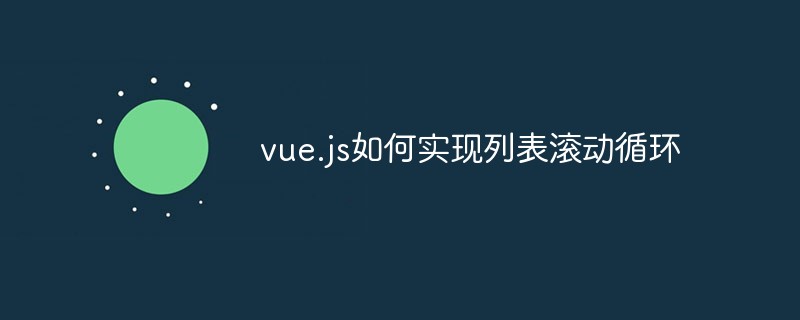
The operating environment of this article: windows10 system, vue.js 2.9, thinkpad t480 computer.
First we need to install vue-seamless-scroll
Click the link below to view the demo document.
cnpm install vue-seamless-scroll --save
Then introduce it in the file and configure the component configuration
import vueSeamlessScroll from 'vue-seamless-scroll'
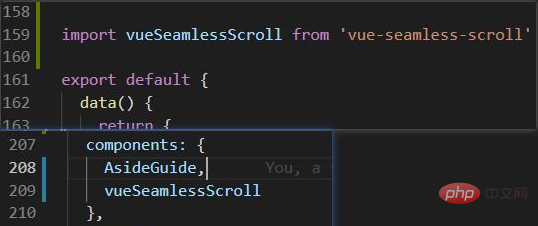
Finally use It’s just fine, as follows:
<script> import vueSeamlessScroll from &#39;vue-seamless-scroll&#39; export default { data() {}, components: { //组件 vueSeamlessScroll }, computed: { classOption () { return { step: 0.2, // 数值越大速度滚动越快 limitMoveNum: 2, // 开始无缝滚动的数据量 this.dataList.length hoverStop: true, // 是否开启鼠标悬停stop direction: 1, // 0向下 1向上 2向左 3向右 openWatch: true, // 开启数据实时监控刷新dom singleHeight: 0, // 单步运动停止的高度(默认值0是无缝不停止的滚动) direction => 0/1 singleWidth: 0, // 单步运动停止的宽度(默认值0是无缝不停止的滚动) direction => 2/3 waitTime: 1000 // 单步运动停止的时间(默认值1000ms) } } }, } </script>
Recommended learning: php training
The above is the detailed content of How to implement list scrolling loop in vue.js. For more information, please follow other related articles on the PHP Chinese website!