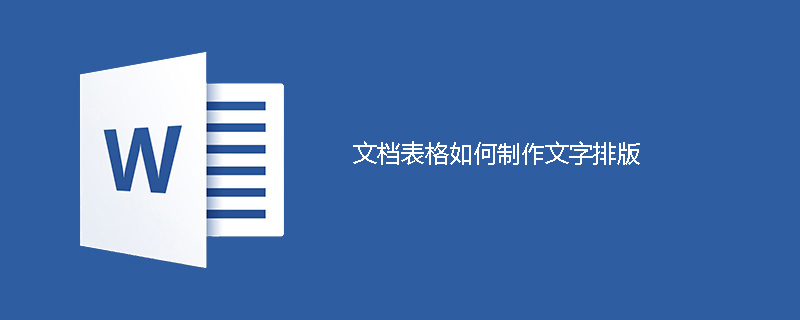
The steps to center table text in word2013 are as follows:
Step 1: First select the corresponding cell or cells;
Pictured:
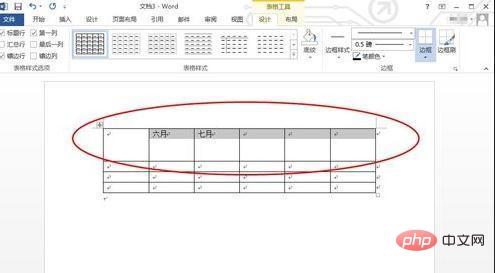
Related recommendations: "Word Beginner's Tutorial"
Step 2: Click " Layout" menu;
As shown in the figure:

Step 3: In the alignment mode, there are 9 alignment icons by default;
Step 4: Align both ends of the middle, center the text vertically, and align it to the left side of the cell;
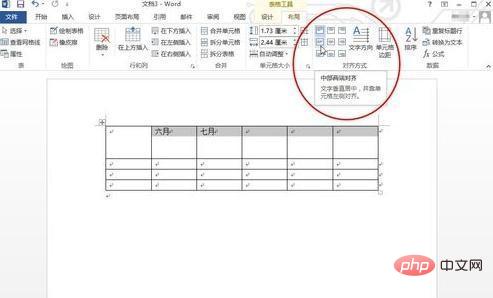
Step 5: Center it horizontally; the text is centered horizontally and vertically within the cell Center;
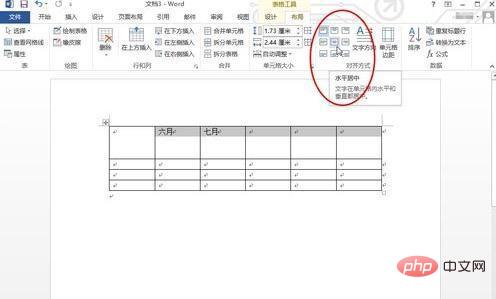
# Step 6: Right-align the middle; the text is vertically centered and aligned to the right side of the cell.
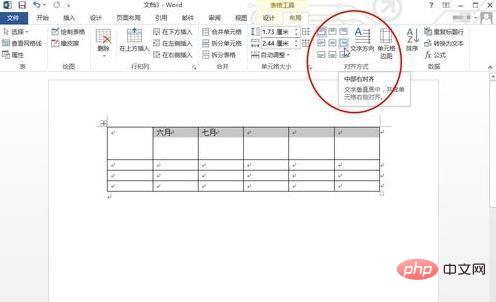
The above is the detailed content of How to create text layout in document tables. For more information, please follow other related articles on the PHP Chinese website!