Home > Article > Backend Development > How to use Python to convert pictures into character paintings
First of all, there is a problem, which is to simulate grayscale. Here is a formula:
1 |
Gray = 0.2126 × R + 0.7152 × G + 0.0722 × B |
This will be easier to handle. Of course, in RGB mode, although the color range of 256x256x256 is converted into a grayscale range of 256, the characters are still not in one-to-one correspondence. We can solve this problem by using one character to correspond to multiple grayscales.
Remember to install the PIL library first, including:
If it is Python 2, run pip install PIL.
If it is Python 3, run pip install pillow.
Let’s go directly to the code:
1 2 3 4 5 6 7 8 9 10 11 12 13 14 15 16 17 18 19 20 21 22 |
from PIL import Image
#设置显示的字符集
ascii_char = list("$@B%8&WM#*oahkbdpqwmZO0QLCJUYXzcvunxrjft/\|()1{}[]?-_+~<>i!lI;:,\"^`'. ")
WIDTH = 130
HEIGHT = 50
def get_char(r,g,b,alpha = 256):
if alpha == 0:
return ' '
length = len(ascii_char)
gray = int(0.2126 * r + 0.7152 * g + 0.0722 * b)
unit = (255.0 + 1)/length
return ascii_char[int(gray/unit)]
if __name__ == '__main__':
img = "E:/WindowsDocuments/G7/Desktop/1.png"
im = Image.open(img)
im = im.resize((WIDTH,HEIGHT), Image.NEAREST)
txt = ""
for i in range(HEIGHT):
for j in range(WIDTH):
txt += get_char(*im.getpixel((j,i)))
txt += '\n'
print(txt) |
If you want to output to a file, you can add the file name you want to save in the definition part OUTPUT = 'output.txt', and then write it at the end:
1 2 |
with open(OUTPUT, 'w') as f:
f.write(txt) |
Finally, we got this:
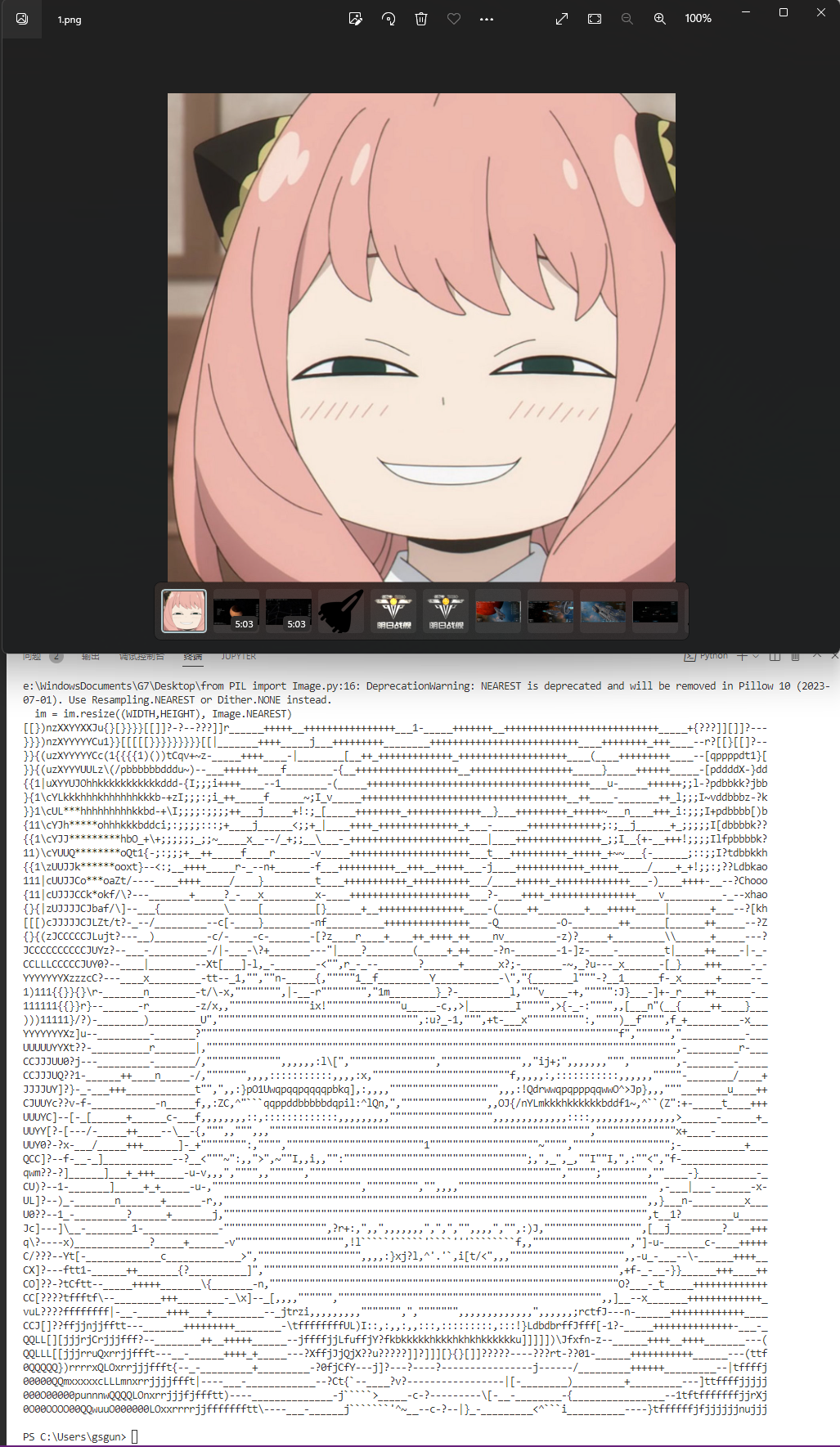
The above is the detailed content of How to use Python to convert pictures into character paintings. For more information, please follow other related articles on the PHP Chinese website!