Home > Article > Backend Development > How to use python+Flask to realize real-time update and display of logs on web pages
Use module: logging
You can generate custom level logs and output logs to the specified path
Log level: debug (debug log)
1. Encapsulation log Output method ()
import logging as lg
import os
class logging_():
def __init__(path,delete=True)
self.path = path #日志文件存放位置
name = 'log.log' #日志文件名称
self.log_ = os.path.join(self.path,name) #进入文件目录
if delete == True:
open(f"{path}/{name}","w").close #为True时清空文本
# 创建一个日志处理器
self.logger = lg.getLogger('logger')
# 设置日志等级,低于设置等级的日志被丢弃
self.logger.setLevel(lg.DEBUG)
# 设置输出日志格式
self.fmt = lg.Formatter("[%(asctime)s] - %(levelname)s: %(message)s","%Y-%m-%d %H:%M:%S")
# 创建一个文件处理器
self.fh = lg.FileHandler(self.log_,encoding='utf-8')
# 设置文件输出格式
self.fh.setFormatter(self.fmt)
# 将文件处理器添加到日志处理器中
self.logger.addHandler(self.fh)
# 创建一个控制台处理器
self.sh=lg.StreamHandler()
# 设置控制台输出格式
self.sh.setFormatter(self.fmt)
# 将控制台处理器添加到日志处理器中
self.logger.addHandler(self.sh)
# 关闭文件
self.fh.close()
# 使用
if __name__ == '__main__':
_path = os.paht.dirname(__file__) # 获取当前文件的路径
lg = logging_(_path).logger # 实例化封装类
lg.info('1111')
lg.debug('2222')
lg.error('33333')
lg.warning('44444')Output content after running, there is an additional log.log file in the current file directory:
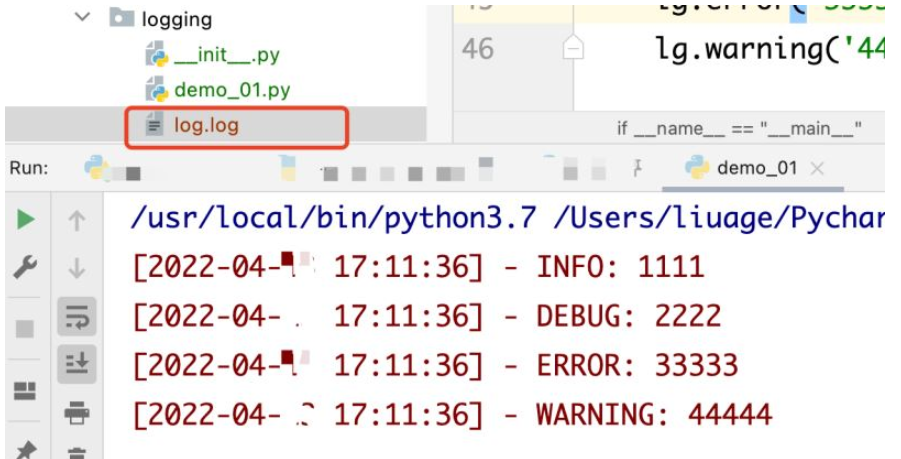
Log content:
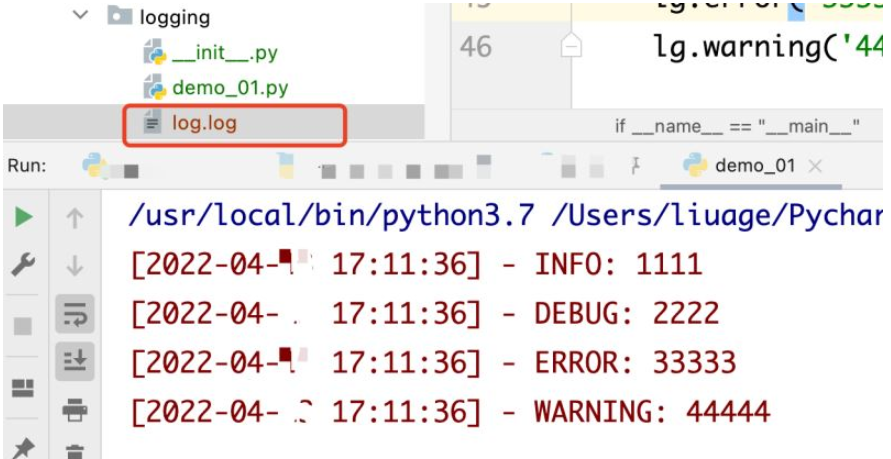
1. Create a new py file (generation_log) with a customized file name.
2. Directly upload Code
# 导入上面封装好的日志输出
from logging.demo_01 import logging_
import os,time
_path = os.path.dirname(__file__) # 获取当前文件路径
lg = logging_(_path) # 实例化类
# 创建方法生成日志
def generation_log():
for i in range(20):
lg.info(i)
time.sleep(1)
# 读取日志并返回
def red_logs():
log_path = f'{_path}/log.log' # 获取日志文件路径
with open(log_path,'rb') as f:
log_size = path.getsize(log_path) # 获取日志大小
offset = -100
# 如果文件大小为0时返回空
if log_size == 0:
return ''
while True:
# 判断offset是否大于文件字节数,是则读取所有行,并返回
if (abs(offset) >= log_size):
f.seek(-log_size, 2)
data = f.readlines()
return data
# 游标移动倒数的字节数位置
data = f.readlines()
# 判断读取到的行数,如果大于1则返回最后一行,否则扩大offset
if (len(data) > 1):
return data
else:
offset *= 2I won’t explain what flask does right now. If you are interested, you can go to Baidu or wait for my update. Here, just follow the steps and add the code. Quickly implement a simple web page
1. Create an app.py file in the directory and enter the following code
#导入flask模块
from flask import Flask,request,render_template
# 导入日志生成和日志返回方法
from study.logging.generation_log import generation_log,red_logs
app = Flask(__name__)
line_number = [0] #存放当前日志行数
# 定义接口把处理日志并返回到前端
@app.route('/get_log',methods=['GET','POST'])
def get_log():
log_data = red_logs() # 获取日志
# 判断如果此次获取日志行数减去上一次获取日志行数大于0,代表获取到新的日志
if len(log_data) - line_number[0] > 0:
log_type = 2 # 当前获取到日志
log_difference = len(log_data) - line_number[0] # 计算获取到少行新日志
log_list = [] # 存放获取到的新日志
# 遍历获取到的新日志存放到log_list中
for i in range(log_difference):
log_i = log_data[-(i+1)].decode('utf-8') # 遍历每一条日志并解码
log_list.insert(0,log_i) # 将获取的日志存放log_list中
else:
log_type = 3
log_list = ''
# 已字典形式返回前端
_log = {
'log_type' : log_type,
'log_list' : log_list
}
line_number.pop() # 删除上一次获取行数
line_number.append(len(log_data)) # 添加此次获取行数
return _log
# 通过前端请求执行生成日志方法
@app.route('/generation_log',methods=['GET','POST'])
def generation_log_():
if request.method == 'POST':
generation_log()
return ''
@app.route('/',methods=['GET','POST'])
def index():
if request.method == 'GET':
return render_template('index.html')
if request.method == 'POST':
return render_template('index.html')
if __name__ == "__main__":
app.run(debug=True) #启动web服务2. Create a templates directory in the directory
3. Create a new index.html file in the templates directory and enter the following front-end code
Title
1. Check the project directory to see if the code is complete
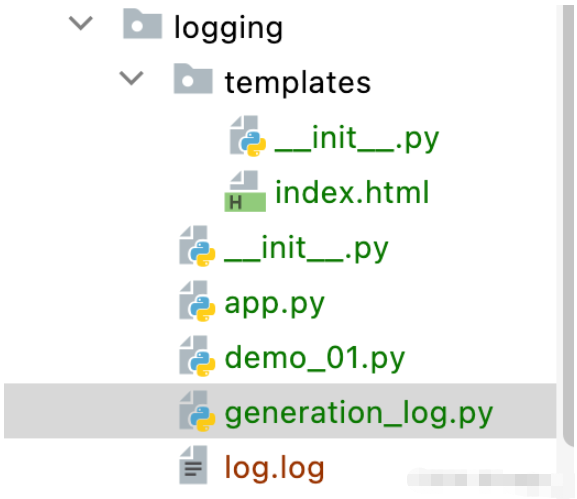
2. Start the app.py file
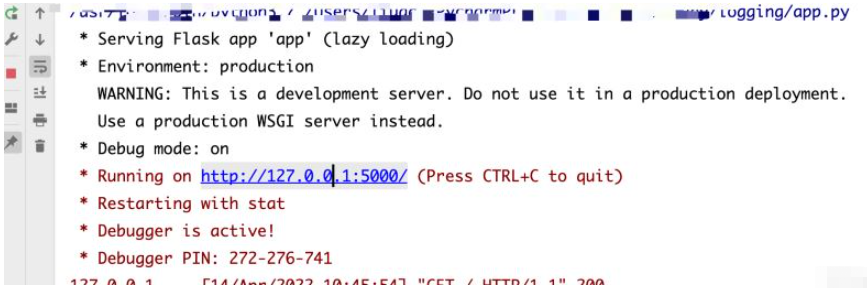
3. Access the local connection: http://127.0.0.1:5000/
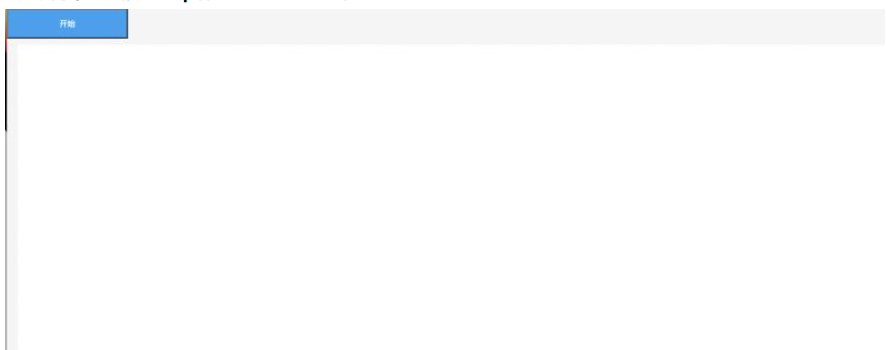
##4 , click start
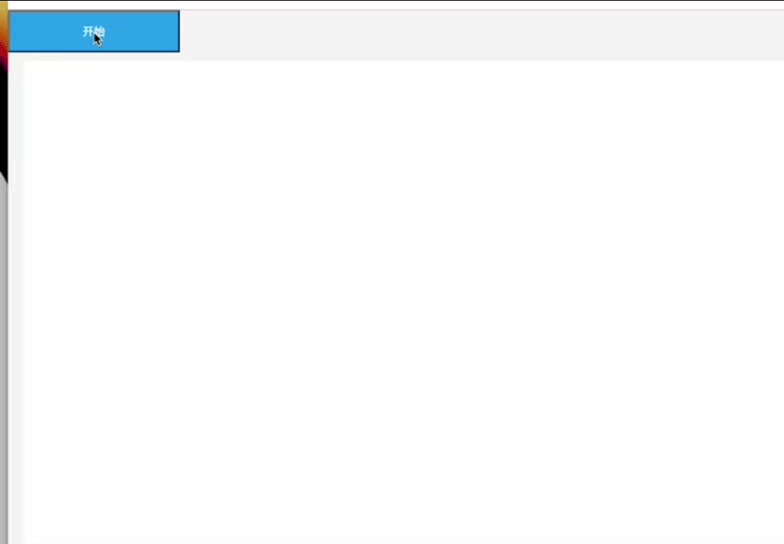
The above is the detailed content of How to use python+Flask to realize real-time update and display of logs on web pages. For more information, please follow other related articles on the PHP Chinese website!