Home > Article > Backend Development > How to implement object copying and memory layout in Python
Do you know the output results of some of the following program fragments?
a = [1, 2, 3, 4]
b = a
print(f"{a = } \t|\t {b = }")
a[0] = 100
print(f"{a = } \t|\t {b = }")a = [1, 2, 3, 4]
b = a.copy()
print(f"{a = } \t|\t {b = }")
a[0] = 100
print(f"{a = } \t|\t {b = }")a = [[1, 2, 3], 2, 3, 4]
b = a.copy()
print(f"{a = } \t|\t {b = }")
a[0][0] = 100
print(f"{a = } \t|\t {b = }")a = [[1, 2, 3], 2, 3, 4]
b = copy.copy(a)
print(f"{a = } \t|\t {b = }")
a[0][0] = 100
print(f"{a = } \t|\t {b = }")a = [[1, 2, 3], 2, 3, 4]
b = copy.deepcopy(a)
print(f"{a = } \t|\t {b = }")
a[0][0] = 100
print(f"{a = } \t|\t {b = }")How should we determine the memory address of an object in Python? Python provides us with an embedded function id() to get the memory address of an object:
a = [1, 2, 3, 4]
b = a
print(f"{a = } \t|\t {b = }")
a[0] = 100
print(f"{a = } \t|\t {b = }")
print(f"{id(a) = } \t|\t {id(b) = }")
# 输出结果
# a = [1, 2, 3, 4] | b = [1, 2, 3, 4]
# a = [100, 2, 3, 4] | b = [100, 2, 3, 4]
# id(a) = 4393578112 | id(b) = 4393578112In fact, there is a problem with the memory layout of the object above, or it is not accurate enough. But it can also express the relationship between various objects. Let’s take a closer look now. In Cpython, you can think of each variable as a pointer, pointing to the data being represented. This pointer saves the memory address of the Python object.
In Python, the list actually stores pointers to each Python object, not the actual data. Therefore, the above small piece of code can use the following figure to represent the layout of the objects in the memory:
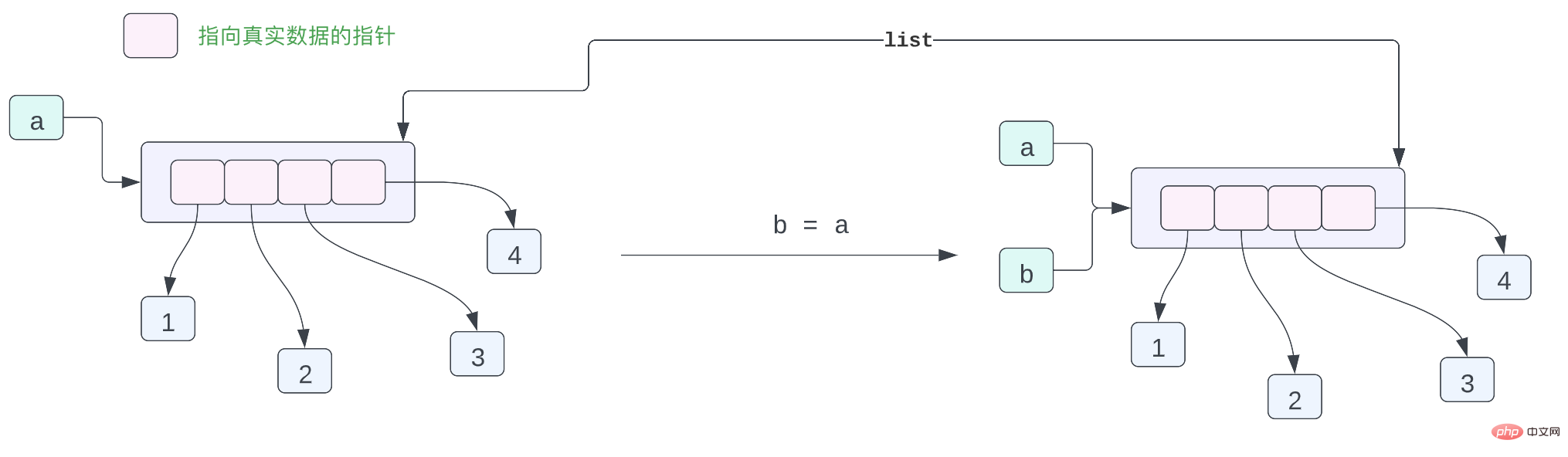
Variable a points to a list in memory [1, 2, 3, 4]. There are 4 data in the list. These four data are pointers. , and these four pointers point to the four data 1, 2, 3, and 4 in the memory. You may have questions, isn't this a problem? Since they are all integer data, why not store the integer data directly in the list? Why do we need to add a pointer to point to this data?
In fact, in Python, any Python object can be stored in a list. For example, the following program is legal:
data = [1, {1:2, 3:4}, {'a', 1, 2, 25.0}, (1, 2, 3), "hello world"]The data types from the first to the last data in the above list For: integer data, dictionary, set, tuple, string. Now, in order to realize this feature of Python, do the features of pointers meet the requirements? Each pointer occupies the same memory, so you can use an array to store the pointer of the Python object, and then point this pointer to the real Python object!
After the above analysis, let’s take a look at the following code and what its memory layout is:
data = [[1, 2, 3], 4, 5, 6] data_assign = data data_copy = data.copy()
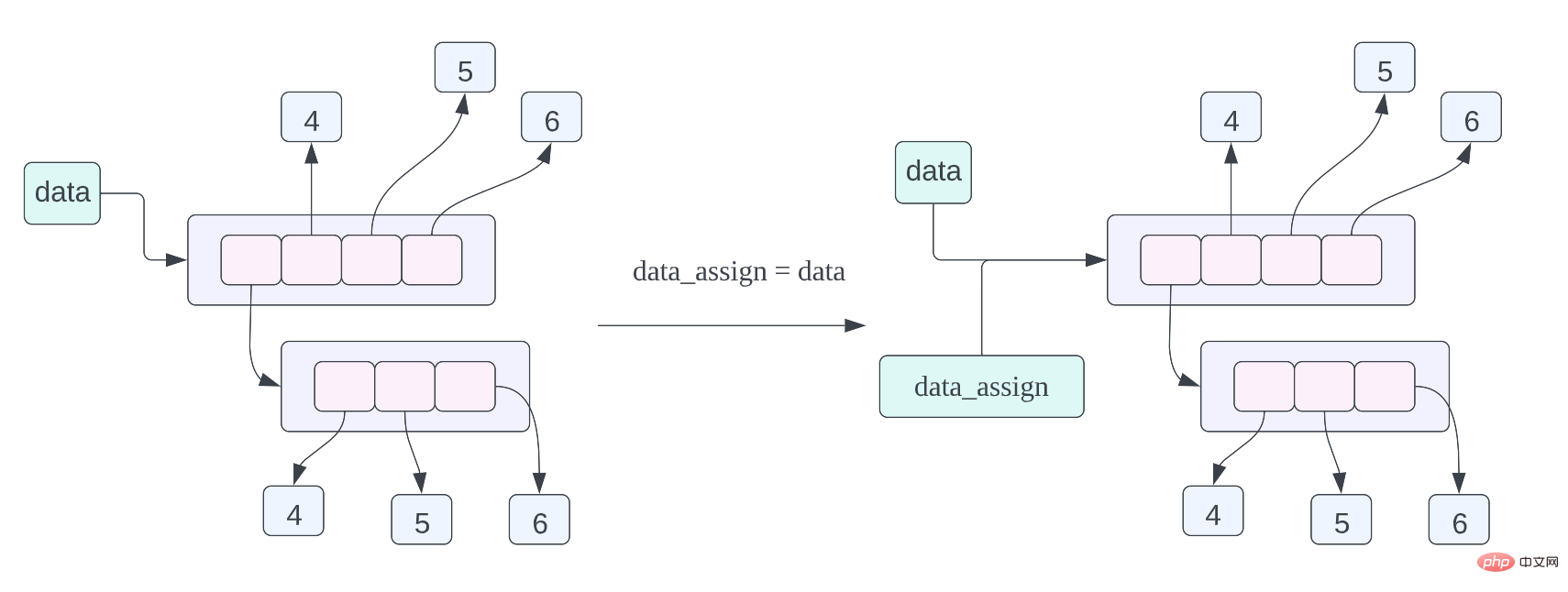
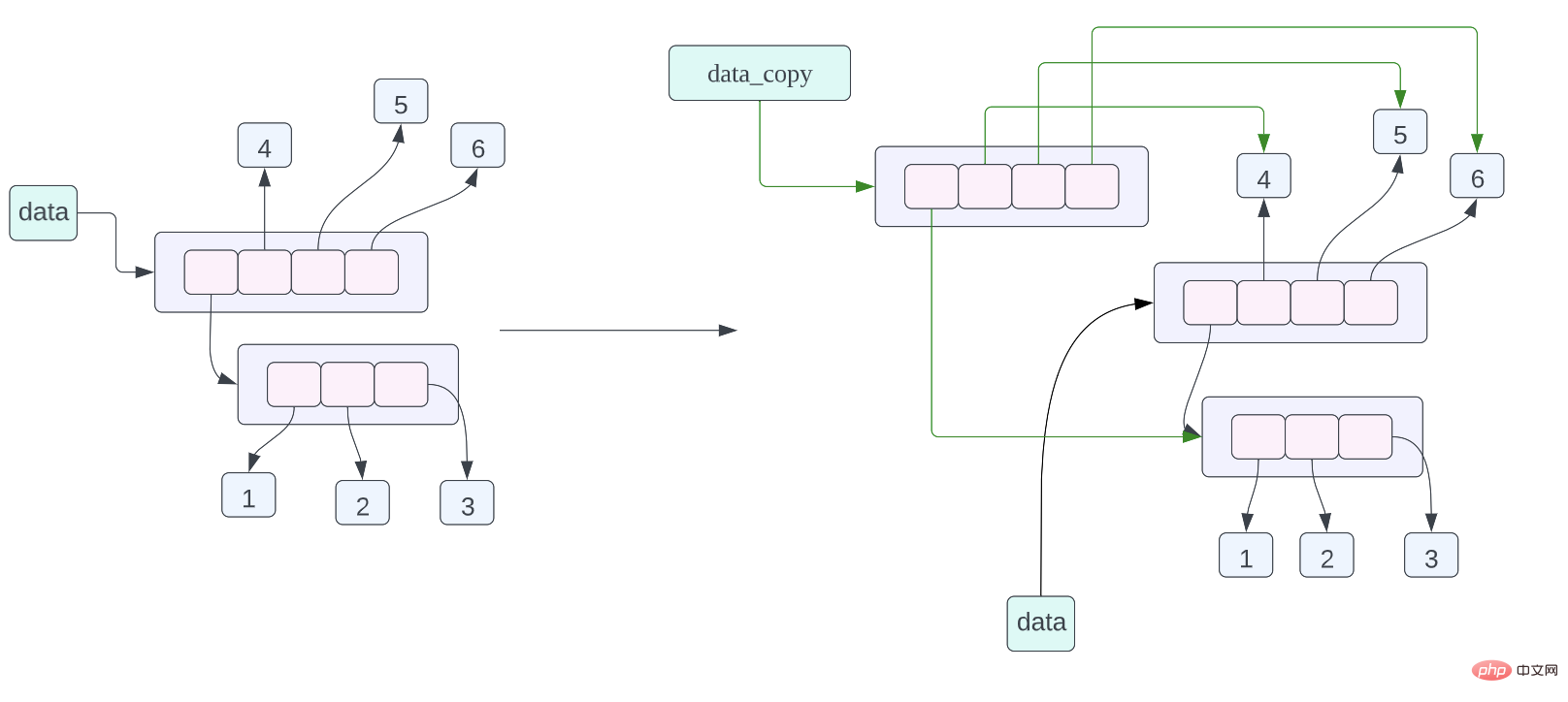
data_assign = data, we have talked about the memory layout of this assignment statement before, but let’s review it again, The meaning of this assignment statement is that the data pointed to by data_assign and data are the same data, that is, the same list.
data_copy = data.copy(), the meaning of this assignment statement is to make a shallow copy of the data pointed to by data, and then let data_copy point to the copied data , the shallow copy here means copying each pointer in the list without copying the data pointed to by the pointer in the list. From the memory layout diagram of the object above, we can see that data_copy points to a new list, but the data pointed to by the pointer in the list is the same as the data pointed to by the pointer in the data list. Data_copy is represented by a green arrow, data Use black arrows to indicate this.
In the previous article we mainly analyzed the memory layout of the object. In this section we use python to provide us with a very effective tools to verify this. In python, we can use id() to view the memory address of an object. id(a) is to view the memory address of the object pointed to by object a.
Look at the output of the following program:
a = [1, 2, 3]
b = a
print(f"{id(a) = } {id(b) = }")
for i in range(len(a)):
print(f"{i = } {id(a[i]) = } {id(b[i]) = }")According to our previous analysis, a and b point to the same memory, which means that the two variables point to the same Python object. Therefore, the above output id results a and b are the same. The above output results are as follows:
id(a) = 4392953984 id(b) = 4392953984
i = 0 id(a[i]) = 4312613104 id(b[i]) = 4312613104
i = 1 id(a[i]) = 4312613136 id(b[i]) = 4312613136
i = 2 id( a[i]) = 4312613168 id(b[i]) = 4312613168
Look at the memory address of the shallow copy:
a = [[1, 2, 3], 4, 5]
b = a.copy()
print(f"{id(a) = } {id(b) = }")
for i in range(len(a)):
print(f"{i = } {id(a[i]) = } {id(b[i]) = }")According to our previous analysis, the call list itself The copy method is to make a shallow copy of the list. It only copies the pointer data of the list and does not copy the real data pointed by the pointer in the list. Therefore, if we traverse the data in the list to get the address of the pointed object, list a and The result returned by list b is the same, but what is different from the previous example is that the addresses of the lists pointed to by a and b are different (because data is copied, you can refer to the shallow copy results below for understanding).
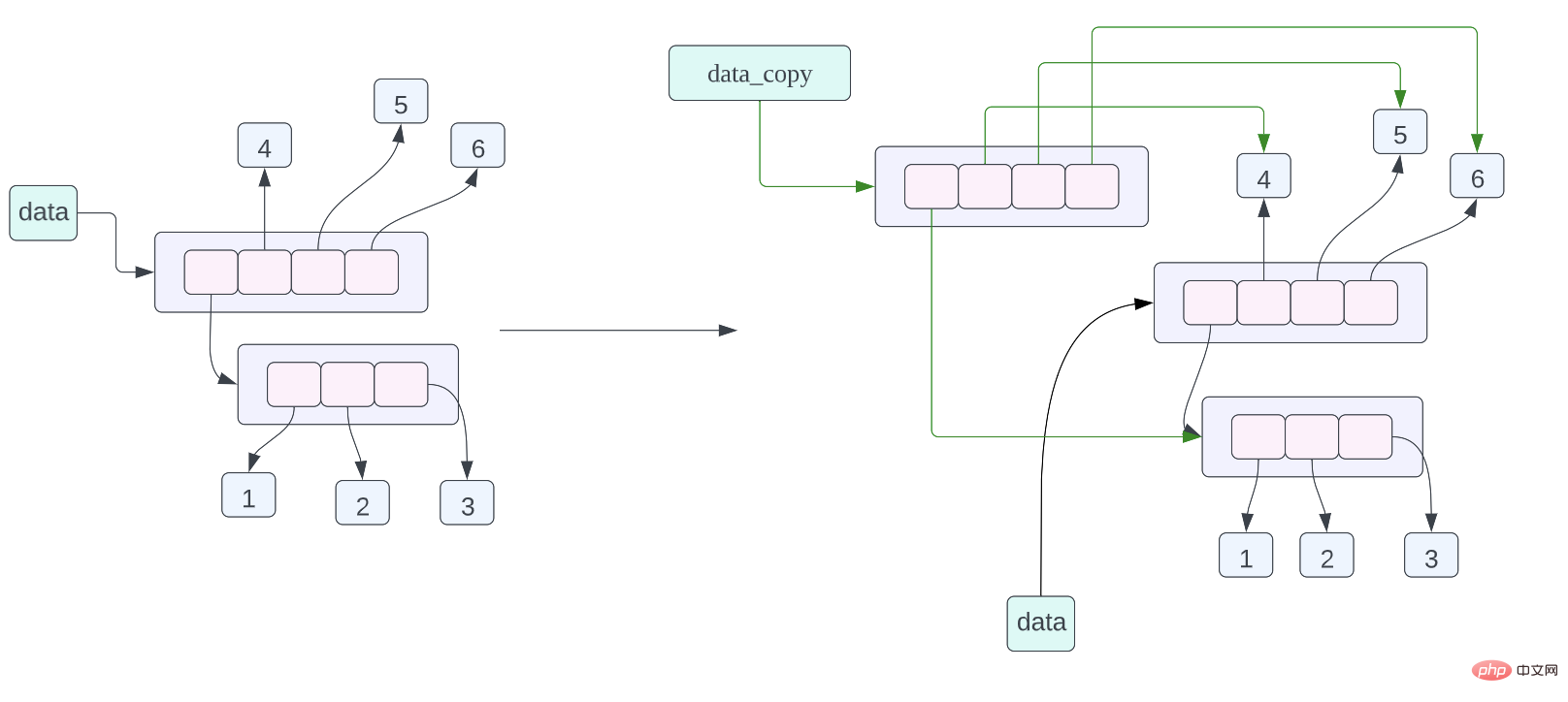
可以结合下面的输出结果和上面的文字进行理解:
id(a) = 4392953984 id(b) = 4393050112 # 两个对象的输出结果不相等 i = 0 id(a[i]) = 4393045632 id(b[i]) = 4393045632 # 指向的是同一个内存对象因此内存地址相等 下同 i = 1 id(a[i]) = 4312613200 id(b[i]) = 4312613200 i = 2 id(a[i]) = 4312613232 id(b[i]) = 4312613232
在 python 里面有一个自带的包 copy ,主要是用于对象的拷贝,在这个模块当中主要有两个方法 copy.copy(x) 和 copy.deepcopy()。
copy.copy(x) 方法主要是用于浅拷贝,这个方法的含义对于列表来说和列表本身的 x.copy() 方法的意义是一样的,都是进行浅拷贝。这个方法会构造一个新的 python 对象并且会将对象 x 当中所有的数据引用(指针)拷贝一份。
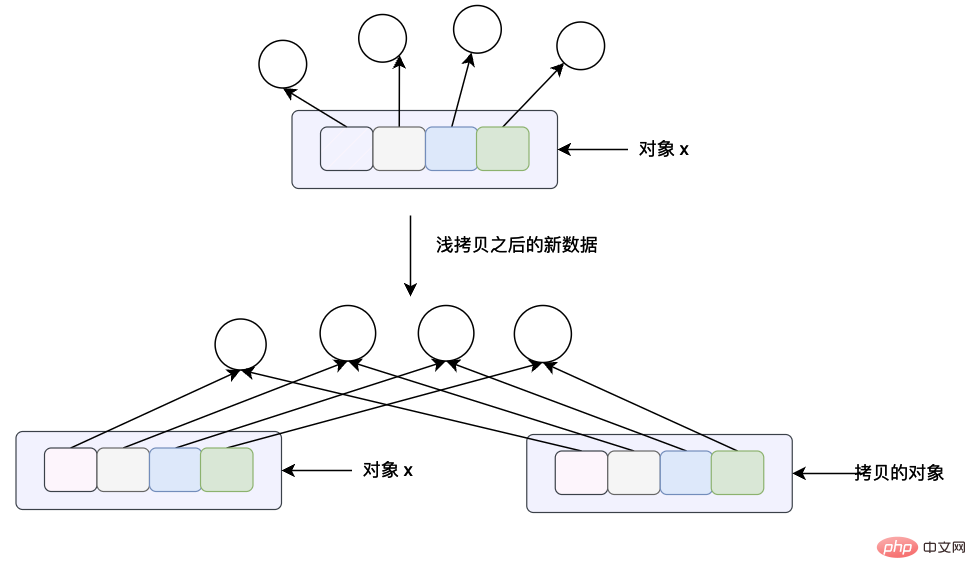
copy.deepcopy(x) 这个方法主要是对对象 x 进行深拷贝,这里的深拷贝的含义是会构造一个新的对象,会递归的查看对象 x 当中的每一个对象,如果递归查看的对象是一个不可变对象将不会进行拷贝,如果查看到的对象是可变对象的话,将重新开辟一块内存空间,将原来的在对象 x 当中的数据拷贝的新的内存当中。(关于可变和不可变对象我们将在下一个小节仔细分析)
根据上面的分析我们可以知道深拷贝的花费是比浅拷贝多的,尤其是当一个对象当中有很多子对象的时候,会花费很多时间和内存空间。
对于 python 对象来说进行深拷贝和浅拷贝的区别主要在于复合对象(对象当中有子对象,比如说列表,元祖、类的实例等等)。这一点主要是和下一小节的可变和不可变对象有关系。
在 python 当中主要有两大类对象,可变对象和不可变对象,所谓可变对象就是对象的内容可以发生改变,不可变对象就是对象的内容不能够发生改变。
可变对象:比如说列表(list),字典(dict),集合(set),字节数组(bytearray),类的实例对象。
不可变对象:整型(int),浮点型(float),复数(complex),字符串,元祖(tuple),不可变集合(frozenset),字节(bytes)。
看到这里你可能会有疑问了,整数和字符串不是可以修改吗?
a = 10 a = 100 a = "hello" a = "world"
比如下面的代码是正确的,并不会发生错误,但是事实上其实 a 指向的对象是发生了变化的,第一个对象指向整型或者字符串的时候,如果重新赋一个新的不同的整数或者字符串对象的话,python 会创建一个新的对象,我们可以使用下面的代码进行验证:
a = 10
print(f"{id(a) = }")
a = 100
print(f"{id(a) = }")
a = "hello"
print(f"{id(a) = }")
a = "world"
print(f"{id(a) = }")上面的程序的输出结果如下所示:
id(a) = 4365566480
id(a) = 4365569360
id(a) = 4424109232
id(a) = 4616350128
可以看到的是当重新赋值之后变量指向的内存对象是发生了变化的(因为内存地址发生了变化),这就是不可变对象,虽然可以对变量重新赋值,但是得到的是一个新对象并不是在原来的对象上进行修改的!
我们现在来看一下可变对象列表发生修改之后内存地址是怎么发生变化的:
data = []
print(f"{id(data) = }")
data.append(1)
print(f"{id(data) = }")
data.append(1)
print(f"{id(data) = }")
data.append(1)
print(f"{id(data) = }")
data.append(1)
print(f"{id(data) = }")上面的代码输出结果如下所示:
id(data) = 4614905664
id(data) = 4614905664
id(data) = 4614905664
id(data) = 4614905664
id(data) = 4614905664
从上面的输出结果来看可以知道,当我们往列表当中加入新的数据之后(修改了列表),列表本身的地址并没有发生变化,这就是可变对象。
我们在前面谈到了深拷贝和浅拷贝,我们现在来分析一下下面的代码:
data = [1, 2, 3]
data_copy = copy.copy(data)
data_deep = copy.deepcopy(data)
print(f"{id(data ) = } | {id(data_copy) = } | {id(data_deep) = }")
print(f"{id(data[0]) = } | {id(data_copy[0]) = } | {id(data_deep[0]) = }")
print(f"{id(data[1]) = } | {id(data_copy[1]) = } | {id(data_deep[1]) = }")
print(f"{id(data[2]) = } | {id(data_copy[2]) = } | {id(data_deep[2]) = }")上面的代码输出结果如下所示:
id(data ) = 4620333952 | id(data_copy) = 4619860736 | id(data_deep) = 4621137024
id(data[0]) = 4365566192 | id(data_copy[0]) = 4365566192 | id(data_deep[0]) = 4365566192
id(data[1]) = 4365566224 | id(data_copy[1]) = 4365566224 | id(data_deep[1]) = 4365566224
id(data[2]) = 4365566256 | id(data_copy[2]) = 4365566256 | id(data_deep[2]) = 4365566256
看到这里你肯定会非常疑惑,为什么深拷贝和浅拷贝指向的内存对象是一样的呢?前列我们可以理解,因为浅拷贝拷贝的是引用,因此他们指向的对象是同一个,但是为什么深拷贝之后指向的内存对象和浅拷贝也是一样的呢?这正是因为列表当中的数据是整型数据,他是一个不可变对象,如果对 data 或者 data_copy 指向的对象进行修改,那么将会指向一个新的对象并不会直接修改原来的对象,因此对于不可变对象其实是不用开辟一块新的内存空间在重新赋值的,因为这块内存中的对象是不会发生改变的。
我们再来看一个可拷贝的对象:
data = [[1], [2], [3]]
data_copy = copy.copy(data)
data_deep = copy.deepcopy(data)
print(f"{id(data ) = } | {id(data_copy) = } | {id(data_deep) = }")
print(f"{id(data[0]) = } | {id(data_copy[0]) = } | {id(data_deep[0]) = }")
print(f"{id(data[1]) = } | {id(data_copy[1]) = } | {id(data_deep[1]) = }")
print(f"{id(data[2]) = } | {id(data_copy[2]) = } | {id(data_deep[2]) = }")上面的代码输出结果如下所示:
id(data ) = 4619403712 | id(data_copy) = 4617239424 | id(data_deep) = 4620032640
id(data[0]) = 4620112640 | id(data_copy[0]) = 4620112640 | id(data_deep[0]) = 4620333952
id(data[1]) = 4619848128 | id(data_copy[1]) = 4619848128 | id(data_deep[1]) = 4621272448
id(data[2]) = 4620473280 | id(data_copy[2]) = 4620473280 | id(data_deep[2]) = 4621275840
从上面程序的输出结果我们可以看到,当列表当中保存的是一个可变对象的时候,如果我们进行深拷贝将创建一个全新的对象(深拷贝的对象内存地址和浅拷贝的不一样)。
经过上面的学习对于在本篇文章开头提出的问题对于你来说应该是很简单的,我们现在来分析一下这几个代码片段:
a = [1, 2, 3, 4]
b = a
print(f"{a = } \t|\t {b = }")
a[0] = 100
print(f"{a = } \t|\t {b = }")这个很简单啦,a 和 b 不同的变量指向同一个列表,a 中间的数据发生变化,那么 b 的数据也会发生变化,输出结果如下所示:
a = [1, 2, 3, 4] | b = [1, 2, 3, 4]
a = [100, 2, 3, 4] | b = [100, 2, 3, 4]
id(a) = 4614458816 | id(b) = 4614458816
我们再来看一下第二个代码片段
a = [1, 2, 3, 4]
b = a.copy()
print(f"{a = } \t|\t {b = }")
a[0] = 100
print(f"{a = } \t|\t {b = }")因为 b 是 a 的一个浅拷贝,所以 a 和 b 指向的是不同的列表,但是列表当中数据的指向是相同的,但是由于整型数据是不可变数据,当a[0] 发生变化的时候,并不会修改原来的数据,而是会在内存当中创建一个新的整型数据,因此列表 b 的内容并不会发生变化。因此上面的代码输出结果如下所示:
a = [1, 2, 3, 4] | b = [1, 2, 3, 4] a = [100, 2, 3, 4] | b = [1, 2, 3, 4]
再来看一下第三个片段:
a = [[1, 2, 3], 2, 3, 4]
b = a.copy()
print(f"{a = } \t|\t {b = }")
a[0][0] = 100
print(f"{a = } \t|\t {b = }")这个和第二个片段的分析是相似的,但是 a[0] 是一个可变对象,因此进行数据修改的时候,a[0] 的指向没有发生变化,因此 a 修改的内容会影响 b。
a = [[1, 2, 3], 2, 3, 4] | b = [[1, 2, 3], 2, 3, 4] a = [[100, 2, 3], 2, 3, 4] | b = [[100, 2, 3], 2, 3, 4]
最后一个片段:
a = [[1, 2, 3], 2, 3, 4]
b = copy.deepcopy(a)
print(f"{a = } \t|\t {b = }")
a[0][0] = 100
print(f"{a = } \t|\t {b = }")深拷贝会在内存当中重新创建一个和a[0]相同的对象,并且让 b[0] 指向这个对象,因此修改 a[0],并不会影响 b[0],因此输出结果如下所示:
a = [[1, 2, 3], 2, 3, 4] | b = [[1, 2, 3], 2, 3, 4] a = [[100, 2, 3], 2, 3, 4] | b = [[1, 2, 3], 2, 3, 4]
我们现在简要看一下 Cpython 是如何实现 list 数据结构的,在 list 当中到底定义了一些什么东西:
typedef struct {
PyObject_VAR_HEAD
/* Vector of pointers to list elements. list[0] is ob_item[0], etc. */
PyObject **ob_item;
/* ob_item contains space for 'allocated' elements. The number
* currently in use is ob_size.
* Invariants:
* 0 <= ob_size <= allocated
* len(list) == ob_size
* ob_item == NULL implies ob_size == allocated == 0
* list.sort() temporarily sets allocated to -1 to detect mutations.
*
* Items must normally not be NULL, except during construction when
* the list is not yet visible outside the function that builds it.
*/
Py_ssize_t allocated;
} PyListObject;在上面定义的结构体当中 :
allocated 表示分配的内存空间的数量,也就是能够存储指针的数量,当所有的空间用完之后需要再次申请内存空间。
ob_item 指向内存当中真正存储指向 python 对象指针的数组,比如说我们想得到列表当中第一个对象的指针的话就是 list->ob_item[0],如果要得到真正的数据的话就是 *(list->ob_item[0])。
PyObject_VAR_HEAD 是一个宏,会在结构体当中定一个子结构体,这个子结构体的定义如下:
typedef struct {
PyObject ob_base;
Py_ssize_t ob_size; /* Number of items in variable part */
} PyVarObject;这里我们不去谈对象 PyObject 了,主要说一下 ob_size,他表示列表当中存储了多少个数据,这个和 allocated 不一样,allocated 表示 ob_item 指向的数组一共有多少个空间,ob_size 表示这个数组存储了多少个数据 ob_size
在了解列表的结构体之后我们现在应该能够理解之前的内存布局了,所有的列表并不存储真正的数据而是存储指向这些数据的指针。
The above is the detailed content of How to implement object copying and memory layout in Python. For more information, please follow other related articles on the PHP Chinese website!