Home > Article > Backend Development > How to use form-data to upload file requests in Python
Although most of the conventional interfaces are now requested in json form
, it is inevitable that some interfaces need to transmit file streams, and in this case, they need to be uploaded in form-data form
for.e:
The following interface exists. Poster images are created through the interface but thumbnails need to be uploaded.
At this time, the Content-Type of the interface cannot be application/json , but multipart/form-data;
The parameter format is also passed in in the form of a form
It is very simple to set the file flow in postman. Set the file format, and then you can select the file to upload locally. , see the picture below
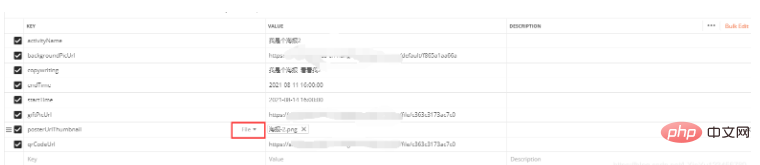
The actual request interface can be successful
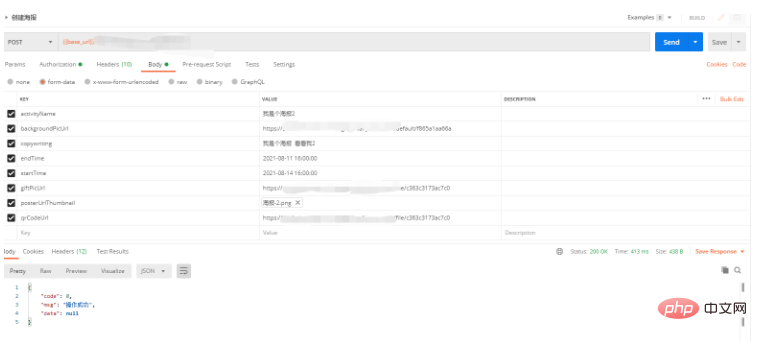
Using python to complete the above request requires a clear request method And data type and upload file reading file
import requests
import json
from requests_toolbelt.multipart.encoder import MultipartEncoder
url='http://XXX.xxx.xxx.xx:9900/api-marketing-center/poster/save'
data={'activityName':'我是个海报2',
'backgroundPicUrl':'https://xxxxx/default/f865a1aa66adfe50d005bd840e2c3356.jpg',
'copywriting':'我是个海报 看看我2',
'endTime':'2021-08-14 16:00:00',
'startTime':'2021-08-11 16:00:00',
'giftPicUrl':'https://xxxxx/file/c363c3173ac7c02393bf60018031073d.PNG',
'qrCodeUrl':'https://xxxxxx/file/c363c3173ac7c02393bf60018031073d.PNG',
'posterUrlThumbnail':'文件'
}
files = {"posterUrlThumbnail": open('C:/Users/Lenovo/Desktop/格式测试/12.PNG', "rb")}
headers={'AUTH_MERCHANTS_ID': '76',
'Authorization': 'Bearer ad8cbdf3-c827-470a-aba5-076f0f3a9628'}
r=requests.post(url=url,params=data, headers=headers,files=files)
print(r.json())
#{'code': 0, 'msg': '操作成功', 'data': None}data: Enter the parameters of the request, among which you need to pay attention to the parameter name of the upload file stream
files = {"posterUrlThumbnail": open( 'C:/Users/Lenovo/Desktop/Format Test/12.PNG', "rb")}
posterUrlThumbnail is the parameter name used for assignment, open the file, and read the assignment
Use the simplest hard-coded headers above,
call the requests library method to request
and you will get the result
Of course, you can also encapsulate a login method in a more complicated way , to call login, obtain token and required header parameters
The above is the detailed content of How to use form-data to upload file requests in Python. For more information, please follow other related articles on the PHP Chinese website!