Home > Article > Backend Development > How to implement 24-point game with Python+Pygame
(1) What is a 24-point game
Board and card puzzle game, the result is required to be equal to twenty-four
(2)Game rules
Pick any 4 numbers (1--10), and use addition, subtraction, multiplication, and division (parentheses can be added) to calculate the number to 24. Each number must be used once and only once. "Counting 24 points" is an intellectual game that exercises thinking. You should also pay attention to the technical issues in calculation. When calculating, it is impossible for us to try different combinations of the four numbers on the card, let alone mess around.
Example: 3, 8, 8, 9
Answer: 3×8÷(9-8)=24
1. Define this part of the game code in lowercase game.py file
'''
定义游戏
'''
import copy
import random
import pygame
'''
Function:
卡片类
Initial Args:
--x,y: 左上角坐标
--width: 宽
--height: 高
--text: 文本
--font: [字体路径, 字体大小]
--font_colors(list): 字体颜色
--bg_colors(list): 背景色
'''
class Card(pygame.sprite.Sprite):
def __init__(self, x, y, width, height, text, font, font_colors, bg_colors, attribute, **kwargs):
pygame.sprite.Sprite.__init__(self)
self.rect = pygame.Rect(x, y, width, height)
self.text = text
self.attribute = attribute
self.font_info = font
self.font = pygame.font.Font(font[0], font[1])
self.font_colors = font_colors
self.is_selected = False
self.select_order = None
self.bg_colors = bg_colors
'''画到屏幕上'''
def draw(self, screen, mouse_pos):
pygame.draw.rect(screen, self.bg_colors[1], self.rect, 0)
if self.rect.collidepoint(mouse_pos):
pygame.draw.rect(screen, self.bg_colors[0], self.rect, 0)
font_color = self.font_colors[self.is_selected]
text_render = self.font.render(self.text, True, font_color)
font_size = self.font.size(self.text)
screen.blit(text_render, (self.rect.x+(self.rect.width-font_size[0])/2, self.rect.y+(self.rect.height-font_size[1])/2))
'''按钮类'''
class Button(Card):
def __init__(self, x, y, width, height, text, font, font_colors, bg_colors, attribute, **kwargs):
Card.__init__(self, x, y, width, height, text, font, font_colors, bg_colors, attribute)
'''根据button function执行响应操作'''
def do(self, game24_gen, func, sprites_group, objs):
if self.attribute == 'NEXT':
for obj in objs:
obj.font = pygame.font.Font(obj.font_info[0], obj.font_info[1])
obj.text = obj.attribute
self.font = pygame.font.Font(self.font_info[0], self.font_info[1])
self.text = self.attribute
game24_gen.generate()
sprites_group = func(game24_gen.numbers_now)
elif self.attribute == 'RESET':
for obj in objs:
obj.font = pygame.font.Font(obj.font_info[0], obj.font_info[1])
obj.text = obj.attribute
game24_gen.numbers_now = game24_gen.numbers_ori
game24_gen.answers_idx = 0
sprites_group = func(game24_gen.numbers_now)
elif self.attribute == 'ANSWERS':
self.font = pygame.font.Font(self.font_info[0], 20)
self.text = '[%d/%d]: ' % (game24_gen.answers_idx+1, len(game24_gen.answers)) + game24_gen.answers[game24_gen.answers_idx]
game24_gen.answers_idx = (game24_gen.answers_idx+1) % len(game24_gen.answers)
else:
raise ValueError('Button.attribute unsupport %s, expect %s, %s or %s...' % (self.attribute, 'NEXT', 'RESET', 'ANSWERS'))
return sprites_group
'''24点游戏生成器'''
class game24Generator():
def __init__(self):
self.info = 'game24Generator'
'''生成器'''
def generate(self):
self.__reset()
while True:
self.numbers_ori = [random.randint(1, 10) for i in range(4)]
self.numbers_now = copy.deepcopy(self.numbers_ori)
self.answers = self.__verify()
if self.answers:
break
'''只剩下一个数字时检查是否为24'''
def check(self):
if len(self.numbers_now) == 1 and float(self.numbers_now[0]) == self.target:
return True
return False
'''重置'''
def __reset(self):
self.answers = []
self.numbers_ori = []
self.numbers_now = []
self.target = 24.
self.answers_idx = 0
'''验证生成的数字是否有答案'''
def __verify(self):
answers = []
for item in self.__iter(self.numbers_ori, len(self.numbers_ori)):
item_dict = []
list(map(lambda i: item_dict.append({str(i): i}), item))
solution1 = self.__func(self.__func(self.__func(item_dict[0], item_dict[1]), item_dict[2]), item_dict[3])
solution2 = self.__func(self.__func(item_dict[0], item_dict[1]), self.__func(item_dict[2], item_dict[3]))
solution = dict()
solution.update(solution1)
solution.update(solution2)
for key, value in solution.items():
if float(value) == self.target:
answers.append(key)
# 避免有数字重复时表达式重复(T_T懒得优化了)
answers = list(set(answers))
return answers
'''递归枚举'''
def __iter(self, items, n):
for idx, item in enumerate(items):
if n == 1:
yield [item]
else:
for each in self.__iter(items[:idx]+items[idx+1:], n-1):
yield [item] + each
'''计算函数'''
def __func(self, a, b):
res = dict()
for key1, value1 in a.items():
for key2, value2 in b.items():
res.update({'('+key1+'+'+key2+')': value1+value2})
res.update({'('+key1+'-'+key2+')': value1-value2})
res.update({'('+key2+'-'+key1+')': value2-value1})
res.update({'('+key1+'×'+key2+')': value1*value2})
value2 > 0 and res.update({'('+key1+'÷'+key2+')': value1/value2})
value1 > 0 and res.update({'('+key2+'÷'+key1+')': value2/value1})
return res2. Game main function
def main():
# 初始化, 导入必要的游戏素材
pygame.init()
pygame.mixer.init()
screen = pygame.display.set_mode(SCREENSIZE)
pygame.display.set_caption('24点小游戏')
win_sound = pygame.mixer.Sound(AUDIOWINPATH)
lose_sound = pygame.mixer.Sound(AUDIOLOSEPATH)
warn_sound = pygame.mixer.Sound(AUDIOWARNPATH)
pygame.mixer.music.load(BGMPATH)
pygame.mixer.music.play(-1, 0.0)
# 24点游戏生成器
game24_gen = game24Generator()
game24_gen.generate()
# 精灵组
# --数字
number_sprites_group = getNumberSpritesGroup(game24_gen.numbers_now)
# --运算符
operator_sprites_group = getOperatorSpritesGroup(OPREATORS)
# --按钮
button_sprites_group = getButtonSpritesGroup(BUTTONS)
# 游戏主循环
clock = pygame.time.Clock()
selected_numbers = []
selected_operators = []
selected_buttons = []
is_win = False
while True:
for event in pygame.event.get():
if event.type == pygame.QUIT:
pygame.quit()
sys.exit(-1)
elif event.type == pygame.MOUSEBUTTONUP:
mouse_pos = pygame.mouse.get_pos()
selected_numbers = checkClicked(number_sprites_group, mouse_pos, 'NUMBER')
selected_operators = checkClicked(operator_sprites_group, mouse_pos, 'OPREATOR')
selected_buttons = checkClicked(button_sprites_group, mouse_pos, 'BUTTON')
screen.fill(AZURE)
# 更新数字
if len(selected_numbers) == 2 and len(selected_operators) == 1:
noselected_numbers = []
for each in number_sprites_group:
if each.is_selected:
if each.select_order == '1':
selected_number1 = each.attribute
elif each.select_order == '2':
selected_number2 = each.attribute
else:
raise ValueError('Unknow select_order %s, expect 1 or 2...' % each.select_order)
else:
noselected_numbers.append(each.attribute)
each.is_selected = False
for each in operator_sprites_group:
each.is_selected = False
result = calculate(selected_number1, selected_number2, *selected_operators)
if result is not None:
game24_gen.numbers_now = noselected_numbers + [result]
is_win = game24_gen.check()
if is_win:
win_sound.play()
if not is_win and len(game24_gen.numbers_now) == 1:
lose_sound.play()
else:
warn_sound.play()
selected_numbers = []
selected_operators = []
number_sprites_group = getNumberSpritesGroup(game24_gen.numbers_now)
# 精灵都画到screen上
for each in number_sprites_group:
each.draw(screen, pygame.mouse.get_pos())
for each in operator_sprites_group:
each.draw(screen, pygame.mouse.get_pos())
for each in button_sprites_group:
if selected_buttons and selected_buttons[0] in ['RESET', 'NEXT']:
is_win = False
if selected_buttons and each.attribute == selected_buttons[0]:
each.is_selected = False
number_sprites_group = each.do(game24_gen, getNumberSpritesGroup, number_sprites_group, button_sprites_group)
selected_buttons = []
each.draw(screen, pygame.mouse.get_pos())
# 游戏胜利
if is_win:
showInfo('Congratulations', screen)
# 游戏失败
if not is_win and len(game24_gen.numbers_now) == 1:
showInfo('Game Over', screen)
pygame.display.flip()
clock.tick(30) 
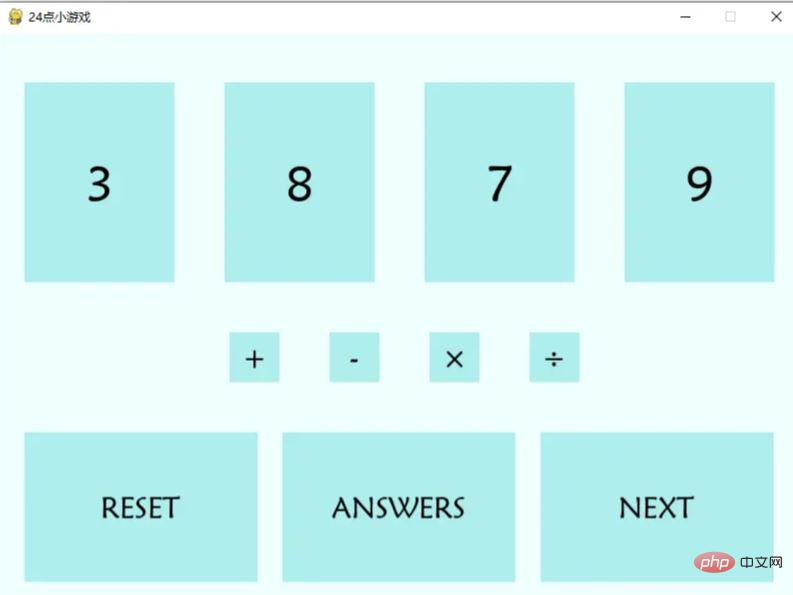
The above is the detailed content of How to implement 24-point game with Python+Pygame. For more information, please follow other related articles on the PHP Chinese website!